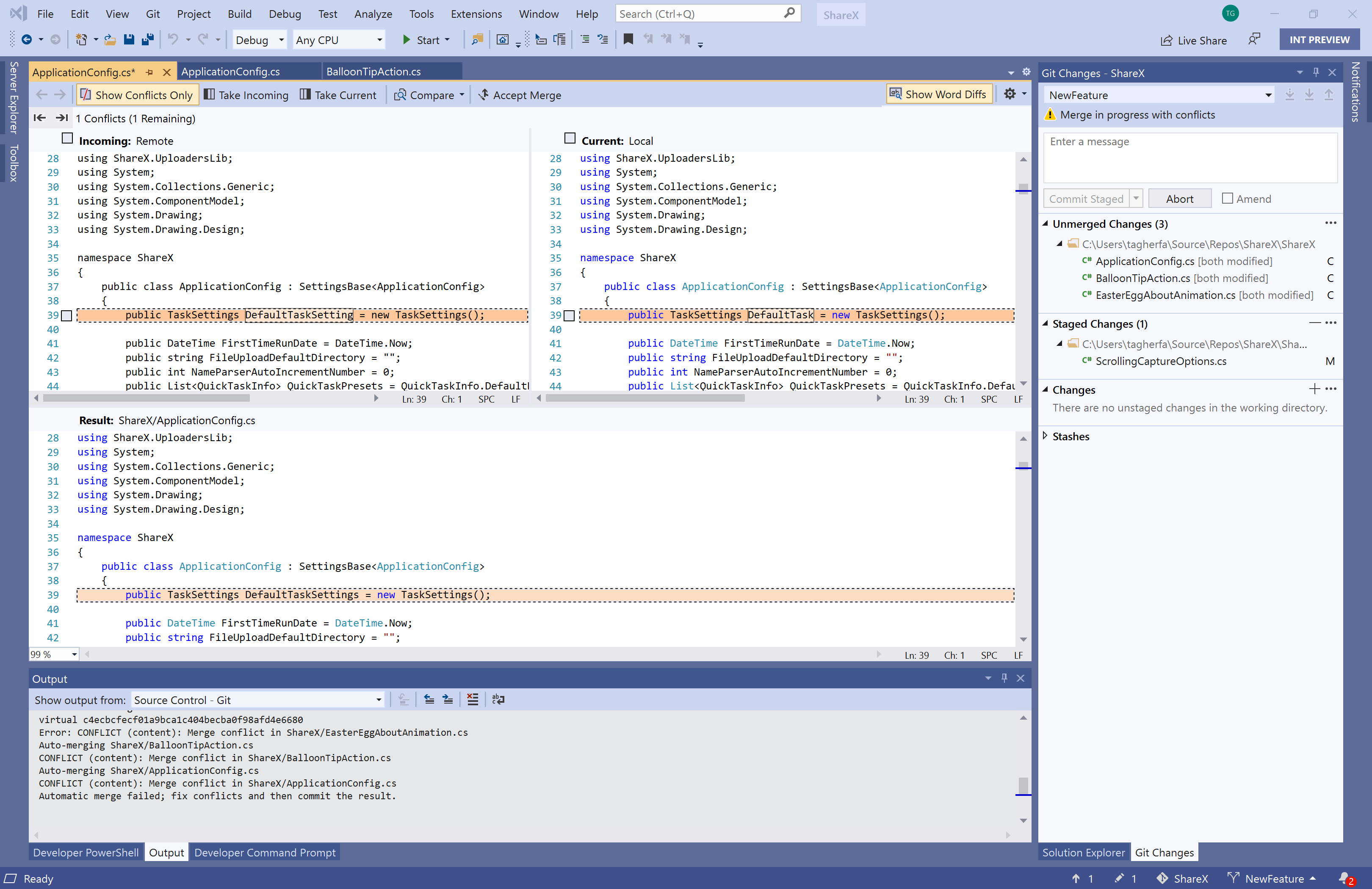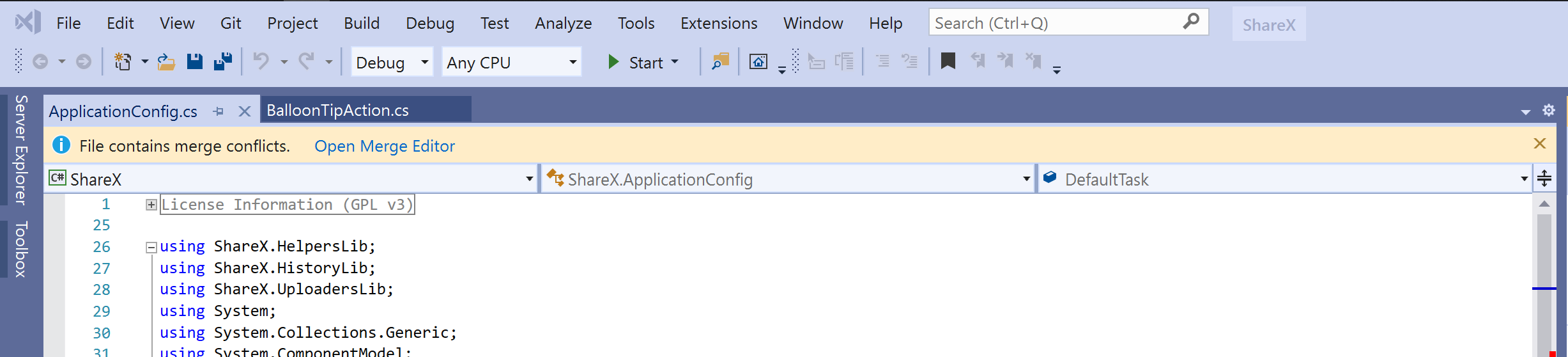Today we are excited to announce the release of Visual Studio 2019 version 16.7 and Visual Studio 2019 version 16.8 Preview 1. Each of these releases have features we have been working hard to deliver. Install version 16.7 to start using our highlight improvements. Included in this list are Git integration including a new merge editor and easy conflict resolution, WPF design-time data, C++ support for 64-bit projects and debug builds, and additional IntelliSense functionality. In addition, Visual Studio 2019 v16.7 is our next long-term servicing release. In conjunction, we are releasing Visual Studio 2019 v16.8 Preview 1 which you can install from our download site. Our Preview version brings you pre-release functionality of the Git Repository window for easier navigation and more uses for the Quick Actions and Refactoring menu. We’ve provided additional highlights of what’s new below, yet additional information can be found in our release notes.
As always, we love to hear your feedback. Developer Community is the best venue to share your experiences so we can continue to learn how these features impact your work, both positively and negatively. Through this portal, we can have more in-depth conversation around future features.
New in Visual Studio 2019 v16.7
Git Integration
For this release, if you haven’t tried the new Git user experience yet, you can turn it on from the Preview Features pane of Tools > Options.
We’ve revamped the Visual Studio merge editor by decoupling it from Team Foundation Version Control and focusing it on Git. A new gold info bar at the top of a file will tell you when there are merge conflicts needing manual resolution.
Clicking will take you to the merge editor. Based on your feedback, we’ve modified the titles and captions, clearly indicating incoming and current branch names. This helps distinguish between conflicting branches. In addition, we’ve reduced the clutter around the zoom margin, health margin, and the toolbar. Now, it is easier to parse conflicts with aligned matching lines, word level differences, and visible whitespace when that is the only difference. You can turn off non-conflicting differences to just focus on the conflicts. You can also resolve add/add conflicts at the file level now with a two-way merge.
Git Conflict Resolution
We have also added a checkbox to resolve all conflicts on one side or the other with a single click.
Git Repository Window
To give you a complete full-screen experience to focus on dedicated Git activities, we built the new Git Repository window. From here you can view and manage all the local, remote, and upstream branches in your repository. You can also switch between branches and view the history graph of each branch. Double clicking on a commit will give you more details about it.
Image Git Repo window, image
Git Repo Window in Visual Studio 2019 v16.7
If you would like to learn more about these improvements, check out the detailed Git blog post.
XAML Tools WPF/UWP
Coming from our WPF and UWP tooling team are a few important improvements.
Design-time Data
First of all, comes design-time data. Before this feature improvement, when adding new controls that are empty or working with controls that get populated with data via data binding at run time, it was hard to see how the end result would look during the design-time experience. That would get especially inconvenient if data binding or the data source didn’t yet exist. We wanted to give you a way to see your controls filled with data during the design-time development. That’s why we are introducing a new feature called design-time data. Now, for each XAML property for built-in controls, you can easily set a value visible only in the designer and not compiled into your binaries. To use this functionality, simply put a d: in front of the property you want to mock, and the designer will do the rest.
#visual studio #.net #announcement #git integration #productivity #visual studio 2019 #xaml