You can lock your application with a specific node.js version. This will help you to isolate the dependencies of of your node.js application. So you can quickly install required packages on any system.
In this tutorial, you will learn a simple process of specifying node.js version using .nvmrc file.
Using .nvmrc
Create a .nvmrc file containing a node version number in your project. You can use the nvm —-help to check other options. After that you can simply run commands like nvm use, nvm install and nvm run etc. This will the default node.js version defined in .nvmrc file.
For example, to make nvm default to use 12.10, or the latest LTS version, or the latest available node version. Use once of the below commands.
#node #nvm #nvmrc #nodejs
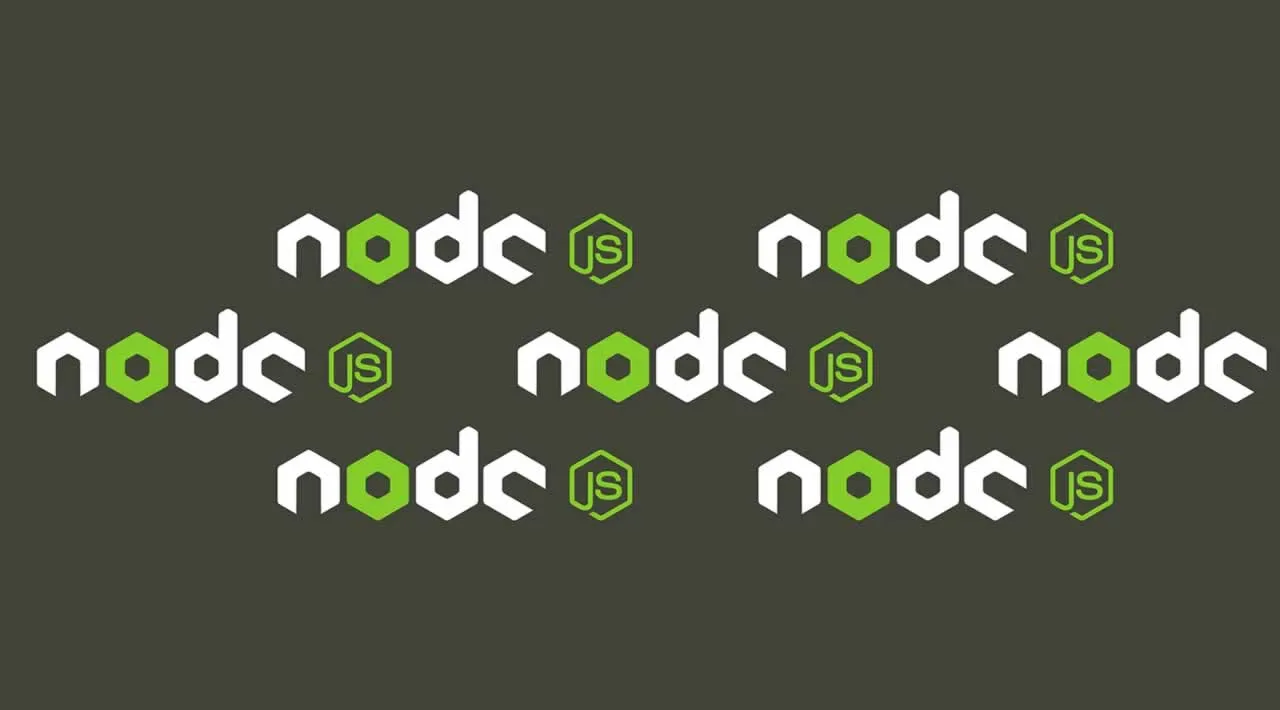
11.30 GEEK