How to Build Messaging Chat App : Things You Should Focus On to Succeed
Let’s draw the premise first - Instant messaging has become the primary communication today! We have come a long way from writing letters to emails to now chatting with Brands. Companies are now counting on real-time messaging app to nurture communication between employees and also with customers. The scale and scope of business success, and also its further expansion is quite literally on fingertips today!
There has never been a more perfect time to launch an instant messaging solution for acquiring and retaining more customers. Companies are now using them as an exclusive tool for proficient communication tool between employees of the company. Either way, it’s a win-win!

Here, in this article, we intend to bring you our extensive guide to build chat app. we decided to reveal the real magic behind a messaging application. This extensive guide covers three key subjects:
-
Must-have functionality— Discover the main feature set for any chat app.
-
What’s under the hood? — Learn about the technical aspects of messaging chat app development.
-
Bottom Line — Consider features to make your app stand out.
Must-have functionality
Here are the main features that will turn your application into a silver bullet.
Instant Messaging
Yes! Absolutely! There’s no way around it - Your chat application should have an instant messaging service through which customers and employers can chat in real time. These messages carry very little data with them but should have convenience at fingertips! What would be the other defining features?
-
Secret chats - Implement chats that disappear after a certain period of time to provide an extra level of privacy.
-
One-on-chat - It’s a given that individuals should have a one to one encrypted chat option and should not feel like they are talking on a forum.
-
Delivery Status - Users should know when the message is delivered and read on the other end. This leads to effective communication.
-
Group chat - Including group chats is very convenient for people to come together and discuss privately on a topic. The limitations on member counts can depend on what purpose your chat application caters to.
-
Moderation - It is an extremely important feature of a real-time messaging app. Admins should have the upper hand in banning or removing or adding members according to regulations set by the group.
Video and Voice Calling
Sticking to just one mode of communication is not ideal. CU-SeeMe was the first-ever desktop video conferencing software developed by Tim Dorsey during the 1990s. Today, we have free video and voice calling features in almost every instant chat application allowing people to connect using just the internet connection.
Video and Voice Messages
There is immense benefit in implementing both. It allows for more convenience to communicate while users cannot send out text messages. This feature can be a lifesaver even in case of a simple glitch or error in keyboard software on the phone.
File Sharing
This feature enables users/employees/customers to share important documents in form of images or PDFs. It can be linked to a phone gallery or even cloud servers on the phone where people store data.
Include Public Channels
Using public channels to broadcast or announce anything, without the unnecessary influx of messages or discussions. It can be beneficial for businesses as well as new brands trying to bring in a business announcement among their audience.
Bridge your app with Social Media
Signing in thorough social media has become relatively easier than filling lengthy forms. Sharing links or files through these platforms is easier as accessing social media is easy-peasy today.
These are some of the basic boundaries you have to draw while you are in the process of building the chat app. It time that we discuss the technicalities of instant messaging app development.
What’s under the hood
Now let’s dive deeper into the technical part of instant messaging chat app development.
Communication protocols
Be it any chat app, there should be a protocol that allows users to exchange data between them. These set of rules determine how seamless and low latent the communication between both the parties would be. So what are these protocols?
1. Extensible Messaging Presence Protocol (XMPP)
The basic root protocol of XMPP that dates back to times when ICQ was famous. It got evolved into XMPP that is known for its effective push mechanism. The best part about this protocol is the liberty that it grants for any developer to use the XMPP server. This set of rules uses extremely secure SASL encryption. The drawback of this protocol is the extra labor developers need to put in to ensure message delivery confirmation in the app. Even though it is secure, the complexity of it is way too much - resulting in glitches and delays. Not very ideal!
2. Message Queuing Telemetry Transport (MQTT)
Known as the publish-subscribe network protocol, this is an open OASIS and IPO standard lightweight set of rules. It can run on any network protocol which ensures lossless, ordered, bi-directional connections that support MQTT. It also connects with different IoT devices. It gets flake for its complicated process of developing a custom service or plugins that authenticate, authorize, and publishes to queue. It’s architectural and performance complications overarch the good it has to offer.
3. Websockets
Websockets are an amazing protocol solution for messaging app development. They provide a full-duplex connection over a single TCP connection. It has a strong point of bi-directional flows where one does not need to wait for servers to respond. Known as a ‘Handshake’, a connection between a browser/client and server can be established for a lifetime when WebSocket connections are requested by the browsers.
No compromise on Programming Languages
Apart from a flexible protocol, the coding language must also be strong enough to support millions of node interactions. Let’s look at three strong programming languages to build chat app.
-
Erlang - It is one of the most functional, dynamic, and concurrent programming languages. It also uses garbage collection while on the run. Choosing Erlang for chat app development would be a tedious process as Erlang programmers are hard to find and they charge pretty heavy as hourly rates.
-
Golang - This programming language has the foundation of CSP (communicating sequential processes). It has a huge bucket of open-source projects to choose from and famous in the programming community. This language, like Erlang, also uses garbage collection during runtime. It is a simple hustling programming language that compiles into native code quickly. Finding someone who can write this language is not tough.
-
Kotlin - Currently earning its popularity in the iOS and Android world, this programming language is free and open-source code. It is most famous for the interoperability, tool support, clarity, and safety it offers. It was initially designed for JAVA Virtual Machine and Android
What about storing chat?
Another additional technical robustness to pay attention to while in the Storage of chat history. Here there are two options to choose from - Cloud storage or User device storage. Generally, people do get frustrated for storing a lot of data because of limited storage capabilities. But on the other hand, opting for cloud storage will incur additional expenses for the developer.
1. The architectural implementation specifics
API’s are the core of building a messaging chat app. It is the foundation where for event processing, message routing, authentication, and other programs take place.
Overall app architecture
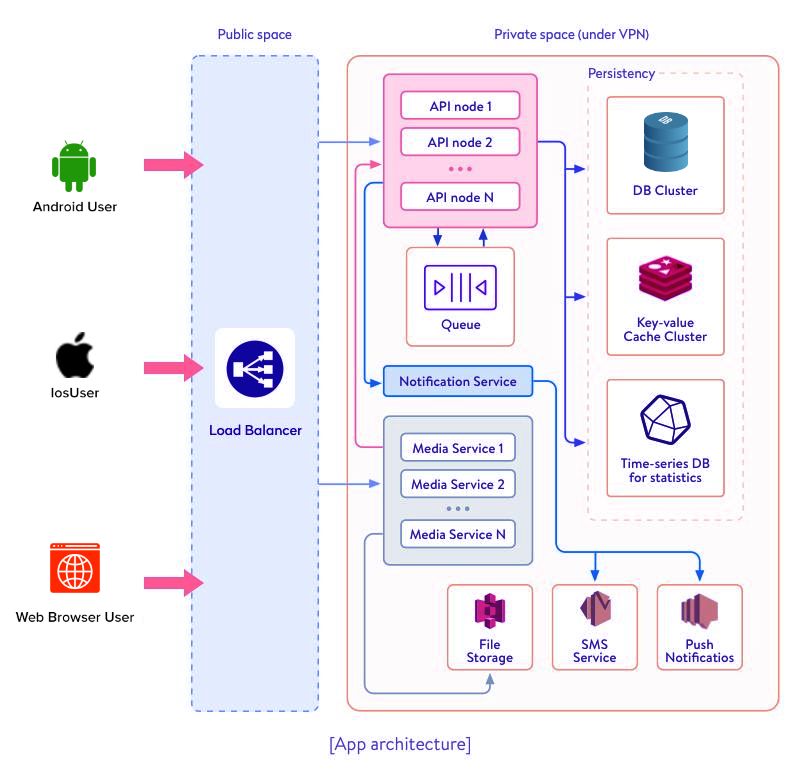
- A push notifications servicedelivers notifications to the mobile of users. It acts as instant push notices for the users using the chat app.
- There should be an SMS service for the users. Use APIs that helps in delivering messages to users swiftly.
- Provide media servicing in the chat app you build. It is quite necessary as users often share and store media.
- A Queue is an integral part of message routing among API nodes.
- Implement a Notification service that facilitates push notifications and SMS codes for authentication purposes.
- File storage with support from content delivery networks for quicker delivery and also with the option of classic object storage.
- One of the most important specifics of all - A database cluster. It must be robust and flexible enough to replicate and support backing up of crucial information like profiles, settings, events, chats, etc.
- A key-value cache cluster is incredibly important to store user data, tokens, counters, and many other data sets. Sharding across different nodes and clustering data are crucial and only a scalable architecture is advised.
- Use a time-series database to save statistical data of users like registrations/logins or message events. Developers can use InFluxDB and the full stack to collect, store, and visualize data.
2. The flow of Messages in the app - how the process should be ↓
Let’s see how messages are distributed in a group with three participants (see the schema below):
- There’s an incoming message from sender A to API Node 1 via the Load Balancer - API Node further processes the message and redirect it to the queue.
- Queue rechannels the message to all other API Nodes except node
- API node 2 further delivers the message to the iOS client.
- API Node 3 delivers the message to the web client.
The flow of the process is demonstrated in the image.
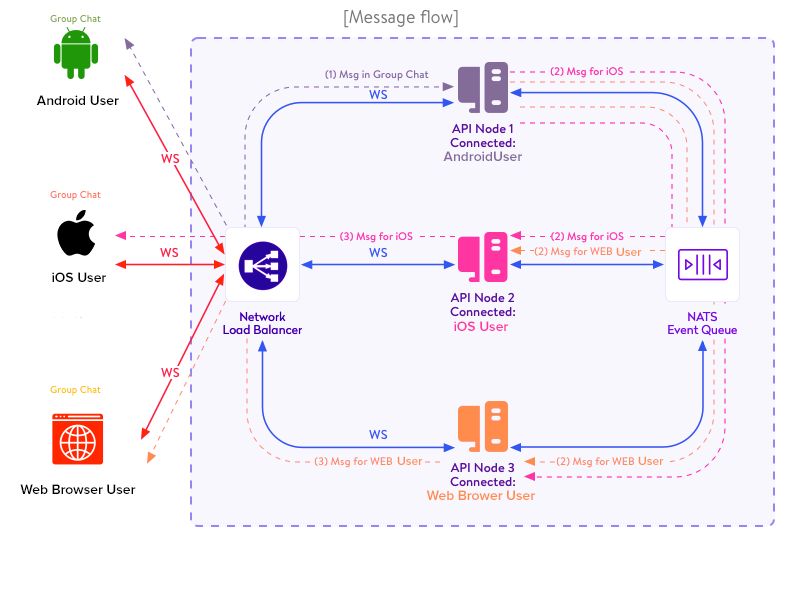
3. Architectural patterns
The success of the messaging app entirely depends on Architectural support. It should swiftly deliver messages even in case of network delays. Synchronization between multiple devices must be adept for which there are more requirements from the server-side software architecture. Event Sourcing pattern by Microsoft is ideal for a messaging chat app. This pattern records a series of events executed on the data instead of storing it in a domain.
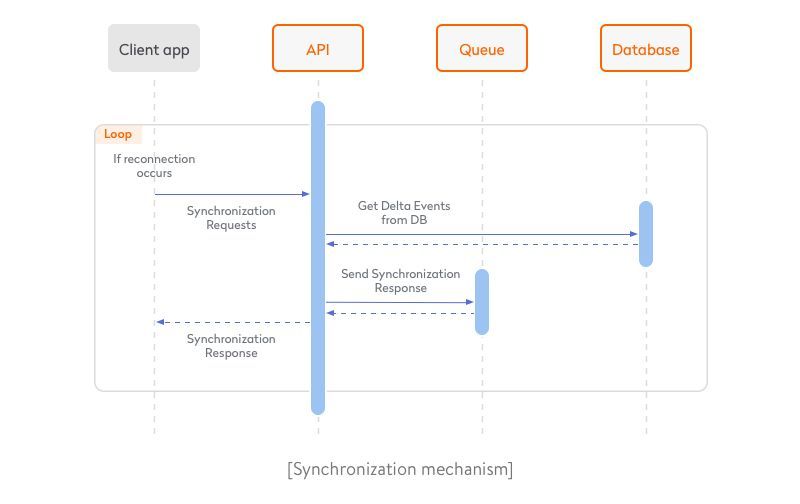
4.Audio and Video Calling service
Use WebRTC solution which is a collection of APIs and Protocols which ensure real-time user-to-user connection to share and stream audio-video. 3 main pillar APIs for WebRTC for smooth streaming is -
-
Media Streams - which allows users to permit or grant access for using video and audio access. It involves screen permissions too.
-
Peer Connection - implements ICe for connection between media channels and is most responsible for connecting users. Being one of the most crucial parts of WebRTC, this API encodes and decodes audio/video information. It generates a network to exchange messages.
-
Data Channel - used in sending random data between devices.
Some Popular Video Call SDK’s?
-
MirrorFly is an easy-to-use WebRTC-powered SDK tool that helps programmers in integrating video conferencing, live broadcasting, and video streaming calls. It has advanced H.264 data encryption, low latency, and streams HD videos.
-
OpenTok is an instant messaging API using a WebRTC to simplify the integration of communication data between peers’ devices. The highlight of this SDK is its reliability, robustness, and ease of implementation.
-
Sinch is a lightweight dual or cross-platform SDK and a high-quality video call API known for allowing developers to control media streaming.
-
PubNub holds a wide range of WebRTC features. It comes with enterprise-grade security and a reliable solution.
5. How to go about Media Processing?
The bulk of the work - which is the image, audio, or video processing should partially be on the client-side, and then comes the server participation. It is advisable to process media in the backend of the app. Developing a solution independent from any cloud support will redirect the result in programming the app’s own scalable media service.
6.The most crucial pillar of the entire app development process - Security!
- Pin certificates for trust authorizing the user and the device.
- Infrastructure deployment using a private network.
- End-to-End encryption is a must.
- Comply with GDPR requirements.
- Throttling and Rate Limiting in the network to avoid triggering errors.
- TLS/SSL protocols are vital for implementing a connection between client and server.
- Every user should have a unique registered phone number. The same number should also help in two-factor authentication SMS.
- Allocate a File Object storage for chats in which only active chat participants can access media. Authorization and authentication are pivotal.
- Rule out saving sensitive user data. If the need arises, it should be encoded or hashed with special algorithms.
- Use the SHA-512 hashing algorithm where the message is broken into 1024-bit chunks and further processed.
Bottom Line
To compete in the market, you should constantly improve your app’s functionality. We’ve gathered a list of advanced features that will make your chat app a robust competitor to giants like WhatsApp and WeChat.
#mobile-apps #appdevelopment #api #sdk #instantmessagingapi