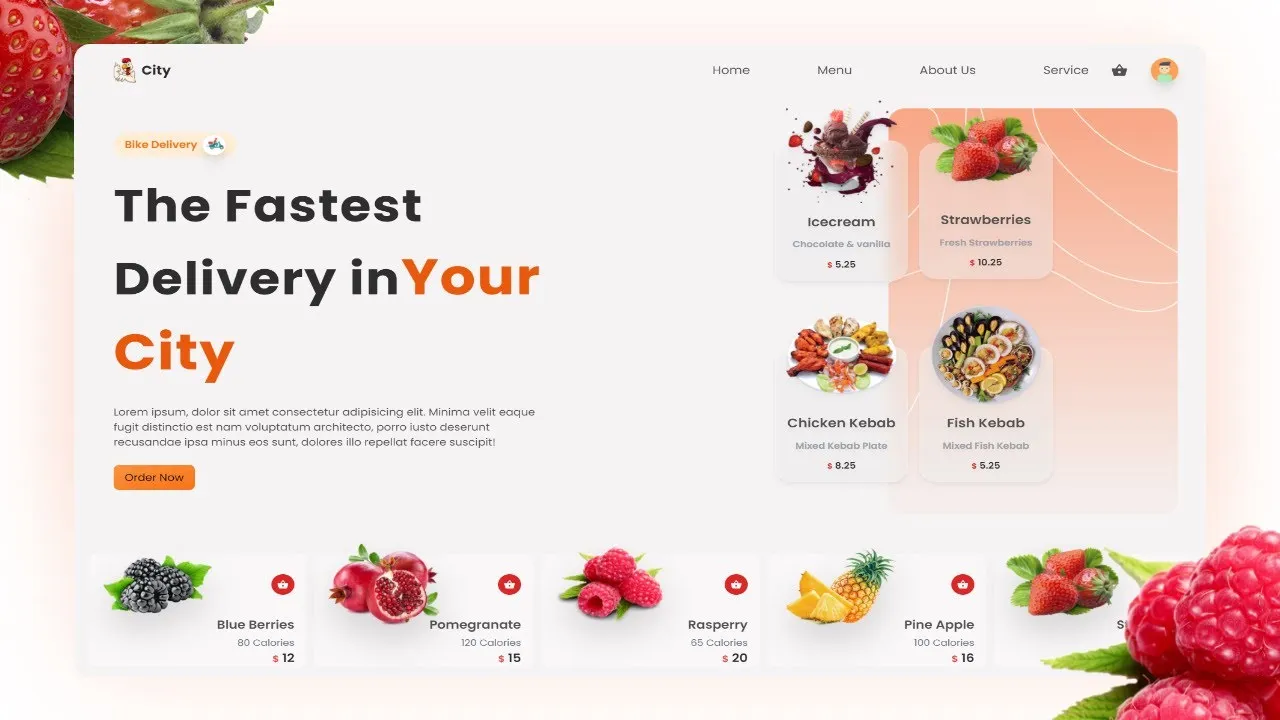In this free course, we are going to develop a full stack food delivery application using Reactjs, Firebase, Framer motion, Tailwind css. This projects allows to the user to add new items and to maintain all the things over the firestore cloud database
Chapters
00:00 - Project Overview
05:48 - Porject Setup Part 1
021:01 - Project Setup Part 2
33:42 - Header Component
57:16 - User Authentication
01:14:42 - State Provider using UseReducer
01:30:52 - Making State Persist on refresh
02:06:28 - Home Container Part 1
02:31:06 - Home Container Part 2
02:46:21 - Home Container Part 3
03:15:25 - Create Container PArt 1
03:42:46 - Create Container Part 2
03:59:02 - Create Container Part 3
04:23:14 - Fetching Data
04:32:43 - Fruit Section Part1
04:45:12 - Fruit Section Part 2
05:12:41 - Fruit Section Part 3
05:40:09 - Menu Container
06:08:07 - Filtering Menu
06:24:06 - Cart UI Component
06:45:05 - Toogle Cart UI
06:52:35 - Updating Cart Items
07:17:03 - Updating Cart Total & Quantity
In this video, you'll learn:
- Advanced React Best Practices, such as folder & file structure, hooks, and refs
- Creating a User Interface using Tailwind css
- Working with Google Firebase
- Framer motion animations without affecting loading speed
- Responsive Material UI designs
⭐ Framer Motion - https://framer.com/motion/
⭐ Firebase - https://firebase.google.com/
⭐ TailwindCSS - https://tailwindcss.com/
⭐ ReactJs - https://reactjs.org/
Image Src : https://drive.google.com/drive/folders/1UgiyPOZLfrP2GR8OmB8NAszffMKAO8ZN?usp=sharing
Tailwind Config | https://gist.github.com/Vetrivel-VP/dbbc3bc3c723a745ef87f4b290fe8466
⭐ Source : https://codewithvetri.web.app/
GitHub Code (give it a star ⭐): https://github.com/Vetrivel-VP/foodapp-yt-mar22
Subscribe: https://www.youtube.com/@VetrivelRavi/featured