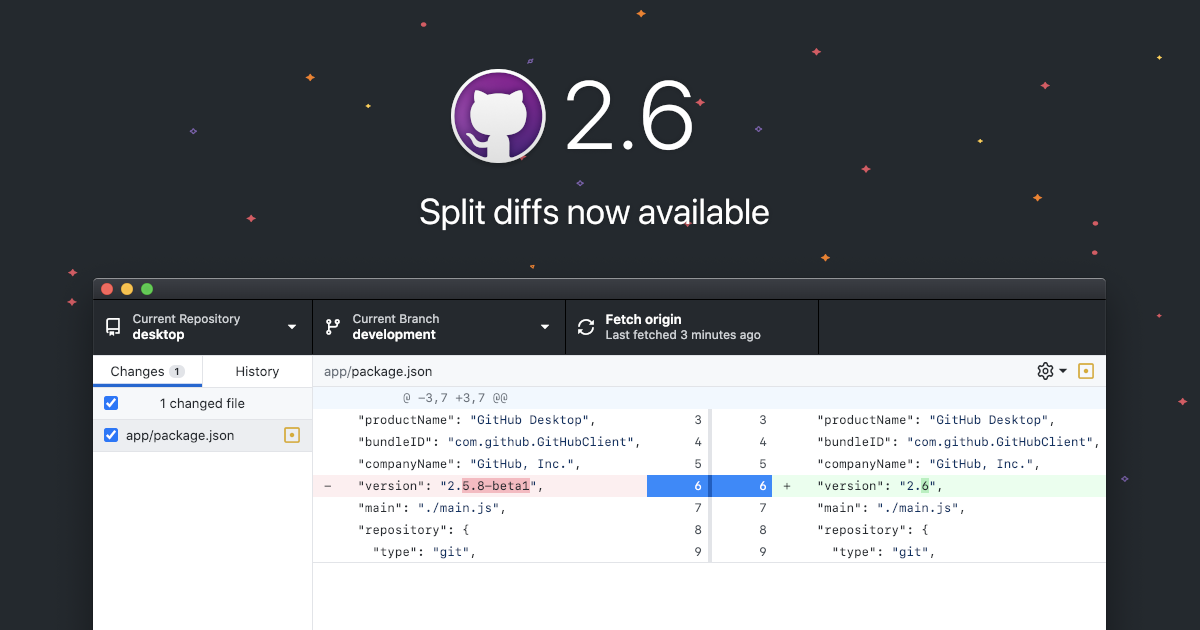GitHub Desktop lets you focus on shipping great products instead of fighting with Git. You can do all the things you can do from the command line – check out branches, review code, make changes, commit, push, and even check out CI status – but from a beautifully-designed desktop interface. And you can easily jump back and forth between GitHub Desktop and your favorite code editor.
Today’s release includes split diffs, one of the features most requested by the community over the past year. GitHub Desktop now lets you optionally visualize code changes in a side-by-side, or split, view. For many people, this makes it a lot easier to see what’s changed – and with GitHub Desktop’s syntax highlighting, split diffs give you even more power and context than you have in your terminal.
#client apps #product #github