File Manager lets you edit your website pages by default. To do this you can use:
- An HTML editor or a “what-you-see-is-what-you-get” style of editor, which is a nice option because it adds the HTML tags for you. If you aren’t all that confident with HTML then this can be a helpful option.
- Code editor. When you open HTML files with this one you’ll be presented with text where the HTML syntax is highlighted. If you’re comfortable with adding HTML tags yourself then code editor is for you.
- Text editor. HTML files are opened as ordinary text with this one.
Your Plesk administrator may have already et up the Rich Editor extension, in which case you can use it for HTML file editing. Rich Editor works in a what-you-see-is-what-you-get fashion, just like Code Editor, although it’s better specced with features like a spellchecker for instance.
#linux #command line #file in linux
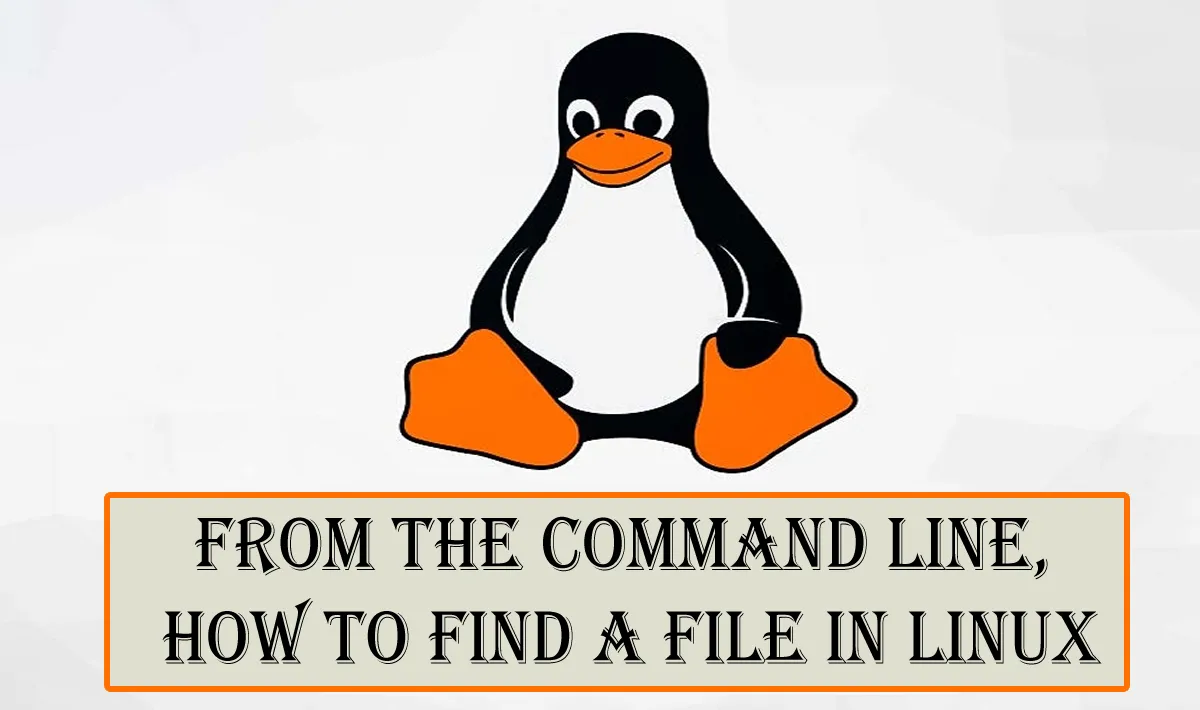
1.10 GEEK