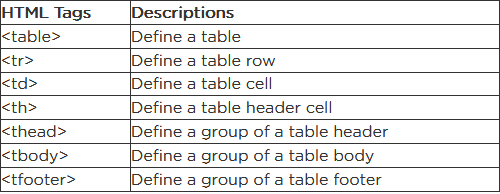In this article, we want to show you how to create a table using HTML tags and Stylesheet (CSS). HTML table may vary depends on data and style requirements. Sometimes, in the real application, we use an HTML table as a layout of the Email template in HTML format.
HTML Table uses to represent tabular data like in the Excel Application and arrange the layout of the Web View.
There are some common HTML tags that use by HTML table:
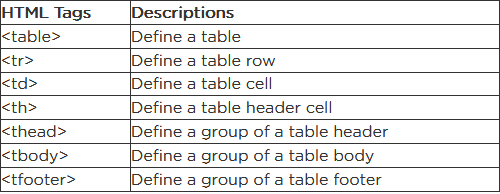
Before start practicing HTML 5 table, make sure all tag put inside complete and tag.
<!DOCTYPE html>
<html>
<head>
<title>Basic HTML Table</title>
</head>
<body>
<table></table>
</body>
</html>
Basic HTML Table
Here is an example of a basic HTML table or common use of the above HTML tags to define or create a table.
<table>
<tr>
<th>No.</th>
<th>Full Name</th>
<th>Position</th>
<th>Salary</th>
</tr>
<tr>
<td>1</td>
<td>Bill Gates</td>
<td>Founder Microsoft</td>
<td><table>
<tr>
<th>No.</th>
<th>Full Name</th>
<th>Position</th>
<th>Salary</th>
</tr>
<tr>
<td>1</td>
<td>Bill Gates</td>
<td>Founder Microsoft</td>
<td>$1000</td>
</tr>
<tr>
<td>2</td>
<td>Steve Jobs</td>
<td>Founder Apple</td>
<td>$1200</td>
</tr>
<tr>
<td>3</td>
<td>Larry Page</td>
<td>Founder Google</td>
<td>$1100</td>
</tr>
<tr>
<td>4</td>
<td>Mark Zuckeberg</td>
<td>Founder Facebook</td>
<td>$1300</td>
</tr>
</table>
000</td>
</tr>
<tr>
<td>2</td>
<td>Steve Jobs</td>
<td>Founder Apple</td>
<td><table>
<tr>
<th>No.</th>
<th>Full Name</th>
<th>Position</th>
<th>Salary</th>
</tr>
<tr>
<td>1</td>
<td>Bill Gates</td>
<td>Founder Microsoft</td>
<td>$1000</td>
</tr>
<tr>
<td>2</td>
<td>Steve Jobs</td>
<td>Founder Apple</td>
<td>$1200</td>
</tr>
<tr>
<td>3</td>
<td>Larry Page</td>
<td>Founder Google</td>
<td>$1100</td>
</tr>
<tr>
<td>4</td>
<td>Mark Zuckeberg</td>
<td>Founder Facebook</td>
<td>$1300</td>
</tr>
</table>
200</td>
</tr>
<tr>
<td>3</td>
<td>Larry Page</td>
<td>Founder Google</td>
<td><table>
<tr>
<th>No.</th>
<th>Full Name</th>
<th>Position</th>
<th>Salary</th>
</tr>
<tr>
<td>1</td>
<td>Bill Gates</td>
<td>Founder Microsoft</td>
<td>$1000</td>
</tr>
<tr>
<td>2</td>
<td>Steve Jobs</td>
<td>Founder Apple</td>
<td>$1200</td>
</tr>
<tr>
<td>3</td>
<td>Larry Page</td>
<td>Founder Google</td>
<td>$1100</td>
</tr>
<tr>
<td>4</td>
<td>Mark Zuckeberg</td>
<td>Founder Facebook</td>
<td>$1300</td>
</tr>
</table>
100</td>
</tr>
<tr>
<td>4</td>
<td>Mark Zuckeberg</td>
<td>Founder Facebook</td>
<td><table>
<tr>
<th>No.</th>
<th>Full Name</th>
<th>Position</th>
<th>Salary</th>
</tr>
<tr>
<td>1</td>
<td>Bill Gates</td>
<td>Founder Microsoft</td>
<td>$1000</td>
</tr>
<tr>
<td>2</td>
<td>Steve Jobs</td>
<td>Founder Apple</td>
<td>$1200</td>
</tr>
<tr>
<td>3</td>
<td>Larry Page</td>
<td>Founder Google</td>
<td>$1100</td>
</tr>
<tr>
<td>4</td>
<td>Mark Zuckeberg</td>
<td>Founder Facebook</td>
<td>$1300</td>
</tr>
</table>
300</td>
</tr>
</table>
Output:

As a default, HTML 5 table not defined with border, you should add the border manually in each table cells.
HTML Table with Border
To add a basic border to HTML 5 table, simply add this style attribute in
<table style="border: solid 1px #aaa999;">
Output:

As you can see, Table Border only draw lines to the table only and cells left borderless. To make border for all cells, add style attribute to all
| and all | .
<table style="border: solid 1px #aaa999;">
<tr>
<th style="border: solid 1px #aaa999;">No.</th>
<th style="border: solid 1px #aaa999;">Full Name</th>
<th style="border: solid 1px #aaa999;">Position</th>
<th style="border: solid 1px #aaa999;">Salary</th>
</tr>
<tr>
<td style="border: solid 1px #aaa999;">1</td>
<td style="border: solid 1px #aaa999;">Bill Gates</td>
<td style="border: solid 1px #aaa999;">Founder Microsoft</td>
<td style="border: solid 1px #aaa999;"><table style="border: solid 1px #aaa999;">
<tr>
<th style="border: solid 1px #aaa999;">No.</th>
<th style="border: solid 1px #aaa999;">Full Name</th>
<th style="border: solid 1px #aaa999;">Position</th>
<th style="border: solid 1px #aaa999;">Salary</th>
</tr>
<tr>
<td style="border: solid 1px #aaa999;">1</td>
<td style="border: solid 1px #aaa999;">Bill Gates</td>
<td style="border: solid 1px #aaa999;">Founder Microsoft</td>
<td style="border: solid 1px #aaa999;">$1000</td>
</tr>
<tr>
<td style="border: solid 1px #aaa999;">2</td>
<td style="border: solid 1px #aaa999;">Steve Jobs</td>
<td style="border: solid 1px #aaa999;">Founder Apple</td>
<td style="border: solid 1px #aaa999;">$1200</td>
</tr>
<tr>
<td style="border: solid 1px #aaa999;">3</td>
<td style="border: solid 1px #aaa999;">Larry Page</td>
<td style="border: solid 1px #aaa999;">Founder Google</td>
<td style="border: solid 1px #aaa999;">$1100</td>
</tr>
<tr>
<td style="border: solid 1px #aaa999;">4</td>
<td style="border: solid 1px #aaa999;">Mark Zuckeberg</td>
<td style="border: solid 1px #aaa999;">Founder Facebook</td>
<td style="border: solid 1px #aaa999;">$1300</td>
</tr>
</table>
000</td>
</tr>
<tr>
<td style="border: solid 1px #aaa999;">2</td>
<td style="border: solid 1px #aaa999;">Steve Jobs</td>
<td style="border: solid 1px #aaa999;">Founder Apple</td>
<td style="border: solid 1px #aaa999;"><table style="border: solid 1px #aaa999;">
<tr>
<th style="border: solid 1px #aaa999;">No.</th>
<th style="border: solid 1px #aaa999;">Full Name</th>
<th style="border: solid 1px #aaa999;">Position</th>
<th style="border: solid 1px #aaa999;">Salary</th>
</tr>
<tr>
<td style="border: solid 1px #aaa999;">1</td>
<td style="border: solid 1px #aaa999;">Bill Gates</td>
<td style="border: solid 1px #aaa999;">Founder Microsoft</td>
<td style="border: solid 1px #aaa999;">$1000</td>
</tr>
<tr>
<td style="border: solid 1px #aaa999;">2</td>
<td style="border: solid 1px #aaa999;">Steve Jobs</td>
<td style="border: solid 1px #aaa999;">Founder Apple</td>
<td style="border: solid 1px #aaa999;">$1200</td>
</tr>
<tr>
<td style="border: solid 1px #aaa999;">3</td>
<td style="border: solid 1px #aaa999;">Larry Page</td>
<td style="border: solid 1px #aaa999;">Founder Google</td>
<td style="border: solid 1px #aaa999;">$1100</td>
</tr>
<tr>
<td style="border: solid 1px #aaa999;">4</td>
<td style="border: solid 1px #aaa999;">Mark Zuckeberg</td>
<td style="border: solid 1px #aaa999;">Founder Facebook</td>
<td style="border: solid 1px #aaa999;">$1300</td>
</tr>
</table>
200</td>
</tr>
<tr>
<td style="border: solid 1px #aaa999;">3</td>
<td style="border: solid 1px #aaa999;">Larry Page</td>
<td style="border: solid 1px #aaa999;">Founder Google</td>
<td style="border: solid 1px #aaa999;"><table style="border: solid 1px #aaa999;">
<tr>
<th style="border: solid 1px #aaa999;">No.</th>
<th style="border: solid 1px #aaa999;">Full Name</th>
<th style="border: solid 1px #aaa999;">Position</th>
<th style="border: solid 1px #aaa999;">Salary</th>
</tr>
<tr>
<td style="border: solid 1px #aaa999;">1</td>
<td style="border: solid 1px #aaa999;">Bill Gates</td>
<td style="border: solid 1px #aaa999;">Founder Microsoft</td>
<td style="border: solid 1px #aaa999;">$1000</td>
</tr>
<tr>
<td style="border: solid 1px #aaa999;">2</td>
<td style="border: solid 1px #aaa999;">Steve Jobs</td>
<td style="border: solid 1px #aaa999;">Founder Apple</td>
<td style="border: solid 1px #aaa999;">$1200</td>
</tr>
<tr>
<td style="border: solid 1px #aaa999;">3</td>
<td style="border: solid 1px #aaa999;">Larry Page</td>
<td style="border: solid 1px #aaa999;">Founder Google</td>
<td style="border: solid 1px #aaa999;">$1100</td>
</tr>
<tr>
<td style="border: solid 1px #aaa999;">4</td>
<td style="border: solid 1px #aaa999;">Mark Zuckeberg</td>
<td style="border: solid 1px #aaa999;">Founder Facebook</td>
<td style="border: solid 1px #aaa999;">$1300</td>
</tr>
</table>
100</td>
</tr>
<tr>
<td style="border: solid 1px #aaa999;">4</td>
<td style="border: solid 1px #aaa999;">Mark Zuckeberg</td>
<td style="border: solid 1px #aaa999;">Founder Facebook</td>
<td style="border: solid 1px #aaa999;"><table style="border: solid 1px #aaa999;">
<tr>
<th style="border: solid 1px #aaa999;">No.</th>
<th style="border: solid 1px #aaa999;">Full Name</th>
<th style="border: solid 1px #aaa999;">Position</th>
<th style="border: solid 1px #aaa999;">Salary</th>
</tr>
<tr>
<td style="border: solid 1px #aaa999;">1</td>
<td style="border: solid 1px #aaa999;">Bill Gates</td>
<td style="border: solid 1px #aaa999;">Founder Microsoft</td>
<td style="border: solid 1px #aaa999;">$1000</td>
</tr>
<tr>
<td style="border: solid 1px #aaa999;">2</td>
<td style="border: solid 1px #aaa999;">Steve Jobs</td>
<td style="border: solid 1px #aaa999;">Founder Apple</td>
<td style="border: solid 1px #aaa999;">$1200</td>
</tr>
<tr>
<td style="border: solid 1px #aaa999;">3</td>
<td style="border: solid 1px #aaa999;">Larry Page</td>
<td style="border: solid 1px #aaa999;">Founder Google</td>
<td style="border: solid 1px #aaa999;">$1100</td>
</tr>
<tr>
<td style="border: solid 1px #aaa999;">4</td>
<td style="border: solid 1px #aaa999;">Mark Zuckeberg</td>
<td style="border: solid 1px #aaa999;">Founder Facebook</td>
<td style="border: solid 1px #aaa999;">$1300</td>
</tr>
</table>
300</td>
</tr>
</table>
If you want a simple coding without writing a style for each cells, use |
|---|
tag.
#html #css #html5 #web-development #excel #css3