Have you ever wondered, why your app is loading slowly? or Why google page speeds score is very low even after you followed the web standards properly? [Disclaimer they do have extremely clear reports for the reasons].
I faced a similar issue while working on https://ecologi.com where even after following proper web standards our site was scoring poorly mere 22. So I started looking into the google page speeds reports and found that our Time To Load First Byte [TTFB] is extremely poor and one of the major areas to be improved.
NOTE: If you check the scores for ecologi now, they might not be good as lots of devops changes have been made recently.
I got to know about this awesome technique called _Code-splitting _- This feature allows you to split your code into various bundles which can then be loaded on-demand or in parallel [ webpack official docs ]. In other simple words, you get more fine control over the files which you want to serve and which you don’t.
Code splitting types
Now there are 2 techniques to do code-splitting:-
1. At component level: To split your component’s code into multiple bundles. Sometimes your entire page/view’s code is quite big and complex to be delivered in 1 big chunk so you could cut it short into multiple bundles.
Though using this technique is a bit risky in itself as we have to take care of the number of network requests we are making to fetch bundles. So there needs to be a balance.
2. At Route level: To split your entire bundle into multiple small bundles based on the routes. This is generally a common optimization technique followed. But depending upon the needs you could use both as well.
Route level splitting using react-navi
Let’s see how to achieve the route level splitting. At ecologi, luckily we were using react-navi, which has inherent support to do this on route level. I am pretty sure that other popular router libraries also do have it. All the details I am about to share are _react-navi _specific but bear with me as it will be helpful to understand the core idea behind it, so you can use it for other libraries/your own custom routing solutions as well.
Before code-splitting — super slow loading speeds :(
So adding it in react-navi is very simple in fact. All you have to do is dynamically import your module and wrap it within lazy call as shown in the example.
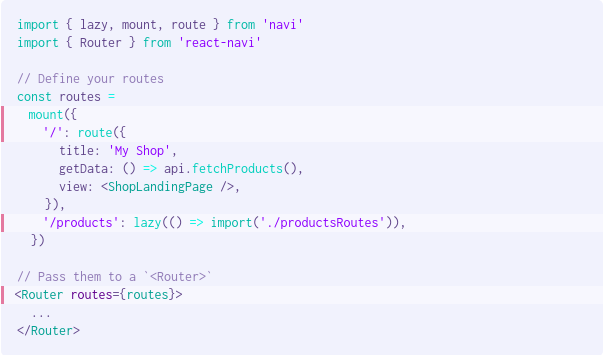
React navi - official example
But just a slight catch here, lazy returns a matcher object. In nutshell, a matcher is an object that creates a bridge between routes and the content/view/data, etc.
#javascript #react-navi #code-splitting #reactjs #google-page-speed #react