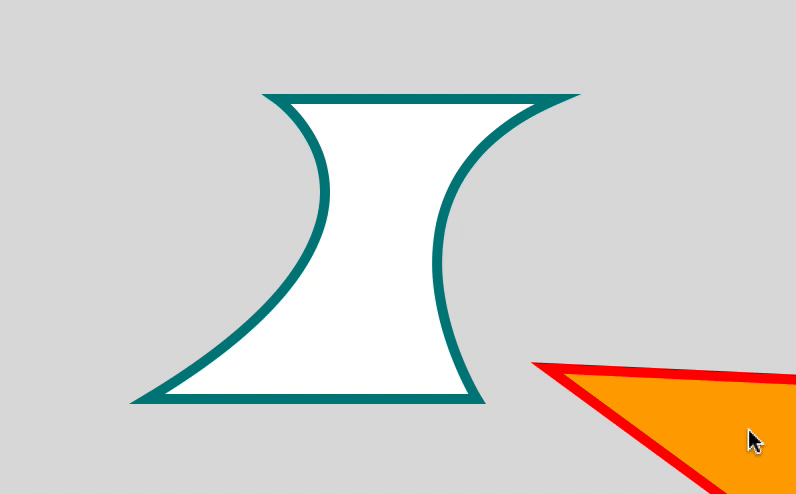In this post, I will look at how to handle vector graphics boolean operations such as union, difference, intersection or xor, in the HTML5 Canvas. The boolean operations are very common and useful for any designer. If you regularly use Adobe Illustrator to create graphic elements, you must be familiar with the Pathfinder panel that lets you use these operations.
Why vector boolean ops?
Let’s say you want to get an intersection of two shapes. One way to think about it is from the perspective of bitmap images. You can access individual pixels and create an image mask or use one of the many blend modes (ie. multiply, difference, etc.) This approach certainly works if you mainly work with images, but if your graphics are vector-based, then, handling the intersection with boolean operations, not pixels, will give you back newly created vector shapes, which you can further edit by manipulating individual points or adding a stroke, for example.
Using g.js
It will be fairly complex to implement by ourselves, so I decided to use a library called g.js. It is a JavaScript graphics library from the Nodebox team, and its simple methods make it very easy to do complex vector graphics operations. I will first show you how to use g.js to create paths and also how to combine the library with another canvas-based library p5.js at the end.
#html5 #javascript #html #web-development