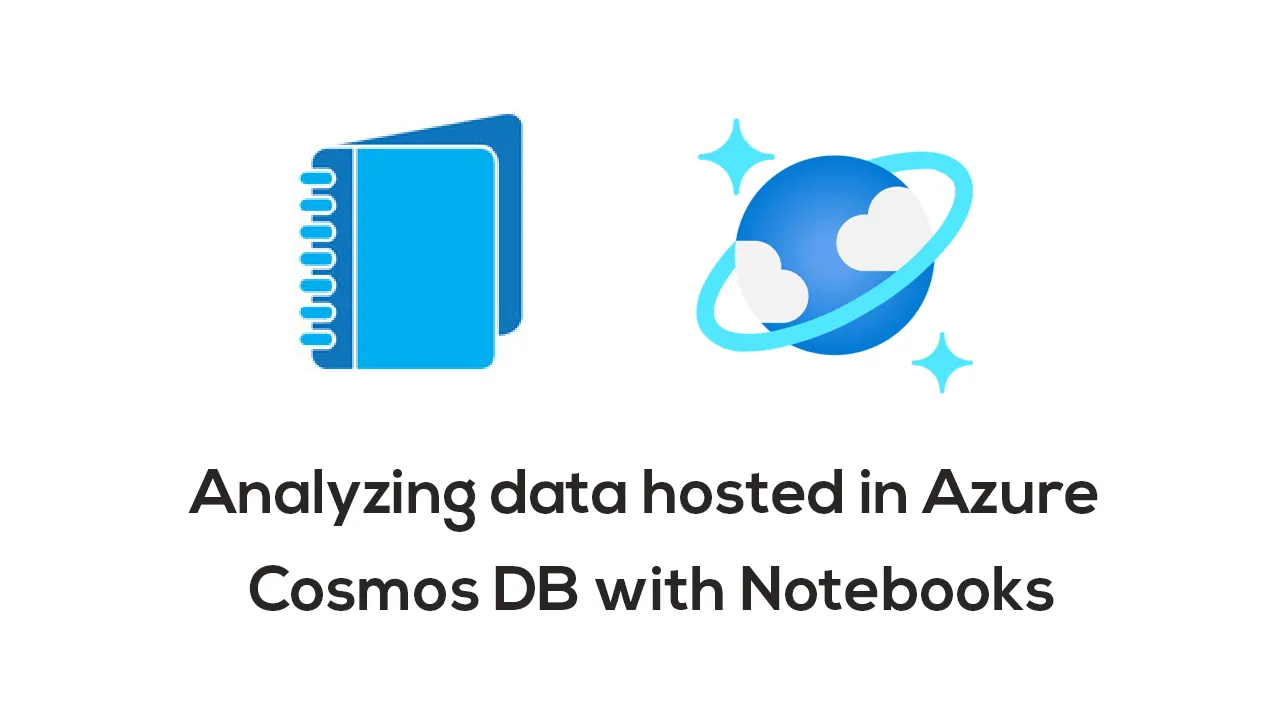In this article, we will learn how to analyze data hosted in Azure Cosmos DB using Notebooks.
Introduction
Azure Cosmos DB is a NoSQL data repository that supports a variety of API types to consume the data hosted in it. Jupyter Notebooks is one of the popular methods to access data for almost any type of data repositories. These notebooks support various types of SDKs, programming languages and frameworks. Python is one of the most popular programming languages and is used for a variety of purposes including data analysis with libraries like pandas and numpy. These libraries can be very effective in processing schemaless data structures that are typically stored in Azure Cosmos DB. Let’s learn how we can analyze data hosted in Cosmos DB using Notebooks in this article.
Pre-requisites
It is assumed that an Azure Cosmos DB account is already in place. In case not, then create a new account by opening the service and clicking on the New button. While creating the account, it provides an option to enable notebooks, which is Off by default. Ensure to switch “On” this option, as this will enable notebooks once the account is created. If you already have an account created, and this option was not turned on, on the console we would get an option to enable the notebooks. So, either way, ensure that the notebook feature is turned on. This feature is in preview as of the draft of this article, so it’s not yet recommended for use in a production environment till it goes generally available.
Once you have the account created with this feature turned on, when you open the account it would look as shown below. Navigate to the data explorer menu option, and under the Notebooks section, you would be able to see a gallery of notebooks as well as notebooks created by the end-user. In a new account, we would neither have any data nor any notebooks. We would create both in this exercise. Once we have an account that looks like this, our pre-requisite to start this exercise is met.
#azure #notebooks #azure cosmos db