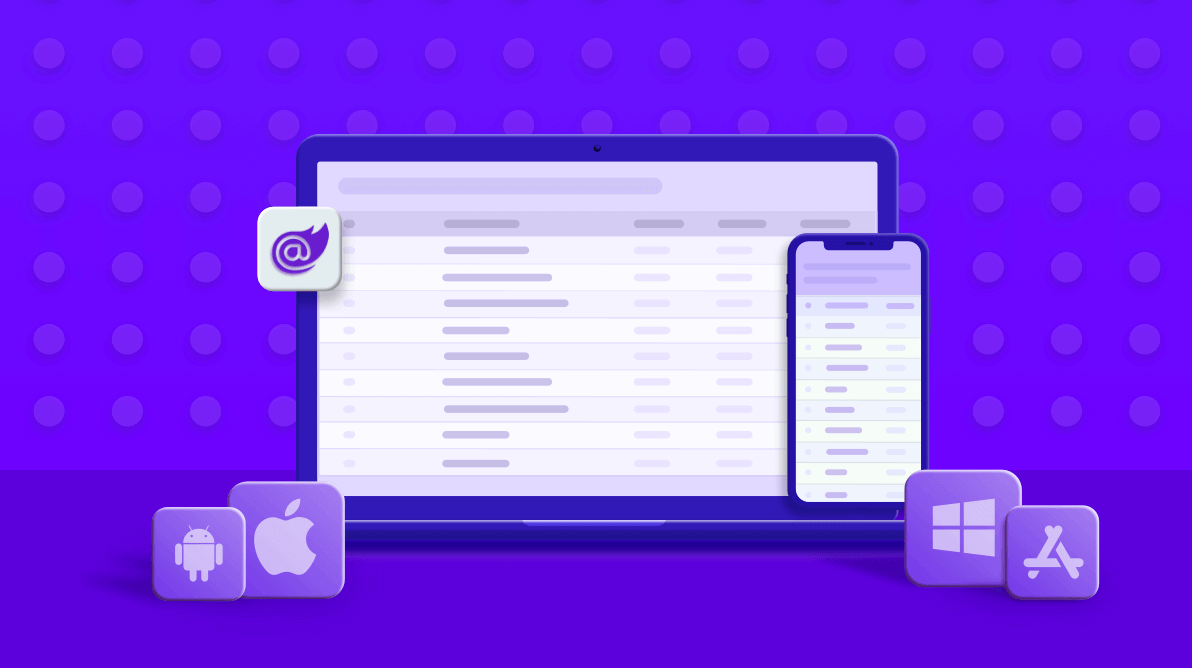We are in the age of hybrid apps! Single code base, better speed, less development and fewer maintenance costs are some of the benefits of hybrid apps over other native applications. In this blog post, we are going to create a Blazor hybrid app using the Mobile Blazor Bindings and Syncfusion Blazor UI components.
The Mobile Blazor Bindings is an experimental project that allows developers to build native desktop and hybrid mobile apps using C## and .NET.
The anticipated .NET 6.0 preview 1 which was rolled-out on February 17, specially mentions Blazor hybrid apps.
How a Blazor hybrid app works?
A Blazor hybrid app uses the embedded WebView control to render the Blazor and other web contents natively on devices instead of using web browsers like the Electron does in the cross-platform hybrid applications. In other words, the Blazor components are directly rendered in native devices without using WebAssembly.
Mobile Blazor Bindings hosts the Blazor components in a Xamarin.Forms app. That way, the Blazor components will run natively on .NET using Xamarin and the native functionalities can be accessed through .NET API.
Let’s start creating a Blazor hybrid application using Mobile Blazor Bindings and Syncfusion Blazor UI components!
#.net #blazor #c# #csharp