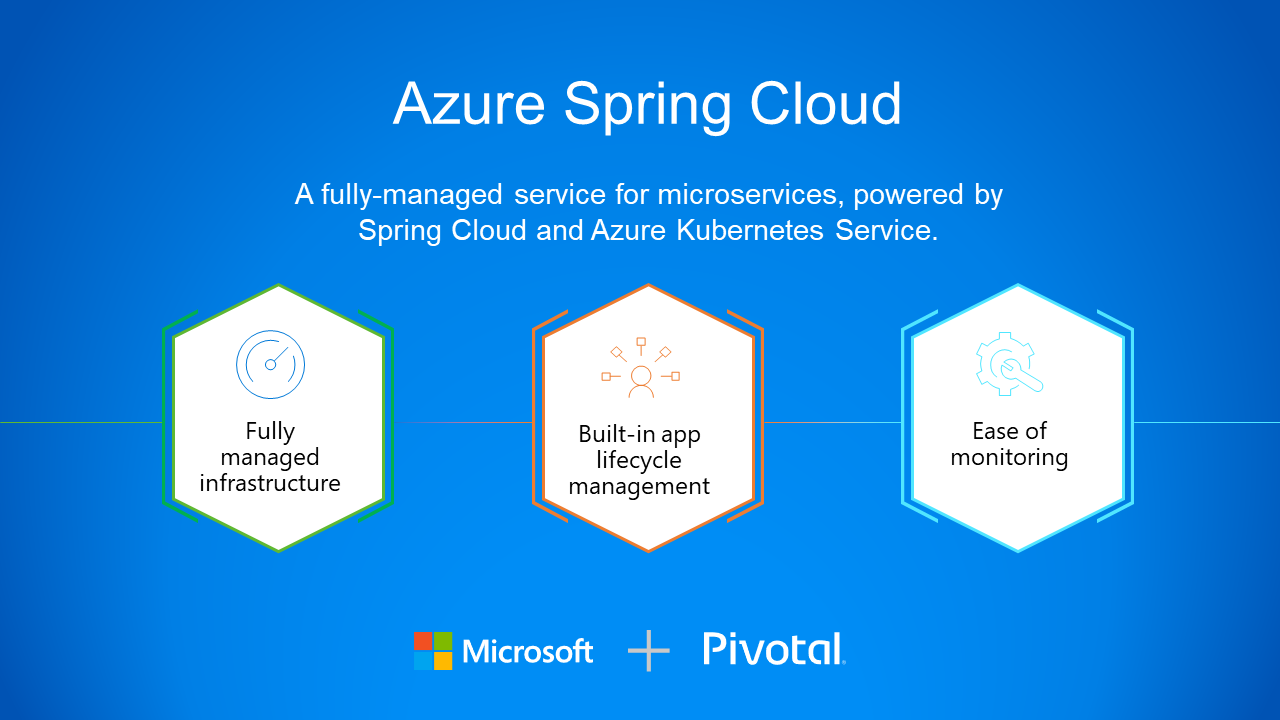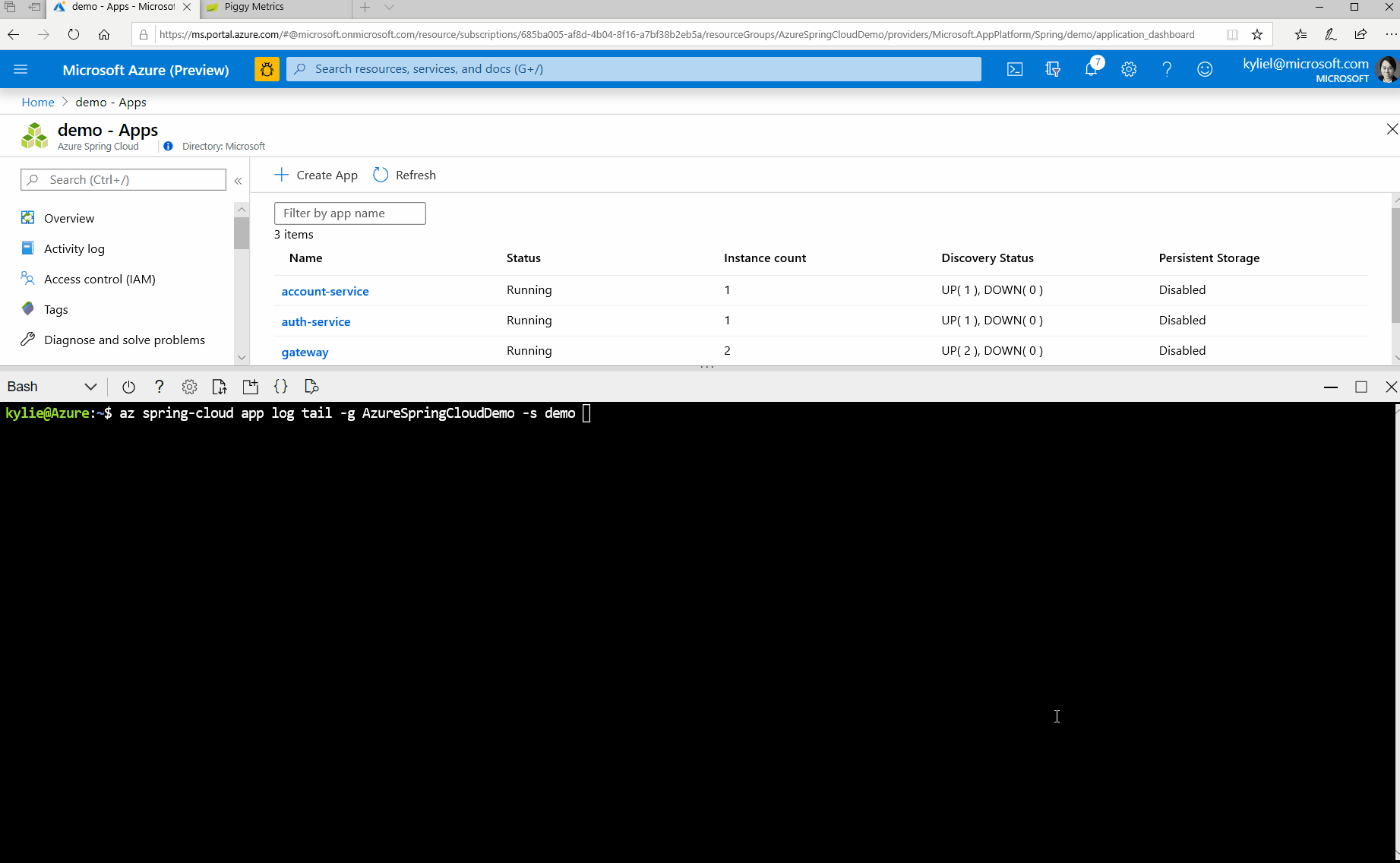Microsoft and Pivotal co-announced Azure Spring Cloud private preview during the SpringOne Platform keynote and then public preview at Ignite in November 2019. It is a fully managed service jointly built, operated, and supported by Pivotal and Microsoft to simplify spring boot based microservices development and management. We are excited about the high level of interest the solution has seen and would like to thank all our preview customers for the feedback you’ve given so far. We are committed to making Microsoft Azure an excellent cloud for Java workloads, we continue to deliver more per customers’ requests and feedback. In this blog, I’ll share the newest features on diagnostics and enhancements on tooling from the January release of Azure Spring Cloud.
Log Streaming
In Azure Spring Cloud, Spring developers can enable Log Analytics to view or query logs. The log streaming feature allows developers to get real-time application logs in Azure CLI and know what’s happening with specified application instance running in Azure Spring Cloud. Below is an example and you can get more details here.
$ az spring-cloud app log tail -g AzureSpringCloudDemo -s demo -n gateway
If you have multiple app instances, you will get the names of those app instances after running above command line. Then you can use ‘–instance/-i” to specify which app instance you want to view.
$ az spring-cloud app log tail -g AzureSpringCloudDemo -s demo -n gateway
Command group 'spring-cloud' is in preview. It may be changed/removed in a future release.
Multiple app instances found:
gateway-default-7-7cc48cffbc-4kz56
gateway-default-7-7cc48cffbc-jwvb2
Please use '-i/--instance' parameter to specify the instance name
$ az spring-cloud app log tail -g AzureSpringCloudDemo -s demo -n gateway -i gateway-default-7-7cc48cffbc-jwvb2
#cloud #java #open source #web #azure #devops #microservices #pivotal #spring #spring cloud