A quick recap: we know that when CSS is applied as modular CSS, the
class names are changed at the compile-time and are randomized in a way that creates no conflict with CSS used in a different module of your project.
Now, let’s deep dive into some of the common questions that a beginner faces
while using CSS modules.
How can we apply two class names at the same time?
Well, this question has a simple answer. You can just write the below syntax to
add 2 class names.
<button className = {`${ styles.submitButton} ${styles.outlinedButton}`} />
Module CSS file:
.submitButton {
color : #008080 ;
background-color: white;
}
.outlinedButton {
border-color: #008080;
}
#react #reactjs #css-modules #css
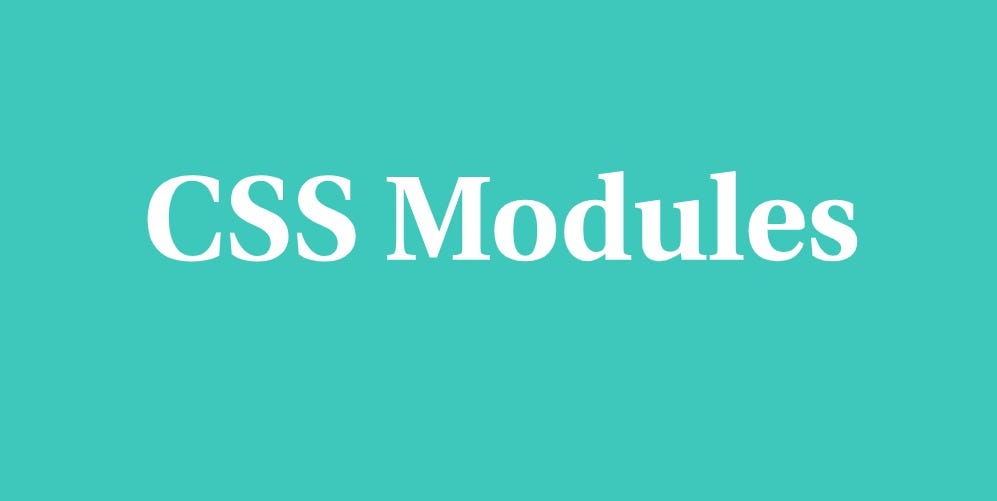
1.55 GEEK