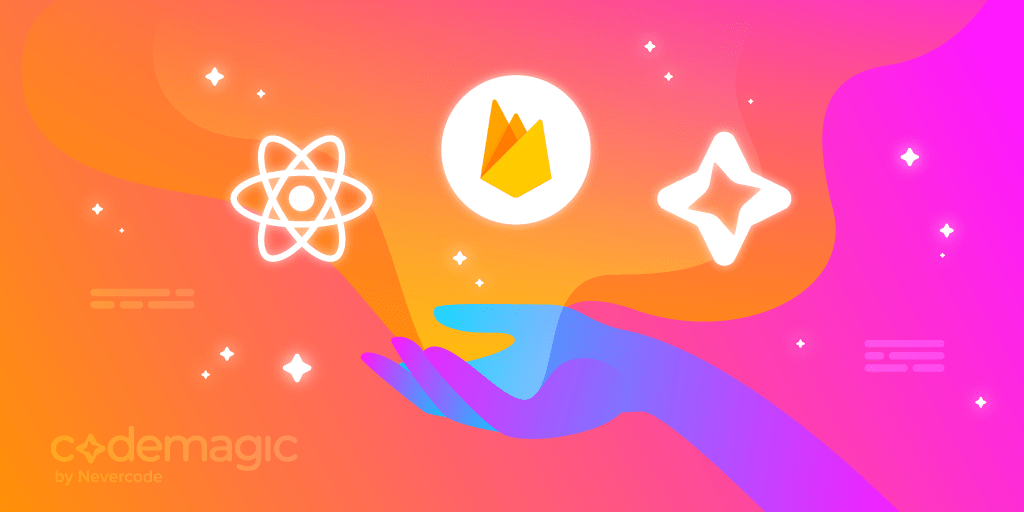In this article, we will learn how to use Firebase for iOS in React Native projects and publish the app using CI/CD via Codemagic.
Firebase is a popular cloud-hosted Backend-as-a-Service (BaaS) provided by Google to enrich the mobile and web development experience. Firebase allows developers to add a vast variety of services into their apps. Some of the most popular services are:
- User authentication
- Cloud Storage
- Deep links
- Crashlytics
- Test lab
- Analytics
- Web hosting
Developers use Firebase services for various purposes. Firebase natively supports Android, iOS, web, Unity and even Google’s chatbot building service named Dialogflow.
This article is written by Sneh Pandya
Prerequisites
Before we start, we require the following:
- Access to the Firebase Console linked with a Google account
- A React Native project in which Firebase services will be added
- A completed environment setup for the React Native project focusing on iOS
In this article, we will use the ReactNativeFirebaseApp to set up Firebase services related to iOS in our React Native app. Similar setup steps can be followed for the Android version of the React Native app.
#firebase