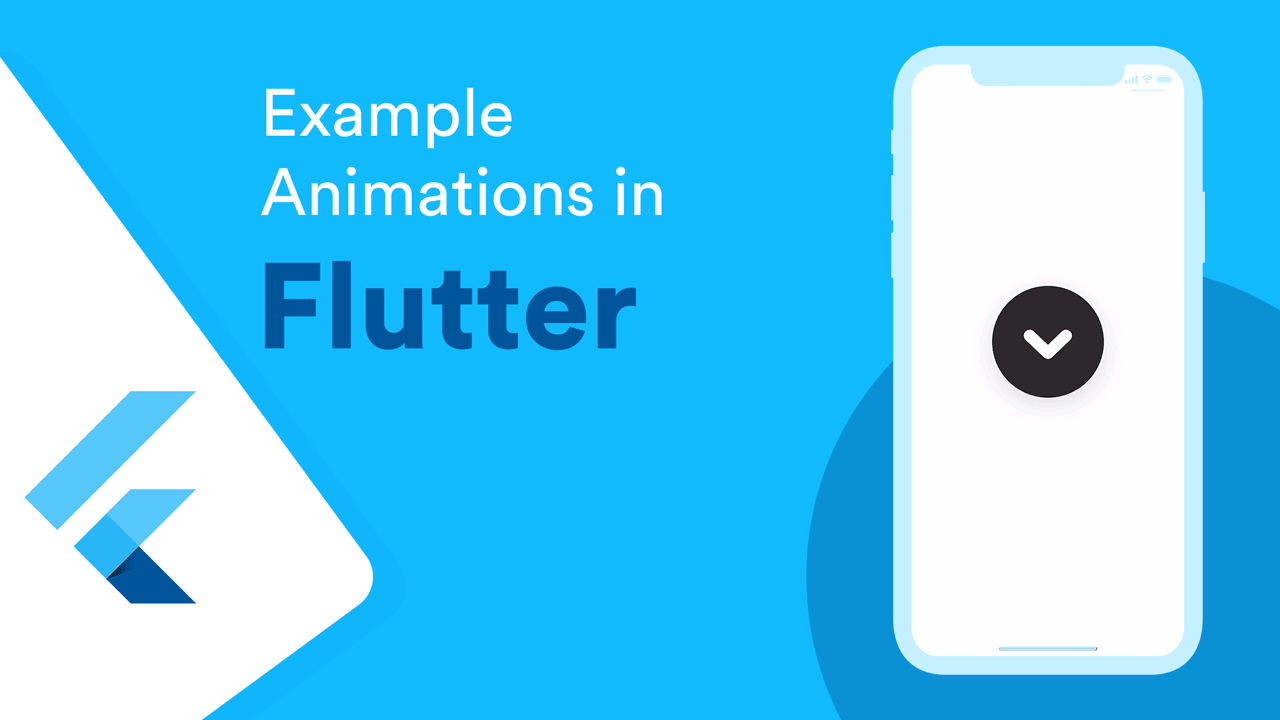Everything you need to know about animations in Flutter, including implicit vs. explicit animations and how to choose the right widget.
Put simply, adding animations to your mobile app enhances the user experience. A well-choreographed animation can make the app look and feel more intuitive. Apps that we use on a daily basis, such as WhatsApp, Twitter, and Google Maps, all have animation somewhere, even if it’s so subtle that you barely notice. This includes everything from loading screens to transitions.
Adding animations to your Flutter app influences users to use the app again. It reduces the frustration associated with data loading and plays an important role in reducing churn rate and improving engagement rate.
If you’re a Flutter developer looking to implement animations in your app but not sure where to start — or if you’re confused about which animation widget would be best for your particular use case — this guide is for you. We’ll introduce you to the types of animations in Flutter and help you decide which ones to use based on the goals and requirements of your project.
Here’s what we’ll cover:
- Types of animation in Flutter
- Implicit animation
- Explicit animation
- Creating animations in Flutter using Rive
#flutter