Ready to build something pretty awesome today? Me too!
I currently work as an Angular developer, building tools the employees at my company use to get their jobs done and hopefully enjoy doing them. I only started developing in Angular at the beginning of May this year, but I love front-end work and am so pumped to get the chance to learn this new skill professionally.
I actively believe the only way to learn anything is just to get to work — giving things a shot and starting to build up the layers of experience and knowledge is the only way to go from beginner to rock star.
“Learning is an active process. We learn by doing… Only knowledge that is used sticks in your mind. ”
— Dale Carnegie
What Are We Learning?
We will build a basic version of a habit-tracking application that will list current habit records, allow you to manage them, and add new ones. This tutorial is a step-by-step walkthrough. We’ll add UI and back-end components one at a time so you can easily see the pieces come together.
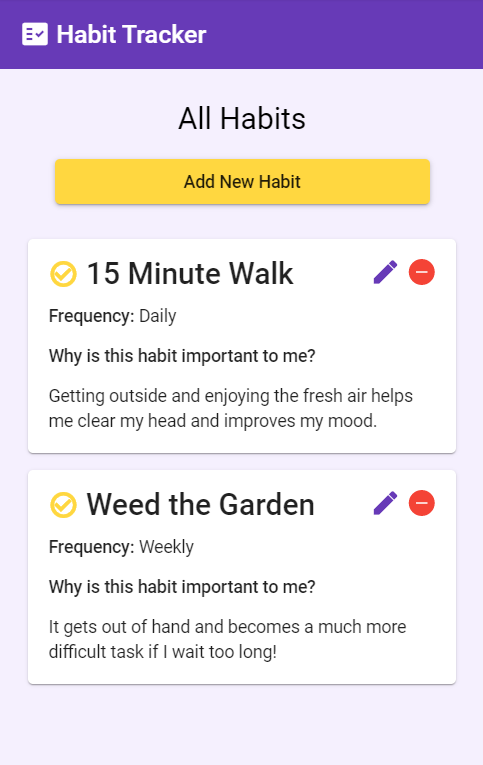
- You’ll set up an **Angular app from scratch **— no starter files, we’re gonna see how the sausage gets made.
- We’ll install Angular Material and use some of its components to make some pretty UI.
- The template for the UI includes some Angular structural directives to show and hide things based on component state.
- You’ll implement a simple Reactive form to take in input data.
At the end of the tutorial, you’ll have a working app that manages a list of habits that can be added, edited, and removed. Let’s jump right in, shall we?
TL;DR: Find the demo app on StackBlitz.
#angular #nodejs #javascript #startup #programming