Hey there, in this blog we are going to learn about Git and Github. As a developer, you might have come across the terms Git and Github but do you understand why do you need or why you are using these? Let’s dig a little deeper to understand these terms.
What is Git?
Git is a free and open-source **distributed version control system. **It was created by Linus Torvalds in 2005.You can find Git to download at git-scm.com and they also have great resources for documentation.
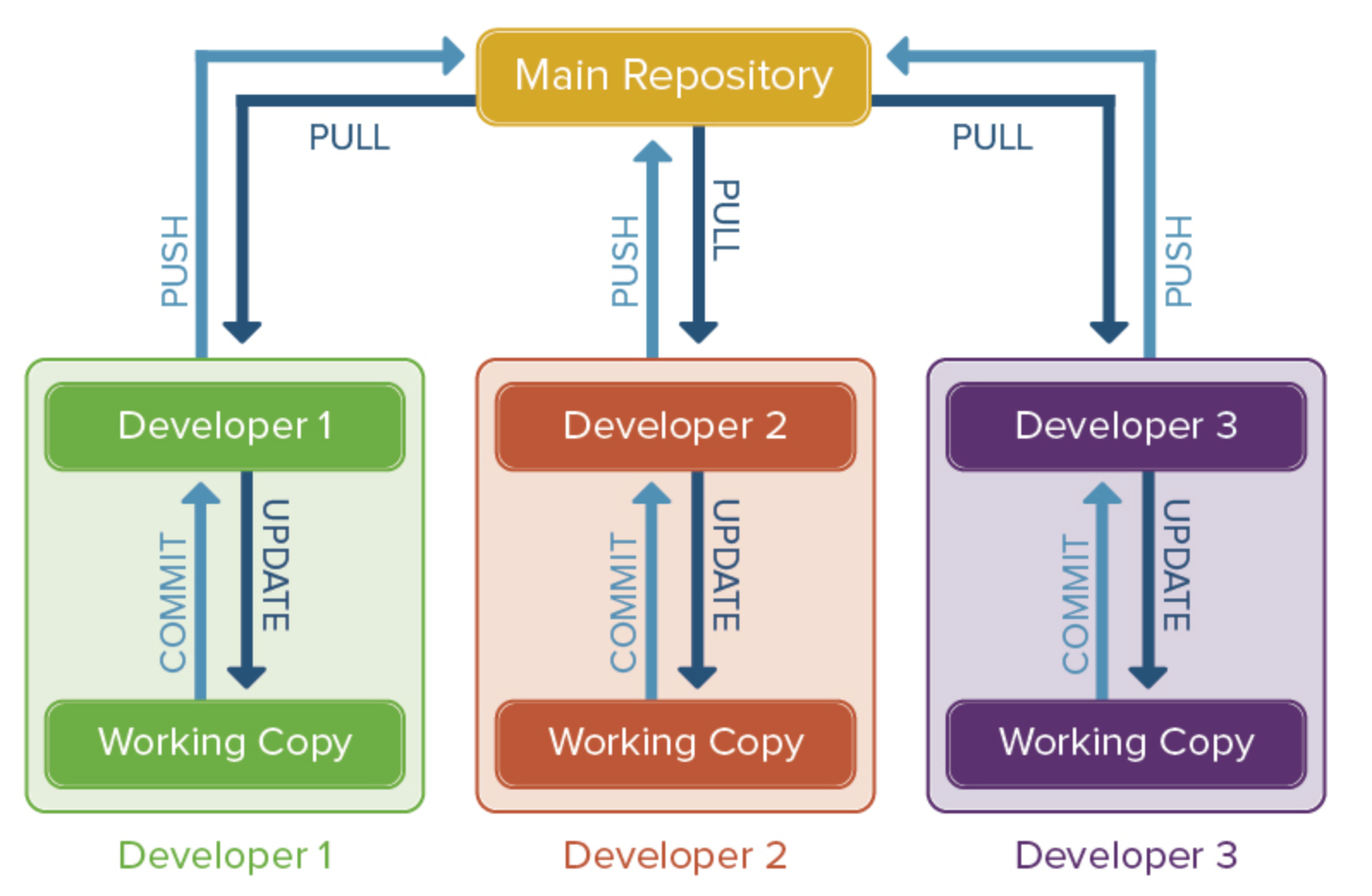
Distributed Version Control System
What is Github?
Github is a cloud-based hosting service for Git repositories. It is a tool build on the top of Git. In simple terms, it provides a graphical interface that interacts with Git repositories. It makes it easier for the individual and team to use Git for version control and provide collaboration features such as task management, bug tracking and feature request for every project.
You can use Github through a web portal or desktop GUI or Git shell.
Other hosting services for Git repository also exist: GitLab, BitBucket. But for this blog we will look at Github only.
Why do you need Git and Github?
- Easy Collaboration — let multiple developers work on a project where everyone can upload, edit and manage the source code. And can also work in parallel (with help of _Branching and Merging) _so that there are no code conflicts between them and all developers can work without losing or affecting each other’s work!.
- _Version Tracking — _helps you or team to track and manage changes made in the source code. So you can keep the record of what you or your team members have been doing and you can also revert to any specific version if needed.
- Branching and Merging — Let’s say you need to work on a new feature for a website. You create a branch so that you won’t affect the main source code. While working on this new feature you get a request to fix an issue on a live website that too before completing this new feature. You create a new branch from the main branch and finish your work and merge this fix branch in the main branch and continue working on your new feature branch and can easily merge this new feature branch in the main branch without worrying about the changes you make in the fix branch.
- But without Git and Github, it will be very difficult to maintain different copies(main copy, feature copy and fix copy) of your source code.
#web-development #version-control #github #git #development
