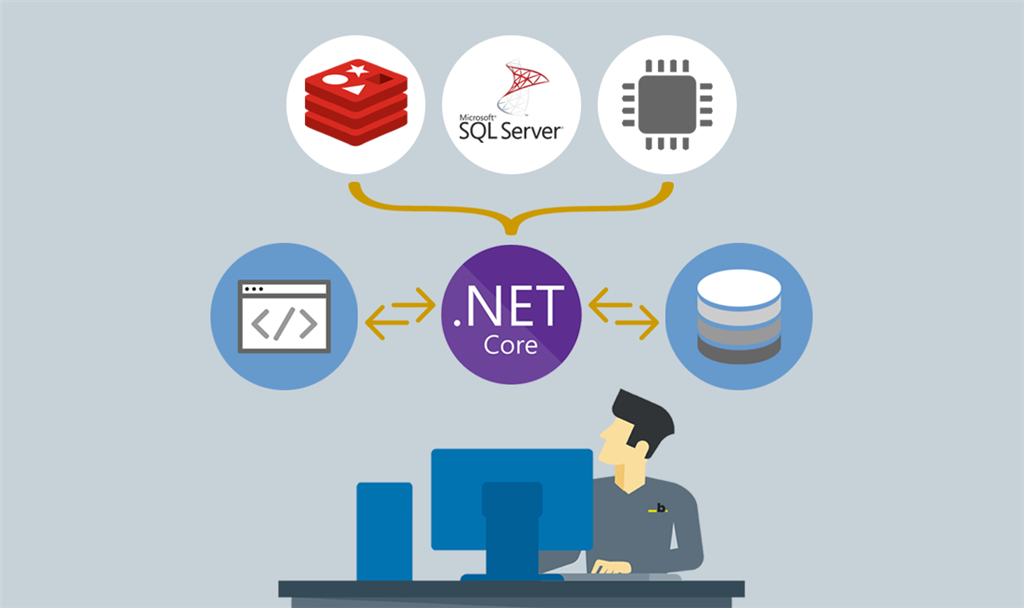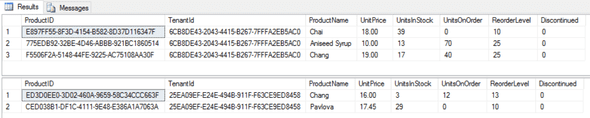In this post we’re going to leverage SQL Server Row Level Security (RLS), Entity Framework Core and ASP.NET Core to create a multi-tenant database with a multi-tenant web API. The structure of the code will be deliberately simple and focused on the key bits that are needed for a multi-tenant web API.
First, let’s create a database containing a couple of tables - one to hold our tenants and one to hold some real data (products in this example):
CREATE DATABASE ProductDb
GO
USE ProductDb
GO
CREATE TABLE dbo.Tenant
(
TenantId uniqueidentifier NOT NULL,
APIKey uniqueidentifier NOT NULL,
TenantName nvarchar(200) NOT NULL,
CONSTRAINT PK_Tenant PRIMARY KEY CLUSTERED (TenantId ASC)
)
GO
CREATE TABLE dbo.Product
(
ProductID uniqueidentifier NOT NULL,
TenantId uniqueidentifier NOT NULL,
ProductName nvarchar(50) NOT NULL,
UnitPrice money NULL,
UnitsInStock smallint NULL,
UnitsOnOrder smallint NULL,
ReorderLevel smallint NULL,
Discontinued bit NOT NULL,
CONSTRAINT PK_Product PRIMARY KEY CLUSTERED (ProductID ASC),
CONSTRAINT FK_Product_Tenant FOREIGN KEY (TenantId) REFERENCES dbo.Tenant(TenantId)
)
GO
We’ll add some test data in there as well. We’ll have 2 tenants - one with 3 products and the other one with 2 products:
INSERT INTO dbo.Tenant(TenantId, APIKey, TenantName)
VALUES('6CB8DE43-2043-4415-B267-7FFFA2EB5AC0', '98D92BF3-0620-4CC4-9C7D-78BC94DD4C55','tenant 1')
INSERT INTO dbo.Tenant(TenantId, APIKey, TenantName)
VALUES('25EA09EF-E24E-494B-911F-F63CE9ED8458', '081FF61A-E688-4DC2-84E7-6CC8FFED4D69','tenant 2')
GO
INSERT dbo.Product(ProductID, TenantId, ProductName, UnitPrice, UnitsInStock, UnitsOnOrder, ReorderLevel, Discontinued)
VALUES ('E897FF55-8F3D-4154-B582-8D37D116347F', '6CB8DE43-2043-4415-B267-7FFFA2EB5AC0', N'Chai', 18.0000, 39, 0, 10, 0)
GO
INSERT dbo.Product(ProductID, TenantId, ProductName, UnitPrice, UnitsInStock, UnitsOnOrder, ReorderLevel, Discontinued)
VALUES ('F5506F2A-5148-44FE-9225-AC75108AA30F', '6CB8DE43-2043-4415-B267-7FFFA2EB5AC0', N'Chang', 19.0000, 17, 40, 25, 0)
GO
INSERT dbo.Product(ProductID, TenantId, ProductName, UnitPrice, UnitsInStock, UnitsOnOrder, ReorderLevel, Discontinued)
VALUES ('775EDB92-32BE-4D46-ABBB-921BC1860514', '6CB8DE43-2043-4415-B267-7FFFA2EB5AC0', N'Aniseed Syrup', 10.0000, 13, 70, 25, 0)
GO
INSERT dbo.Product(ProductID, TenantId, ProductName, UnitPrice, UnitsInStock, UnitsOnOrder, ReorderLevel, Discontinued)
VALUES ('ED3D0EE0-3D02-460A-9659-58C34CCC663F', '25EA09EF-E24E-494B-911F-F63CE9ED8458', N'Chang', 16.0000, 3, 12, 13, 0)
GO
INSERT dbo.Product(ProductID, TenantId, ProductName, UnitPrice, UnitsInStock, UnitsOnOrder, ReorderLevel, Discontinued)
VALUES ('CED038B1-DF1C-4111-9E48-E386A1A7063A', '25EA09EF-E24E-494B-911F-F63CE9ED8458', N'Pavlova', 17.4500, 29, 0, 10, 0)
GO
Before we move on to RLS, let’s create a “super user” that will have access to data in all the tenants (this is useful for debugging). While we are at it, we’ll create a “normal user” that our web API will use to access data:
CREATE LOGIN superuserlogin WITH PASSWORD = 'p@ssw0rd'
GO
CREATE USER superuser FOR LOGIN [superuserlogin]
GO
EXEC sp_addrolemember N'db_owner', N'superuser'
GO
CREATE LOGIN [normaluserlogin] WITH PASSWORD = 'p@ssw0rd'
GO
CREATE USER [normaluser] FOR LOGIN [normaluserlogin]
GO
EXEC sp_addrolemember N'db_datareader', N'normaluser'
EXEC sp_addrolemember N'db_datawriter', N'normaluser'
GO
Now on to the RLS. First we need to create a predicate function that is going to apply a filter when the product table is accessed for the given tenant. The tenant for a given row is passed into the function. The tenant that the API is operatoring for is stored in SQL’s session context in a key called TenantId.
CREATE FUNCTION dbo.TenantAccessPredicate (@TenantId uniqueidentifier)
RETURNS TABLE
WITH SCHEMABINDING
AS
RETURN SELECT 1 AS TenantAccessPredicateResult
WHERE (@TenantId = CAST(SESSION_CONTEXT(N'TenantId') AS uniqueidentifier))
OR
(DATABASE_PRINCIPAL_ID() = DATABASE_PRINCIPAL_ID('superuser'))
GO
Now we can bind our predicate function to our product table. The FILTER predicate ensures we only read data for a given tenant and the BLOCK predicate ensures we only write data for a given tenant:
CREATE SECURITY POLICY dbo.TenantAccessPolicy
ADD FILTER PREDICATE dbo.TenantAccessPredicate(TenantId) ON dbo.Product,
ADD BLOCK PREDICATE dbo.TenantAccessPredicate(TenantId) ON dbo.Product
GO
So, let’s give this a quick test, connecting as normaluser:
-- connect as tenant 1
EXEC sp_set_session_context @key=N'TenantId', @value='6CB8DE43-2043-4415-B267-7FFFA2EB5AC0'
GO
SELECT * FROM dbo.Product
GO
-- connect as tenant 2
EXEC sp_set_session_context @key=N'TenantId', @value='25EA09EF-E24E-494B-911F-F63CE9ED8458'
GO
SELECT * FROM dbo.Product
GO
We should get following results back (3 rows for the first query and 2 for the 2nd query):
If you connect as superuser, SELECT * FROM dbo.Product, you should get all 5 rows.
Cool, we’re done with our database. Let’s move on to our web API …
#asp.net #.net #api #dapper #sql