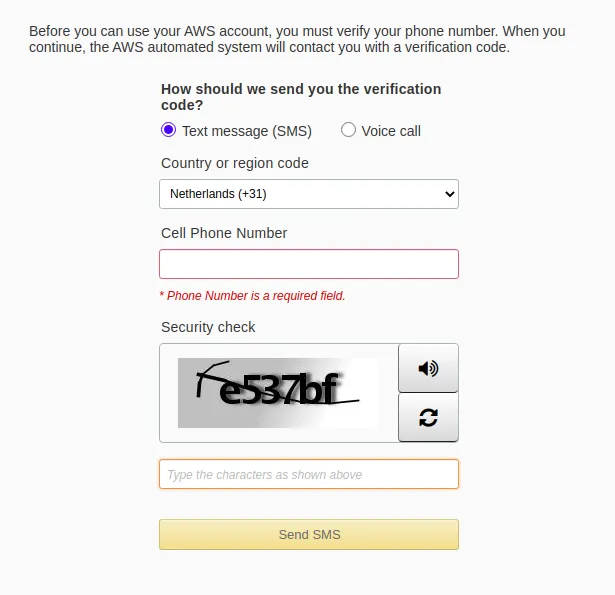In this post, we are going to explore how we can deploy a simple Spring Boot application to AWS Elastic Beanstalk. We will explain how to setup an AWS account and provide a step-by-step guide how to deploy to AWS.
1. Introduction
AWS provides numerous services and in the beginning it is difficult to find out where to get started. An easy way to start experimenting with AWS, is to make use of AWS Elastic Beanstalk. Elastic Beanstalk can be seen as an abstraction layer above core AWS services (like Amazon EC2, Amazon Elastic Container Service (Amazon ECS), Auto Scaling, and Elastic Load Balancing). It provisions and operates the infrastructure and manages the application stack for you, in order for you to focus on writing code.
In the next sections, we will show how to setup an AWS account, create a simple Spring Boot application and provide the steps in order to deploy a Spring Boot application to AWS Elastic Beanstalk.
2. Create a Free Tier AWS Account
Before we can deploy or use any of the AWS services, we will need to create an AWS account. Fortunately, we can create a Free Tier account which will allow us to experiment with several AWS services. We click the Create a Free Account button and fill in our email address, a password and an AWS account name.
Next, we fill in our contact information and choose for the Personal account type.

After clicking the Create Account and Continue button, we fill in our credit card details for the identity check and for charging when we use paid services. Do not be afraid, you will not get charged for anything and we will show later on how to set up notifications when a certain budget has been exceeded. This will give you some extra guarantee in order to limit any costs.
We need to verify our phone number and choose to do so by means of a text message.

After clicking the Send SMS button, a verification code is received which needs to be entered.
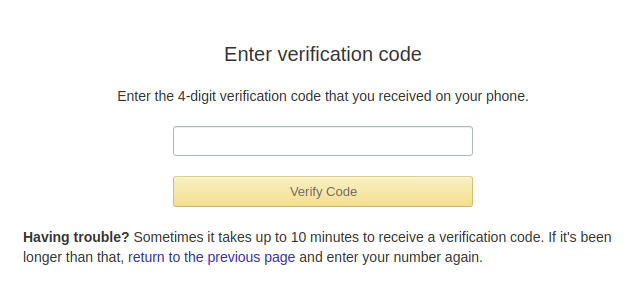
After clicking the Verify Code button, our identify has been verified successfully.

In the next section, we need to choose a support plan. We choose the Basic Plan because we just want to experiment with AWS services.

#java #tutorial #aws #spring boot #java 11 #aws elastic beanstalk