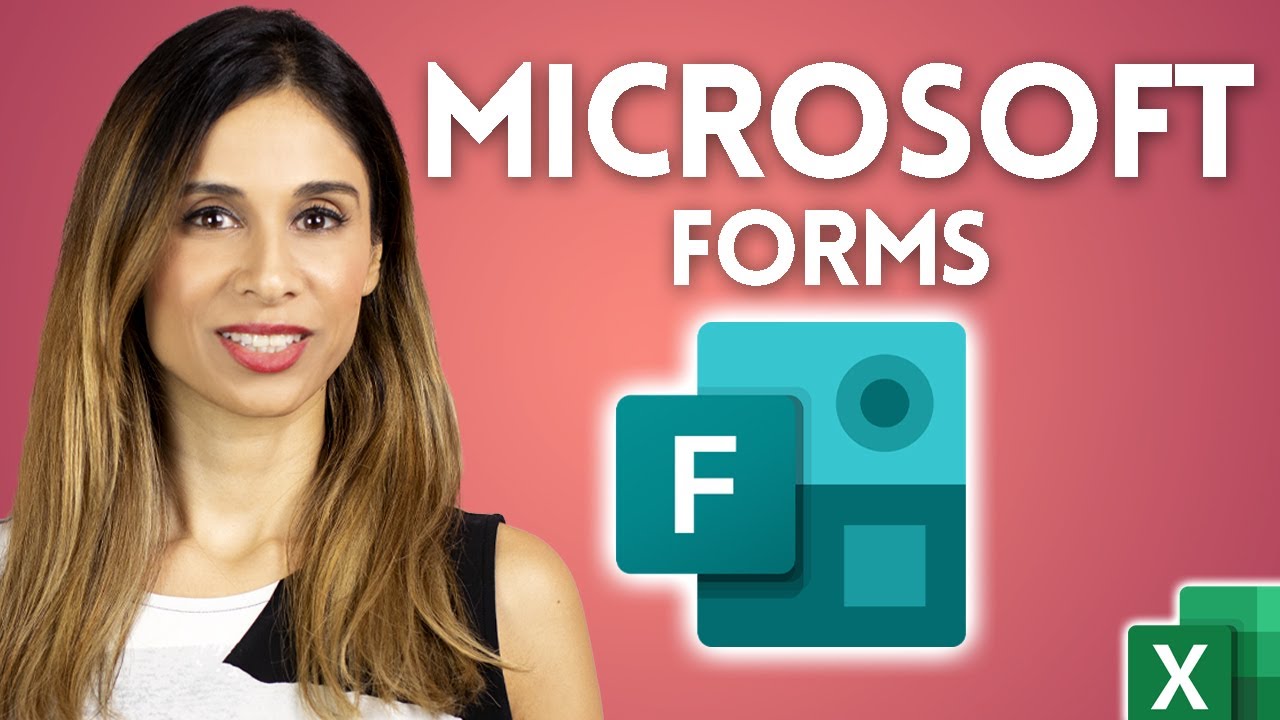To sign up for early access to our sponsor, GRID, visit https://grid.is
With Microsoft Forms you can collect data from different people with fillable forms you can control from Excel. With Microsoft Forms you can easily create surveys, quizzes and polls.
You can export the data to Excel to analyze and share the results with your audience. No programming is necessary, no VBA, no add-ons. Just a Microsoft 365 account (free or paid).
We’ll cover how you can use Microsoft forms to add dropdowns, multiple choice, calendar date selection, number checks, net promoter score, and even star ratings.
If you’d like to automatically connect the Excel Form results to your Microsoft Form, you need to use Excel Online. If you’d like to export the Microsoft Form results without an automatic connection, you can create your Form directly from Microsoft Forms. You have access to Microsoft Forms also with a free Microsoft 365 account.
If you’d like to collect data in Excel with a data entry form or a user form, think about using Microsoft Forms instead. It’s the better way of collecting data from different people as long as it’s not lots of data (for example for budget purposes). This works well for surveys, quizzes, polls and information on a smaller scale.
⯆ Read the full article here: https://www.xelplus.com/microsoft-forms
#excel #developer