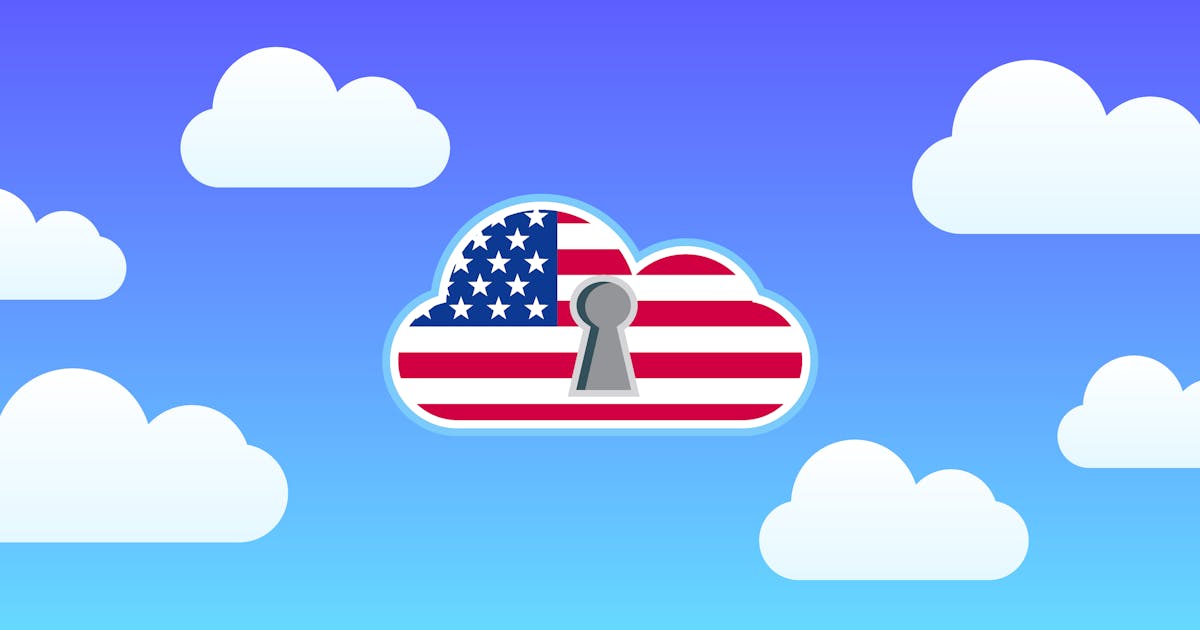Public sector organizations face a unique challenge when it comes to the cloud: how can they successfully migrate their operations while maintaining an air-tight, heavily regulated, massively distributed environment? To solve this problem, Amazon created the AWS GovCloud (US), two isolated Regions in the AWS ecosystem that are only accessible to US customers who meet strict security and compliance standards. We’re excited to announce that Datadog has received Low-Impact Software-as-a-Service (LI-SaaS) authorization from the Federal Risk and Authorization Management Program (FedRAMP), meaning that Datadog is now approved to help you safely and securely monitor your AWS GovCloud (US) environment at the Low-Impact level.
Complete visibility into your AWS GovCloud (US) environment
Datadog lets you monitor your AWS GovCloud (US) infrastructure and visualize key data, from host health and latency distribution to memory allocation, error rates, endpoint performance, and more. Once you install the 1-click AWS integration, Datadog automatically begins collecting your AWS environmental data. You can then visualize it using out-of-the-box dashboards and use any of our alert types to automatically catch issues. And, because Datadog integrates with more than 400 unique technologies, you can surface problems and find their correlating factors across the entirety of your stack, giving you greater visibility into any issues you might detect.
Full-stack AWS monitoring
Datadog integrates with the full suite of AWS services, including Amazon EC2, Amazon Lambda, and Amazon S3. This makes it easy to gather the most business-critical metrics from your AWS GovCloud (US) environment into Datadog. For instance, once you’ve installed the 1-click AWS integration, you can begin exploring the status and health of your EC2 instances in an out-of-the-box dashboard in order to spot CPU usage inconsistencies across different host types.
After you’ve discovered a possible pain point, you can drill down and contextualize the problem against your entire stack. In the above screenshot, we can see that ‘m5.metal’ host types are running close to full CPU utilization. We can then move to an ‘m5.metal’ host dashboard that displays all of the relevant hosts in one place. Sort them by tags (e.g., security groups, Availability Zones, etc.) to see if the problem is restricted to a single resource grouping. You can also inspect additional observability data of each resource to find the source of the problem. For example, by ingesting your AWS service logs into Datadog using the AWS Kinesis Data Firehose, you can use the Log Explorer to search and analyze your logs and troubleshoot issues in real-time.
Once you install the Datadog Agent across your AWS environment, you can also view the logs and metrics from any services that you might be running in your stack, such as Apache Kafka and Zookeeper. This means you can correlate data from each layer of your environment from a single pane of glass. By zooming in on a host with high CPU utilization, you might discover a sudden spike in Kafka in/out requests (‘kafka.net.bytes_in.rate’, ‘kafka.net.bytes_out.rate’), which contextualizes the host’s processing availability and lets you pinpoint the moment when the problem began.
#feature