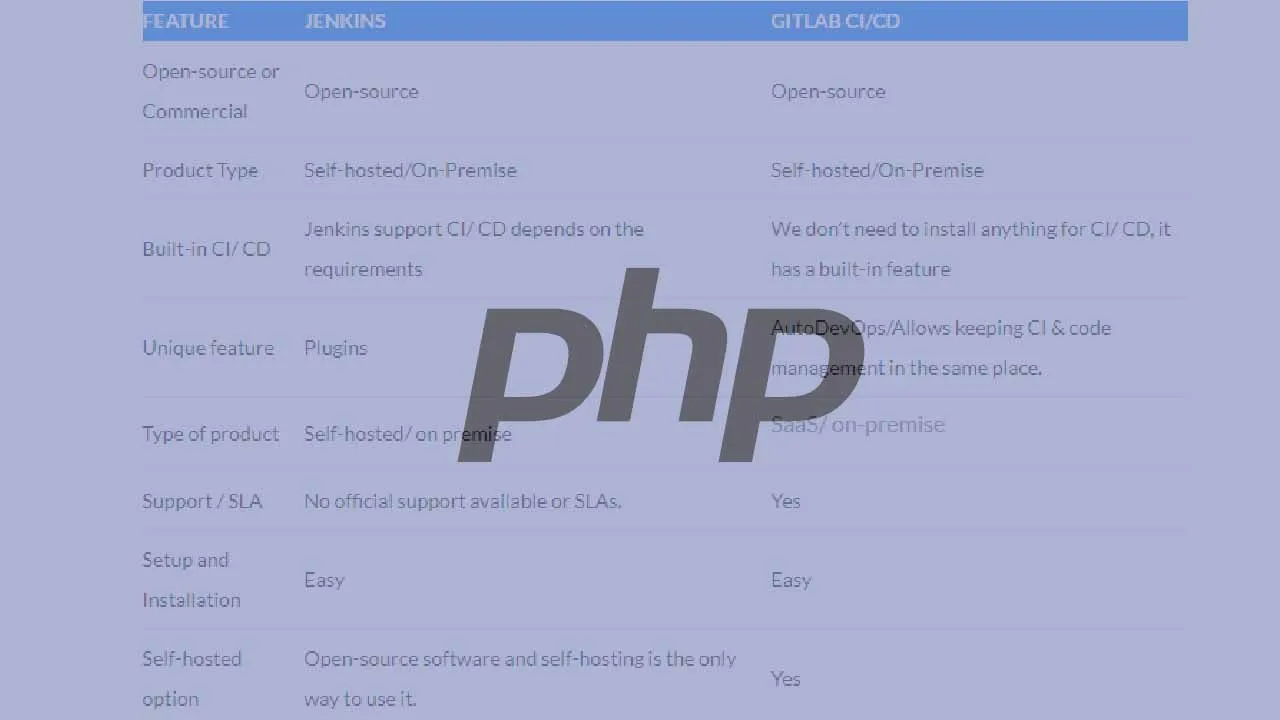In this Selenium WebDriver PHP Tutorial, we deep dive into the usage of web tables in Selenium PHP and how Selenium web automation can be used for automating various operations on web tables.
Web tables, or “data tables,” are a common sight in many web-based applications. These tables are predominantly used for displaying information in a tabular format. Rows and columns are the key identifiers of web tables in Selenium. If you’re using tables in Selenium PHP, you can perform several operations on the table, like fetching data from a specific row-column combination, searching for a particular key string in the table, etc. Selenium web automation should be used for automating the operations on the web tables.
A simple yet effective use of web tables can be seen in e-commerce websites where detailed product information is displayed in a tabular format since it offers better readability. The information in the table can either be static or dynamically populated through some scripts.
What Are Web Tables in Selenium?
Web Table is a type of web element primarily used for displaying information in a tabular format. Popular web elements like radio boxes, drop-down menus, checkboxes, etc., have data available in each cell of the web table that can be accessed using the WebElement functions.
As web tables in Selenium PHP comprise rows and columns, the WebElement functions are used along with the locators that identify the corresponding row (and/or column) on which Selenium test automation operation has to be performed.
Shown below is a web table with (8*3) configuration, i.e., number of rows = 8 and number of columns = 3.
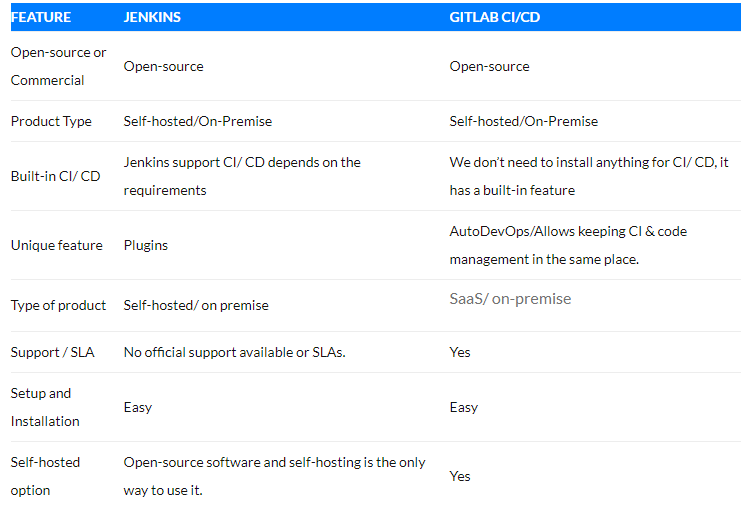
#php #automation testing