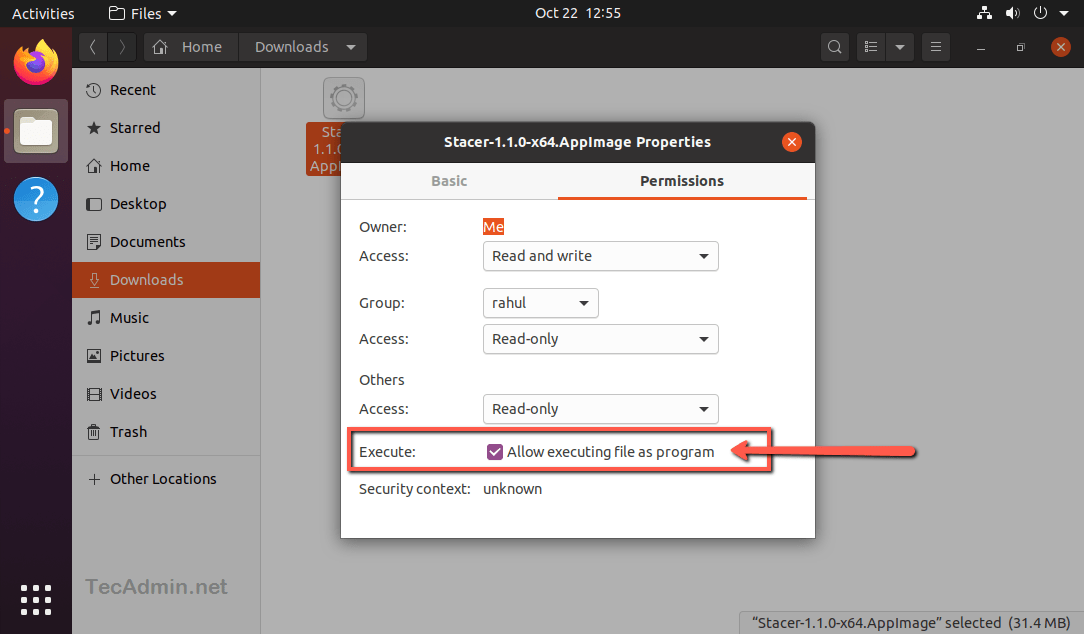The Linux system uses a package manager tool with central repositories like Apt, Yum etc. Which is the traditional way for the applications installation on any Linux system.
Some of the application comes with extension .appimage. It may be, you are not much aware about these files.
In this tutorial you will learn about the AppImage file. Also you will found details to how to install and use AppImage files on a Linux machine.
What is the AppImage ?
AppImage is a universal software package format, that can be run on most of the Linux system without installation. It is a compressed image with all the dependencies and libraries needed to run the desired software. You just need to download appimage file on your system, set the execute permission and run it.
Here is some key points about AppImage file:
- AppImage is a complete software package.
- No installation required, Simply download file, make it executable and run
- No root access required, can be run from any user
- Designed to run on most of the Linux operating systems
#linux tutorials #appimage #package #linux