Introduction
vertical-align defines the vertical alignment for the content of a table cell or for an inline element against the rest of the inline flow.
vertical-align can take a % or length value, or it can take one of the following 8 keywords:
baseline: The default. Baseline of the element aligned to the baseline of the parent.bottom: Bottom of the element aligned to the complete bottom of the line.middle: Middle of the element aligned to half the x-height of the parent. The x-height is the height of the text without the character ascenders or descenders.sub: Baseline of the element aligned to the subscript baseline of the parent.super: Baseline of the element aligned to the superscript baseline of the parent.text-bottom: Bottom of the element aligned to the bottom of the text.text-top: Top of the element aligned to the top of the text.top: Top of the element aligned to the top of the line.
If a length value is provided, the element is aligned at the specified length above the baseline of the parent.
If a % value is provided, the element is aligned at the specified % above the baseline of the parent, with the % being a reference to the line-height.
#css
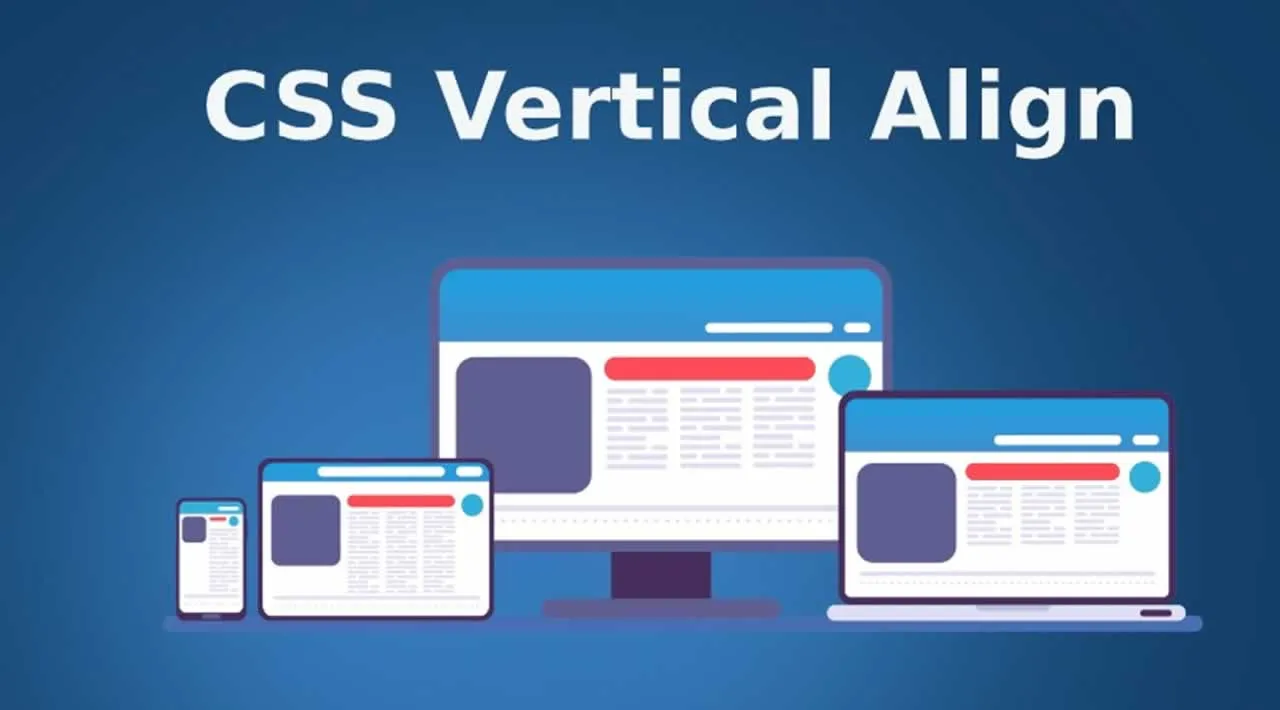
1.80 GEEK