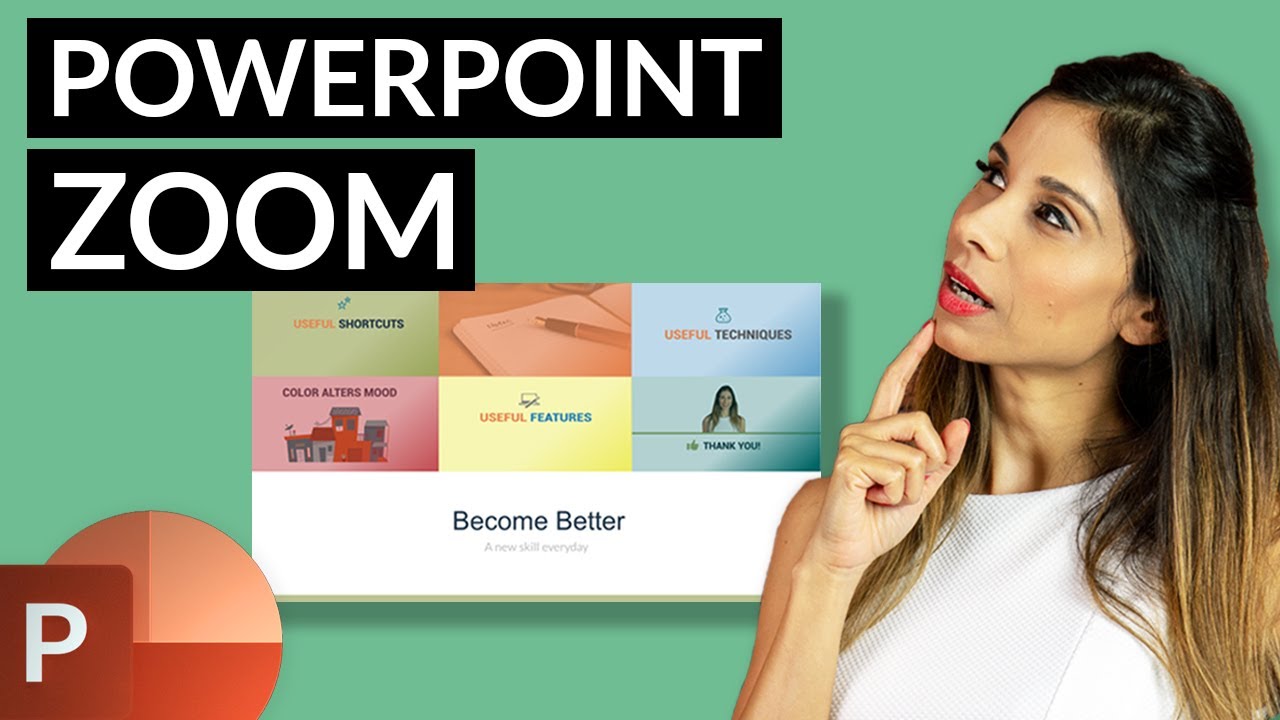PowerPoint Slide Zoom is available in Microsoft 365 and PowerPoint 2019.
It’s an easy way to make your presentation more exciting and dynamic.
You can use slide zoom similar to the way you’d use a landing page on a website. You can click on the different icons and zoom into different parts of your presentation. It’s a way of adding hyperlinks to your slides in PowerPoint but in a more professional way and with very little effort.
If you want to create a PowerPoint zoom like Prezi, this is your tutorial. You’ll learn:
- The basics of slide zoom 1:22
- Important zoom feature (return to zoom) 2:34
- Practical PowerPoint Zoom example 4:11
- Hide Zoom slide and show an icon or image instead 6:10
- Create Sections in PowerPoint 8:02
- How to use Section Zoom to zoom into more than one slide 8:50
⯆ Article and Presentation will be here: https://www.xelplus.com/use-powerpoint-slide-zoom-the-right-way/
#powerpoint #developer
1.70 GEEK