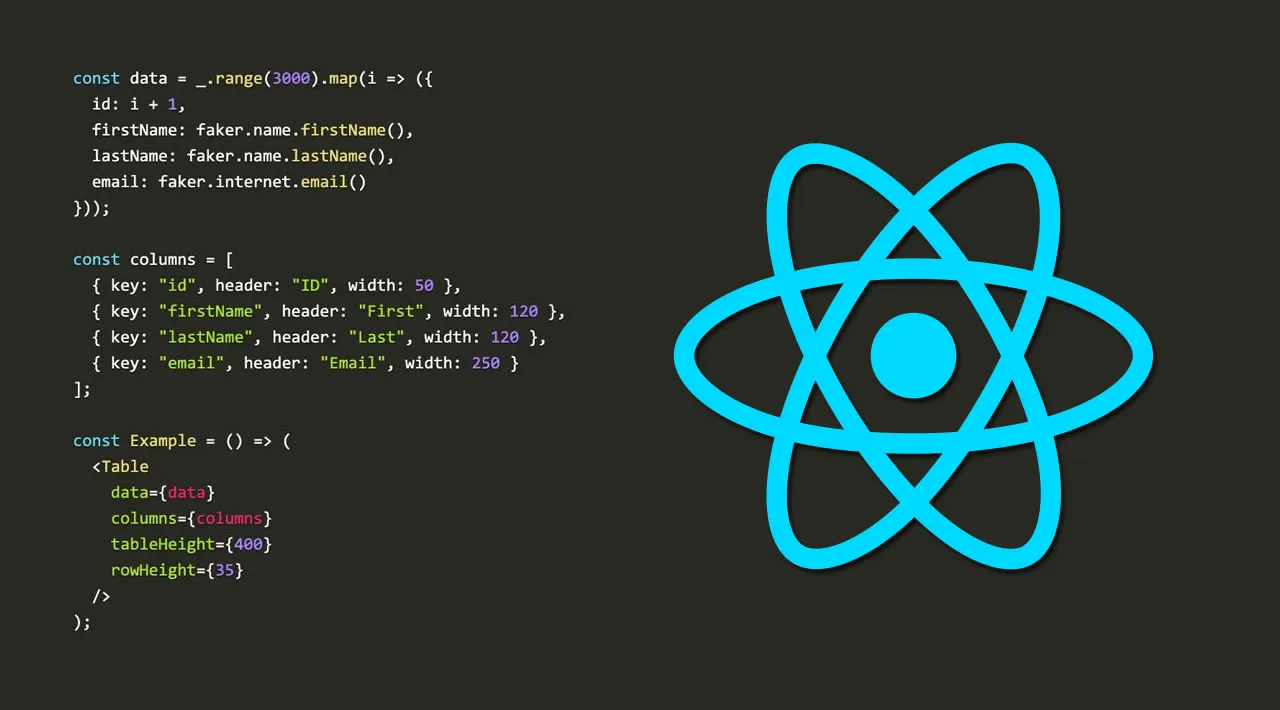In this article, we’ll discuss which capabilities are expected from a smart table, assess a few open-source alternatives, and demonstrate how to create superior HTML smart data tables with GrapeCity’s solution for the React JavaScript library. We are assuming that you have some web development experience and preferably familiarity with React.
Tables are one of the easiest ways to present data on web pages. Plain HTML tables can meet the basic data presentation needs, but trying to squeeze anything sophisticated from them will quickly make you frustrated.
This is when you need to make some important decisions about your application development path. You can start coding enhancements around old-fashioned HTML tables — at the risk of losing focus on your project — or you look at the existing products that are designed to solve your problems.
Today’s market offers dedicated smart table controls that handle the table part for you and provide additional features, including selection modes, sorting, and column reordering.
Many companies use data tables to show complex reports, dashboards, financial data, sales results, and even interactive spreadsheets. High demand begot specialized supply, so tables are well represented in web component libraries.
#react #javascript #web-development