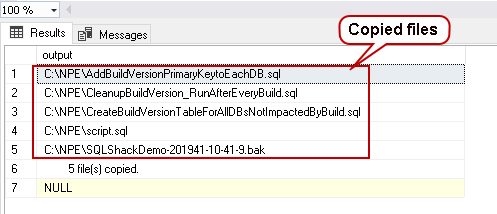Sometimes database professionals need to perform specific tasks at the operating system level. These tasks can be like copying, moving, deleting files and folders. A use case of these tasks might be removing the old backup files or copying backup files to a specific directory after a particular time. In SQL Server, we can use xp_cmdshell extended stored procedure to execute commands directly in the Windows command prompt(CMD). You need a sysadmin role or proxy account configured to use this extended procedure. We can also use the SSIS package for the file transfer, but it also requires you to build a package with the relevant tasks.
SQL Server 2019 introduced many new stored procedures, functions, dynamic management views(DMV). In this article, we will explore the xp_cmdshell procedure along with the new functions in SQL Server 2019 to copy or remove the files.
- Environment details: You should have SQL Server 2019 instance. You can download the latest version from the Microsoft URL
A quick overview of the xp_cmdshell
This extended stored procedure is available in the master database. You need to enable it in the system configuration using the sp_configure.
- Enable advanced options in the master database of the SQL Server 2019 instance
USE master ;
GO
EXEC sp _configure
'show advanced option' ,
'1' ;
RECONFIGURE WITH OVERRIDE ;
EXEC sp _configure 'xp_cmdshell' , 1 ;
GO
RECONFIGURE ;

- Suppose we require copying files from one folder to another. We can use the COPY command in the XP_CmdShell for this purpose. In the below query, we copy all files from the source (C:\NPE) to the destination (C:\backups) directory.
- In the query output, you get a list of all copied files using the xp_cmdshell stored procedure.
EXEC xp_cmdshell
'copy C:\NPE C:\backups' ;

- Similarly, we can use the DEL command in the XP_Cmdshell to remove a file from the specified directory. The below script removes a file script.sql from the C:\NPE directory.
EXEC xp _cmdshell 'del C:\NPE\script.sql'
#sql commands #sql server 2019 #t-sql #sql