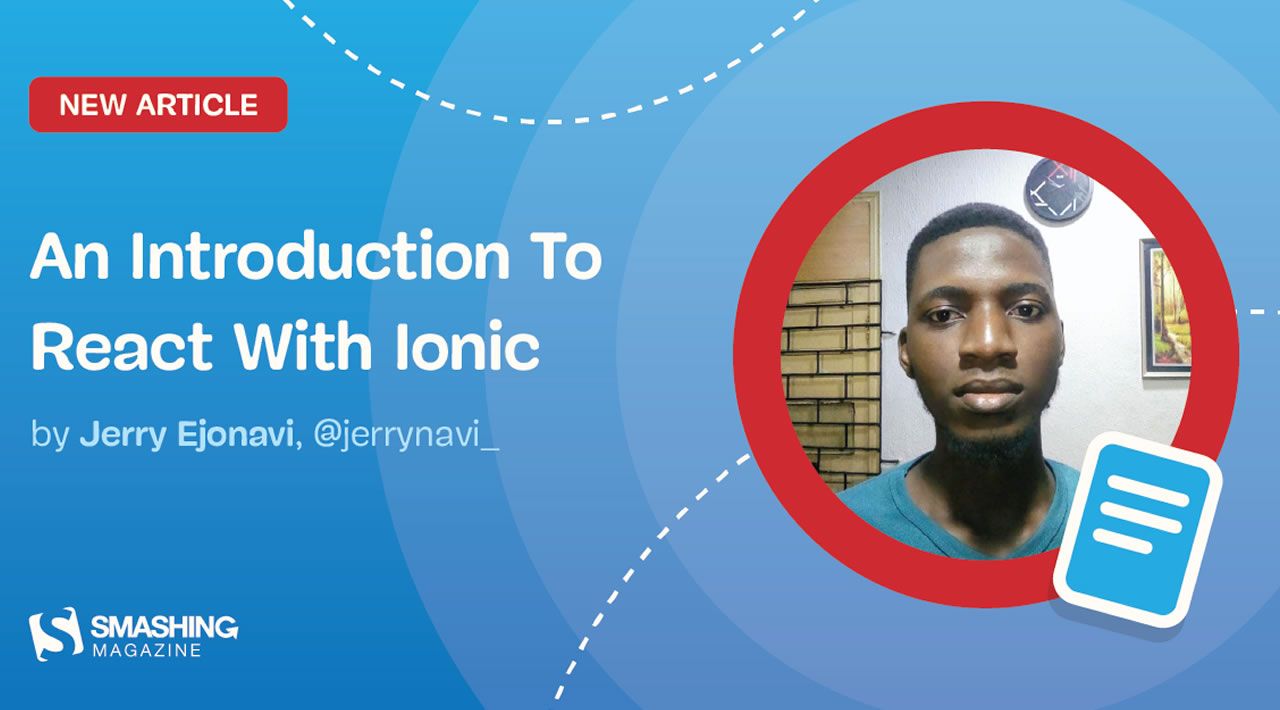The Ionic Framework is an open-source UI toolkit for building fast, high-quality applications using web technologies with integrations for popular frameworks like Angular and React. Ionic enables cross-platform development using either Cordova or Capacitor, with the latter featuring support for desktop application development using Electron.
In this article, we will explore Ionic with the React integration by building an app that displays comics using the Marvel Comics API and allows users to create a collection of their favorites. We’ll also learn how to integrate native capabilities into our app with Capacitor and generate builds for a native platform.
If you have not worked with Ionic in the past, or you’re curious to find out how Ionic works with React, this tutorial is for you.
Prerequisites
Before you can start building apps with the Ionic Framework, you will need the following:
- Node.js (at least v10) installed on your computer
- working knowledge of React
- familiarity with the Hooks API
- some experience with TypeScript
- a native IDE, Android Studio for Android, or XCode for iOS
- a Marvel developer account with an API key. You can get one here
Here’s a picture of what we’ll be building:
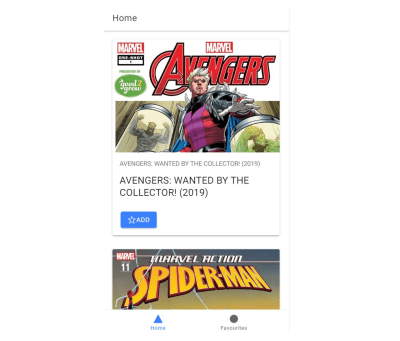
#ionic #reactjs #mobile-apps