Native NFS
A quick test reveals that we can see that we can extract ~100% performance improvement.
Host mount
/home # dd if=/dev/zero of=./output bs=8k count=10k; rm ./output
10240+0 records in
10240+0 records out
83886080 bytes (80.0MB) copied, 3.084522 seconds, 25.9MB/s
Host (NFS volume) mount
/home # dd if=/dev/zero of=./output bs=8k count=10k; rm ./output
10240+0 records in
10240+0 records out
83886080 bytes (80.0MB) copied, 1.426896 seconds, 56.1MB/s
If you prefer these tests can be performed locally on your machine using docker-mac-perf repo.
Thanks to this script created by Sean Handley we can quickly setup Native NFS on Mac OS. To enable NFS on your Mac run the below commands:
#docker-for-mac #docker #docker-volume
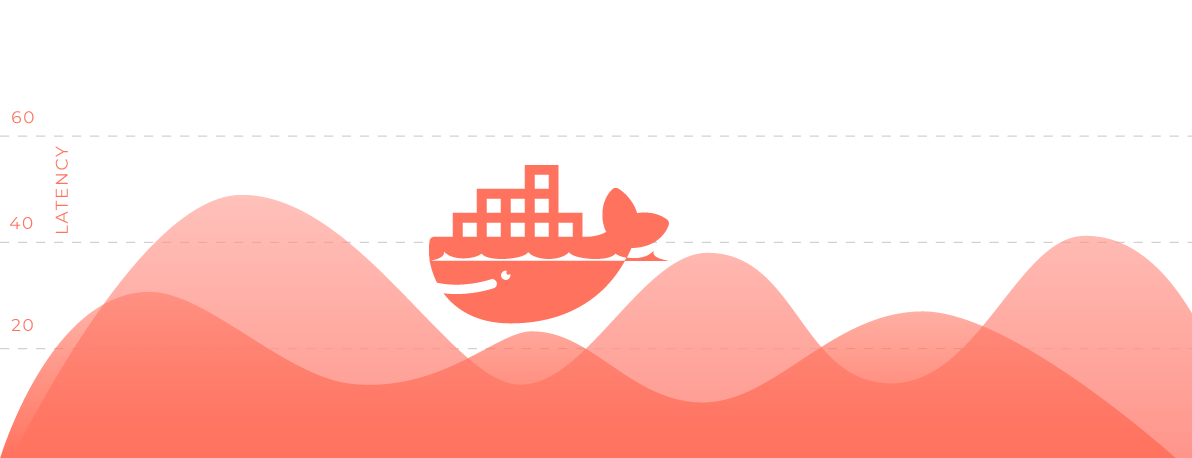
1.40 GEEK