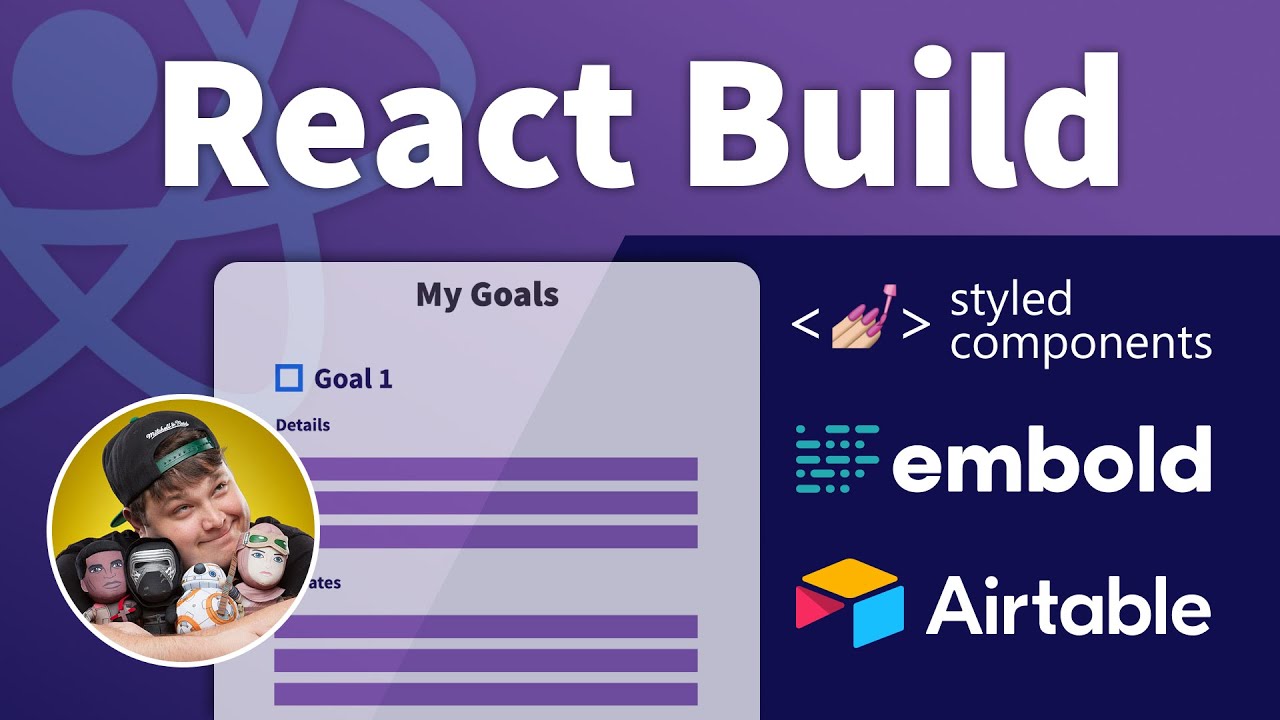In this video, we’re going to build a goal manager using React, Airtable, and styled-components. Then we’ll publish our code to GitHub and run our code through an amazing tool called embold.io. It’s going to check the quality of our code and look for issues in our code for us.
We’ll use Airtable as our goal management dashboard. Then connect our React app using the Airtable API. And style our app using styled-components including global styles.
Lastly, we’ll publish our app to GitHub and run it through embold.io. I’ll show you how to create a project in embold.io and have it scan your repository for issues.
⏳ Time Stamps ⏳
- 00:00 Intro
- 00:26 embold.io Overview
- 00:58 Idea: Colby Fayock
- 02:16 Airtable Set-Up
- 07:24 React Project
- 17:56 styled-components
- 31:37 Publish to GitHub
- 32:34 embold.io Project Set-Up & Walkthrough
GitHub Project: https://github.com/codeSTACKr/goal-manager-react
#react #api #javascript #web-development
4.60 GEEK