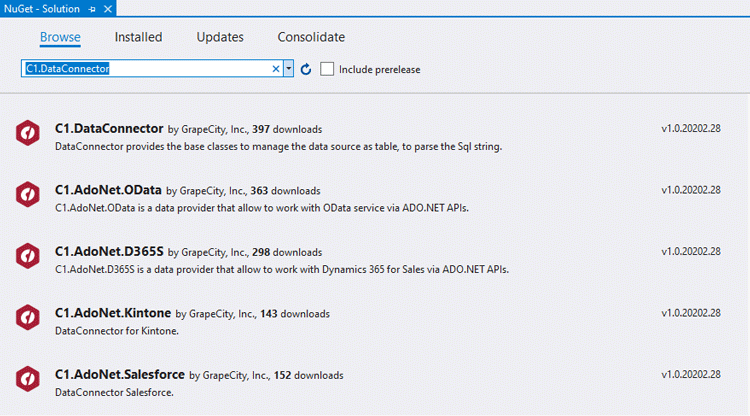The ComponentOne 2020v2 release enhances the number of data sources supported by .NET Standard service library DataConnectors, which provides a set of connectors that can connect to different types of data sources. You can now connect to four data sources, namely OData, Microsoft Dynamics 365 Sales, Salesforce Data and Kintone using an ADO. NET provider for each type. These providers have the same ADO. NET architecture as the native .NET data providers for SQL Server and OLEDB. Hence, they ease the complexity of accessing data by letting you follow a similar set of classes available in the .NET architecture. These providers also have advantageous features such as authentication, caching, and SQL/LINQ query support. To add up to these features, the DataConnector also includes an Entity Framework (EF) Core provider for each type of data source, which makes this library useful even when working with Entity Framework Core.
This blog will help you understand how to use the ADO. NET provider for Kintone to connect to the Kintone data and explain the basic features, including authentication, querying, and caching.
To get started, you would need to install the C1.DataConnector and C1.AdoNet.Kintonepackages from NuGet:
You can also download and install the ComponentOne DataConnectors service component from here and find the installed samples at the following location: ‘C:\Users\xxxx\Documents\ComponentOne Samples\ServiceComponents\DataConnector.’
Establishing the Connection to the Kintone Data
The first step towards working with the provider is establishing a connection to the Kintonedata. The DataConnector service library provides you with the C1KintoneConnection class, just like the ADO. NET DataConnection class. It creates a connection to the data by creating the connection object and passing the connection string as a parameter to the class constructor. The connection string can either be predefined, or it can be generated using the C1KintoneConnectionStringBuilder class.
Here is a sample code snippet depicting how to generate a connection string and create a connection object:
//Configure Connection string
C1KintoneConnectionStringBuilder builder = new C1KintoneConnectionStringBuilder();
builder.Url = Url;
builder.Username = Username;
builder.Password = Password;
//Setup Connection
C1KintoneConnection conn = new C1KintoneConnection(builder.ConnectionString);
#.net #desktop