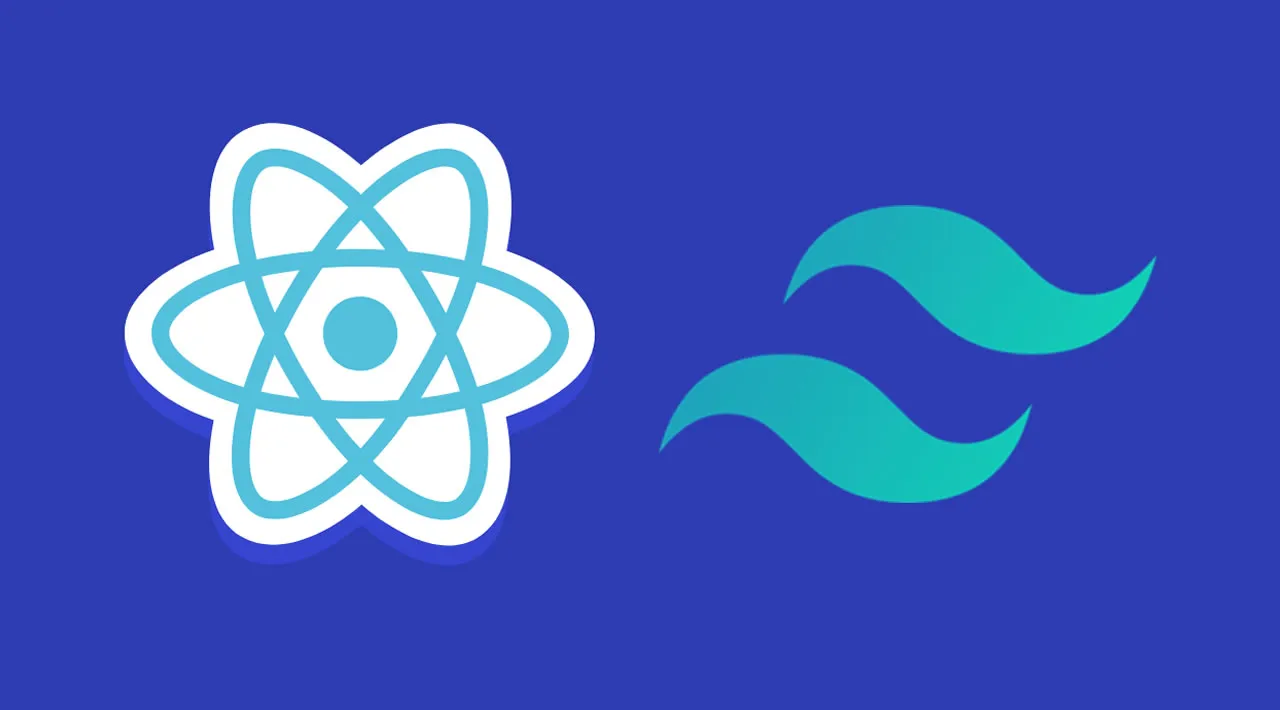Learn how to use Tailwind CSS to create a scalable, themeable library for your React project.
Are you interested in creating your own themeable React component library? Maybe you’d like full control over your project’s color palette and want a wide array of different themes available to your users. Maybe you’re just a hobbyist trying to exercise your creative muscles. Whatever camp you’re in, look no further than this article!
We’ll be laying the foundation for creating a scalable, fully customizable, themeable React component library.
For our example project, we’ll be using Tailwind CSS to theme our components. If you haven’t used Tailwind CSS before, you’ve been missing out.
Tailwind is composed of a huge array of utility CSS classes. This means you don’t have to write any CSS — you just add the appropriate Tailwind class to your HTML elements to apply the desired styling. Margin, padding, background color, and just about everything else are one class away.
Combine this with reusable React components and you’re well on your way to creating a scalable, themeable library.
#react #tailwind #tailwindcss #css #web-development