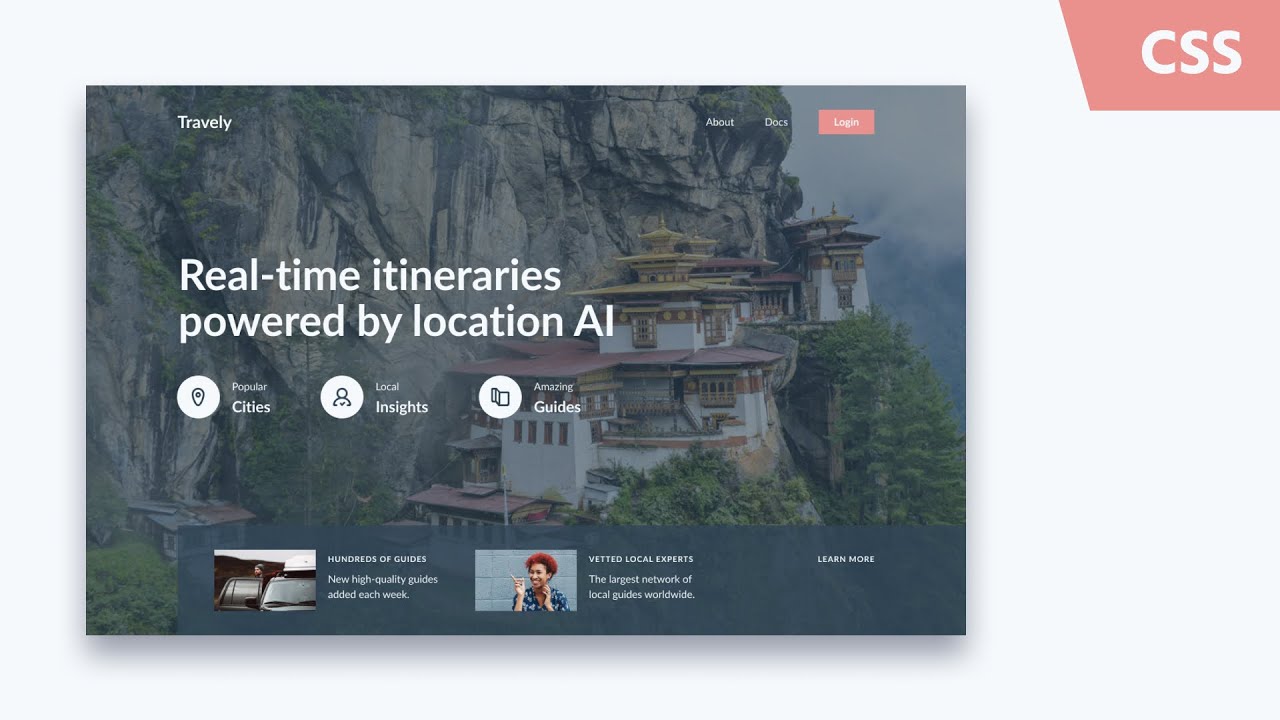Learn how to make a website from scratch with CSS and HTML in this beginner web design tutorial.
✏️ LESSONS ✏️
1: Easy Web Design Tutorial With Figma – https://www.youtube.com/watch?v=88-XCq0Tezg
2: How to Design a Website Using HTML – https://www.youtube.com/watch?v=SFpF8fCymys
3: CSS Project for Beginners: Modern Website Design Tutorial – https://www.youtube.com/watch?v=rl90OmoSPZ0
⏰ TIMESTAMPS ⏰
Google Fonts: 0:49
CSS Variables: 1:48
Resets, HTML, and Body Styles: 5:44
CSS Grid: 9:31
Header and Navbar: 13:05
Info Section: 18:34
Features Section: 21:56
Responsive Design and Media Queries: 29:26
CSS Prefixes: 35:19
CSS Minify: 38:16
👀 LIVE DEMO 👀
🗂 DOWNLOADS 🗂
🔗 HELPFUL RESOURCES 🔗
Google Fonts: https://fonts.google.com/
Visual Studio Code: https://code.visualstudio.com/
Visual Studio Code Theme: https://marketplace.visualstudio.com/items?itemName=Equinusocio.vsc-material-theme
Live Server: https://marketplace.visualstudio.com/items?itemName=ritwickdey.LiveServer
Convert Pixels to REM: https://www.ninjaunits.com/converters/pixels/pixels-rem/
Hamburger Navbar Tutorial: https://www.youtube.com/watch?v=WxQZsN6LICM
CSS Autoprefixer: https://autoprefixer.github.io/
CSS Minifier: https://www.minifier.org/
#CSS #WebDesign #LearnToCode
#css #website design