I was working on IIS server and trying to run php but got 404 errors on all pages. Although static files were working fine but php were not.
In this article I will discuss all the possible ways you can try and check in order to run your php scripts.
1. Check if php file exists in your directory
Well, its a rookie mistake. Sometimes we falsely use wrong path and stay confused for hours. That’s why it is recommended to double check the file location. Generally, in case of IIS, you put your server files in –
C:\inetpub\wwwroot
#php #error #iis server #php error #php short
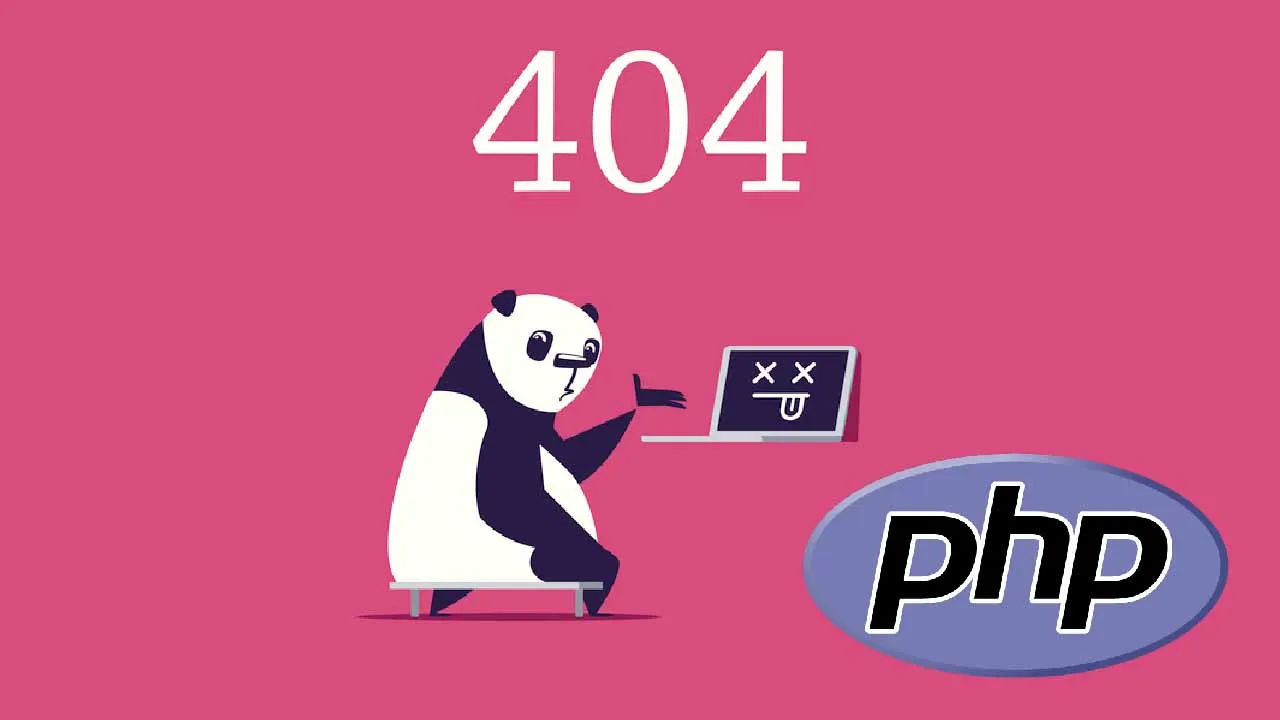
3.70 GEEK