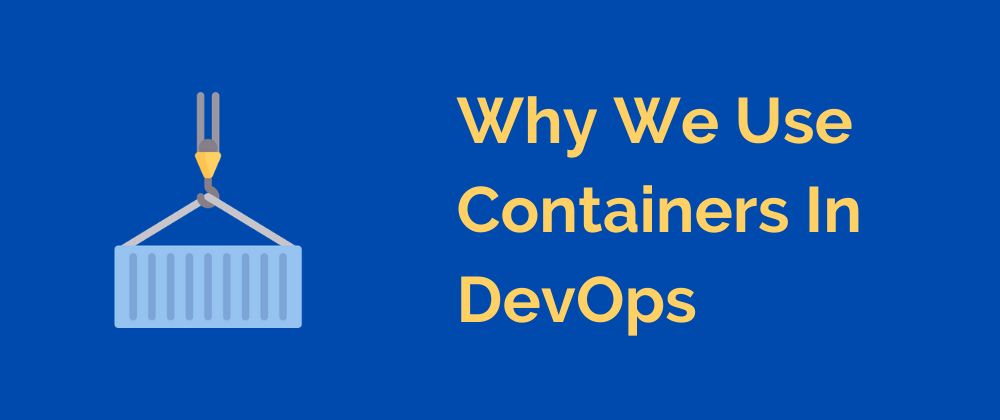At some point we’ve all said the words, “But it works on my machine.” It usually happens during testing or when you’re trying to get a new project set up. Sometimes it happens when you pull down changes from an updated branch.
Every machine has different underlying states depending on the operating system, other installed programs, and permissions. Getting a project to run locally could take hours or even days because of weird system issues.
The worst part is that this can also happen in production. If the server is configured differently than what you’re running locally, your changes might not work as you expect and cause problems for users. There’s a way around all of these common issues using containers.
What is a container
A container is a piece of software that packages code and its dependencies so that the application can run in any computing environment. They basically create a little unit that you can put on any operating system and reliably and consistently run the application. You don’t have to worry about any of those underlying system issues creeping in later.
Although containers were already used in Linux for years, they became more popular in recent years. Most of the time when people are talking about containers, they’re referring to Docker containers. These containers are built from images that include all of the dependencies needed to run an application.
When you think of containers, virtual machines might also come to mind. They are very similar, but the big difference is that containers virtualize the operating system instead of the hardware. That’s what makes them so easy to run on all of the operating systems consistently.
What containers have to do with DevOps
Since we know how odd happenings occur when you move code from one computing environment to another, this is also a common issue with moving code to the different environments in our DevOps process. You don’t want to have to deal with system differences between staging and production. That would require more work than it should.
Once you have an artifact built, you should be able to use it in any environment from local to production. That’s the reason we use containers in DevOps. It’s also invaluable when you’re working with microservices. Docker containers used with something like Kubernetes will make it easier for you to handle larger systems with more moving pieces.
#devops #containers #containers-devops #devops-containers #devops-tools #devops-docker #docker #docker-image