What is Channels Finance (CAN) | What is Channels Finance token | What is CAN token
Channels is the first fully decentralised borrow/lending platform on Heco. We are ranked No.1 in Asset Security, Product Experience, and Mining Yield on Heco’s borrow/lending section. Channels is focused on mainstream cryptos such as HUSD, USDT, ETH, HBTC, and HT. Enhancing users’ experience and benefits is our core basis.
What is “Channels”?
Channels is the first decentralized lending protocol on Heco. Breaking the chain ERC-20 Token, steady token and mainstream produce documents due to the head trading, support the asset to flouting mining project to get profit more widely. CAN is the token of Channels platform; the whole circulation is 10,000,000 tokens.
Channels land on Heco on Jan 14th 2021. The whole pledge amount exceeds 12 million dollars in 24 hours. On Jan 23th 2021, the highest pledge amount was over 59 million dollars.
A. The preparation of mining
PC/MAC:
- Download and install Metamask pocket and configure the Heco main. To change the networks:
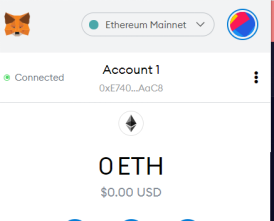
Click the button in the red circle, and choose ‘Custom RPC
2, Enter the blank as follow:
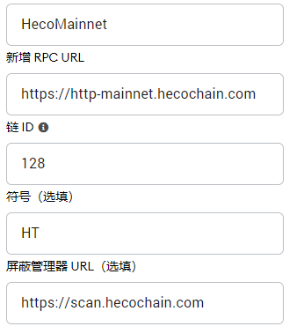
3. choose the ecology network:
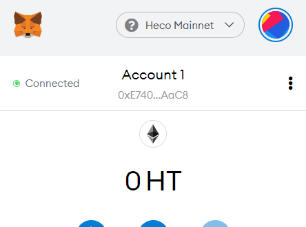
B, Then transfer HT as the gas fee of trade.
C, Visit Channels official site https://app.channels.finance/ , and connect it with metamask pocket.
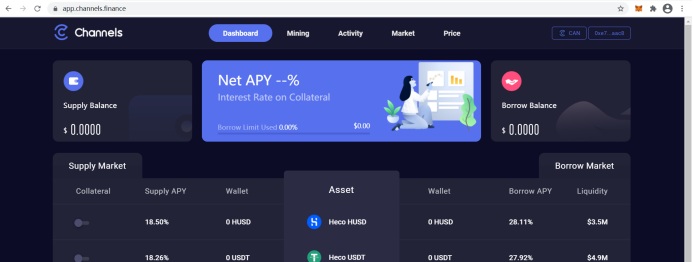
Smart phone:
Download app Houbi or wallet or Bitkeep or Tokenpocket or coin98 in the appatore (both Android and ios).
1, Sign in a Heco wallet (Use token pocket as example), click the button in the red square
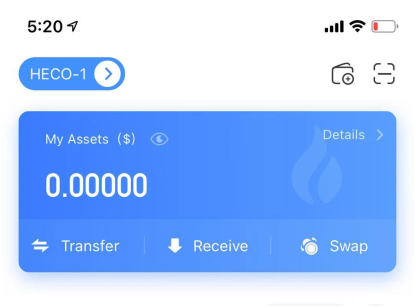
2, Choose the Heco Block chain.
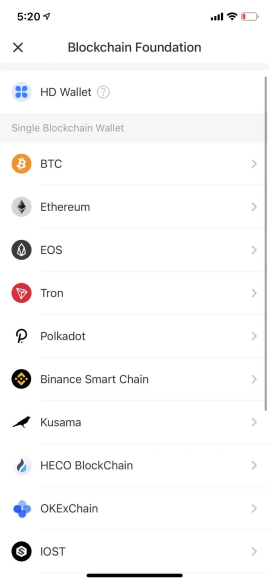
3, And then finish sign in the wallet as the system ask.
4, Transfer HT to the wallet as the Gas fee of the trade.
5, Search ‘Channels’ in the “Discover”.
Part two: Start mining
1, Choose the assets you want to save, tutorial will use USDT as sample.
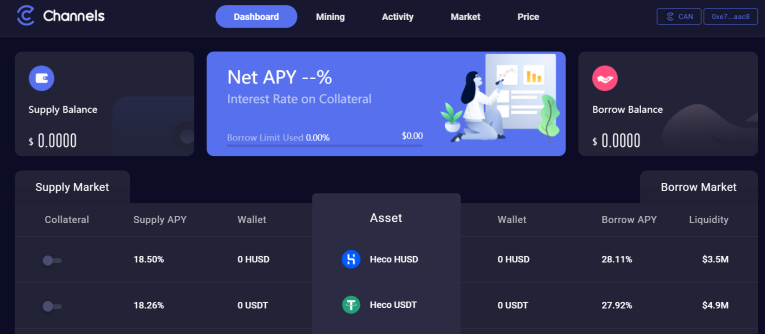
2, Click the asset and amount you want to save: Click save.
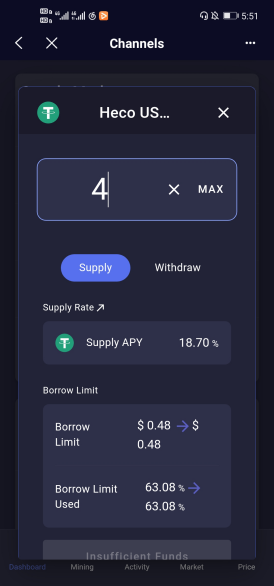
(If you want to save other assets other than USDT, you need to click [enable] to allow the protocol to visit the chosen asset.)
3, If you want to withdraw the deposit, click the ‘withdraw’ located under the input box.
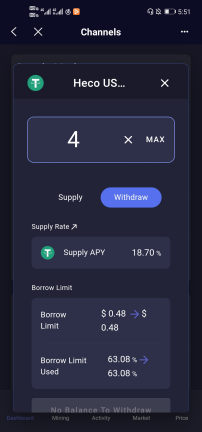
Borrow
Before collateral, you need to click the button to enable the collateral.

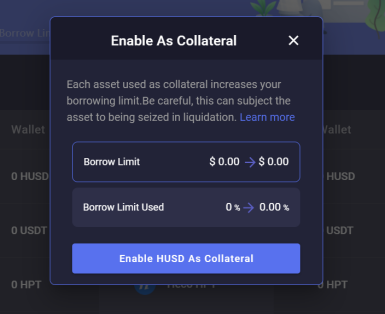
Choose the asset you want to borrow in Borrow Market.
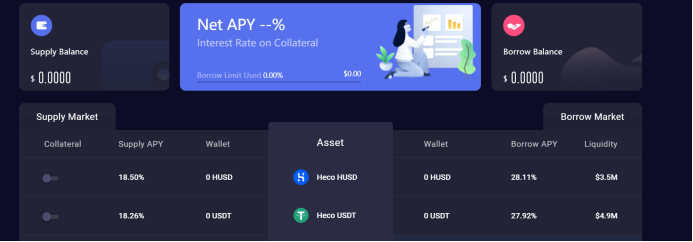
Type in the amount you want to borrow in the window. Click ‘Borrow’
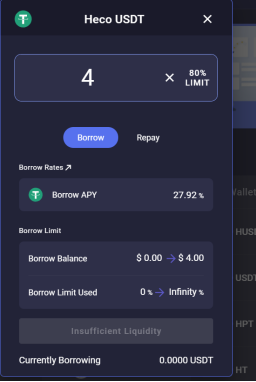
To repay, switch borrow to repay and type in the amount, If you want to repay HUSD, enable it first.
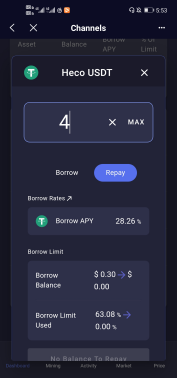
Collect can token.
Click {Can} on the upper right corner, check the can already get.
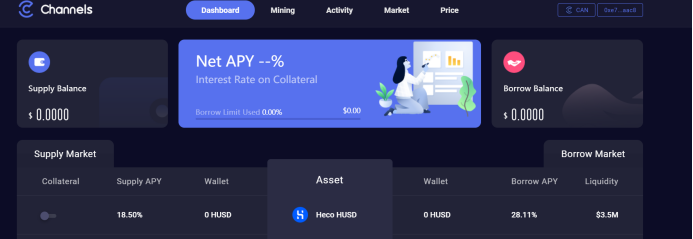
Click ‘claim’ to collect the can.
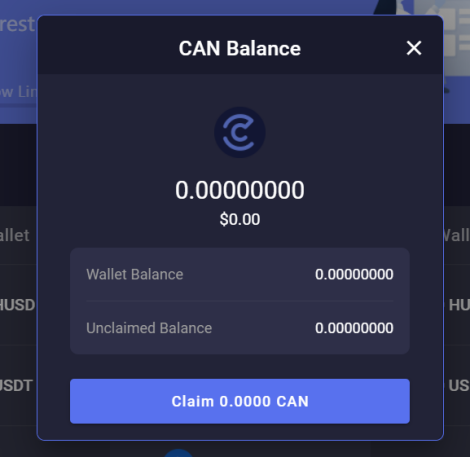
Looking for more information…
☞ Web: http://channels.finance
☞ Twitter: https://twitter.com/ChannelsFinance
☞ Medium: https://medium.com/@channelsfinance
☞ Discord: https://discord.gg/VMNGuDzxnq
☞ Telegram: https://t.me/channels_finance
☞ Weibo: @ChannelsFinance
☞ Coinmarketcap: https://coinmarketcap.com/currencies/channels/
Would you like to earn CAN right now! ☞ [CLICK HERE](https://www.binance.com/en/register?ref=28551372 “CLICK HERE”)
Top exchanges for token-coin trading. Follow instructions and make unlimited money
☞ Binance ☞ Bittrex ☞ Poloniex ☞ Bitfinex ☞ Huobi ☞ MXC
Thank for visiting and reading this article! I’m highly appreciate your actions! Please share if you liked it!
#bitcoin #crypto #channels finance #can
