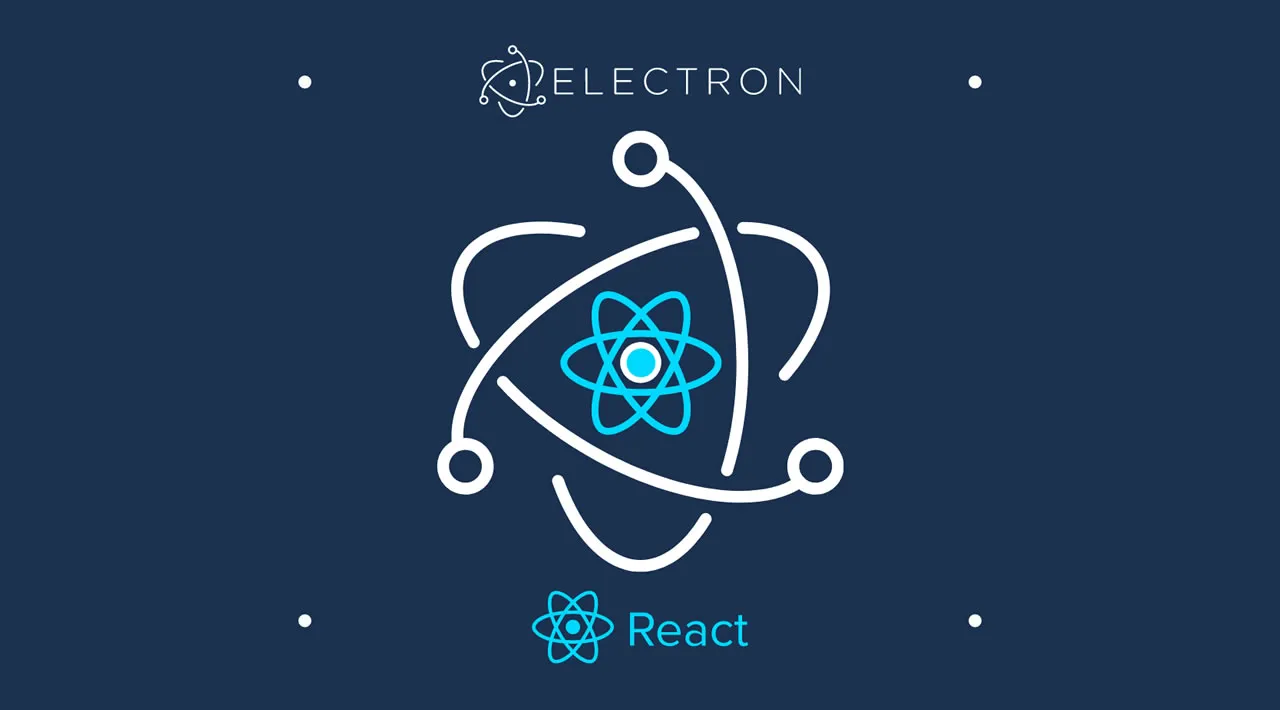Somehow, web technologies conquered the desktop. Countless of today’s most popular applications use JavaScript and HTML. Web tech is either embedded in bigger native applications, like Microsoft Flight Simulator’s JavaScript airplane instruments—or built on top of Electron, like Visual Studio Code, Twitch, Slack, Discord, or Facebook Messenger.
In this article, we’ll look at boilerplates for desktop applications using React and Electron.
What is Electron?
In a nutshell, Electron combines Node.js with Chrome’s rendering engine, enabling developers to build desktop applications with JavaScript and HTML.
Its secret power is the ability to extend the functionality of web technologies with native code; wherever your web app bumps against the confines and constraints of a web browser, Electron allows you to work with Node.js, even allowing developers to directly write C, C++, Objective-C, or Rust.
React has a proven track record of being a solid choice for applications. However, it’s 2021 – and most web apps aren’t written the way they’re executed.
Transpilers, compilers, and bundlers are almost expected, so whenever you’re starting to write a new Electron application, you’re asked to arrange your many web tools in a way that’ll work well with Electron.
Sure, you could wrestle with TypeScript, webpack, and whatever other tools you fancy until they all click, but using a boilerplate might be an easier way to start working on your application.
#react #electron #javascript #node #web-development