React Native Portal View
react-native-portal-view
Features
- The effect similar to h5 position:‘fixed’ can be achieved
- There can be multiple root nodes that do not affect each other
- You can render a component to multiple root nodes at the same time
Installation
npm
npm i react-native-portal-view -S
yarn
yarn add react-native-portal-view
Component
PortalProvider
Provide a root node, which can be located anywhere in the component tree
Props
| Name | Default Value | Type | Description |
|---|---|---|---|
| maybeActive | () => true | function():boolean | The return value represents whether the current Provider is active |
Portal
Packed components will be rendered to all active PortalProviders
Props
| Name | Default Value | Type | Description |
|---|---|---|---|
| children | void | React.ReactNode | Child Components |
| onMount | void | function(): void | Portal componentDidMount trigger |
| onDestroy | void | function(): void | Portal componentWillunmount trigger |
Example
import * as React from'react';
import {View, Text, AppRegistry} from'react-native';
import {PortalProvider,Portal} from'react-native-portal-view';
import useToggle from'react-use/lib/useToggle';
function Modal(props) {
return (
<View style={styles.container}>
<Text onPress={props.onPress} style={styles.text}>
Portal example {props.text}, click to destroy
</Text>
</View>
);
}
const ModalComponent = (props: any) => {
return (
<Portal onDestroy={() => console.log('onDestroy')} onMount={() => console.log('onMount')}>
<Modal {...props} />
</Portal>
);
};
function App() {
const [visible, toggle] = useToggle(false);
const [activeKey, setActiveKey] = React.useState(1);
return (
<>
<View style={styles.container}>
<Text onPress={toggle}> {visible?'Destroy':'Create'}</Text>
<Text
onPress={() => {
setActiveKey(activeKey === 1? 2: 1);
}}
>
Switch provider
</Text>
</View>
{visible && <ModalComponent onPress={toggle} text={`component ${activeKey}`} />}
<View style={styles.portalProvider1}>
<PortalProvider
maybeActive={() => {
return activeKey === 1;
}}
/>
</View>
<View style={styles.portalProvider2}>
<PortalProvider
maybeActive={() => {
return activeKey === 2;
}}
/>
</View>
</>
);
}
const styles = StyleSheet.create({
container: {
flex: 1,
alignItems:'center',
justifyContent:'center',
},
portalProvider1: {
width: 300,
height: 300,
backgroundColor:'red',
},
portalProvider2: {
width: 400,
height: 400,
backgroundColor:'blue',
},
});
AppRegistry.registerComponent('example', () => App);
Download Details:
Author: liuyunjs
Source Code: https://github.com/liuyunjs/react-native-portal
#react #react-native #mobile-apps
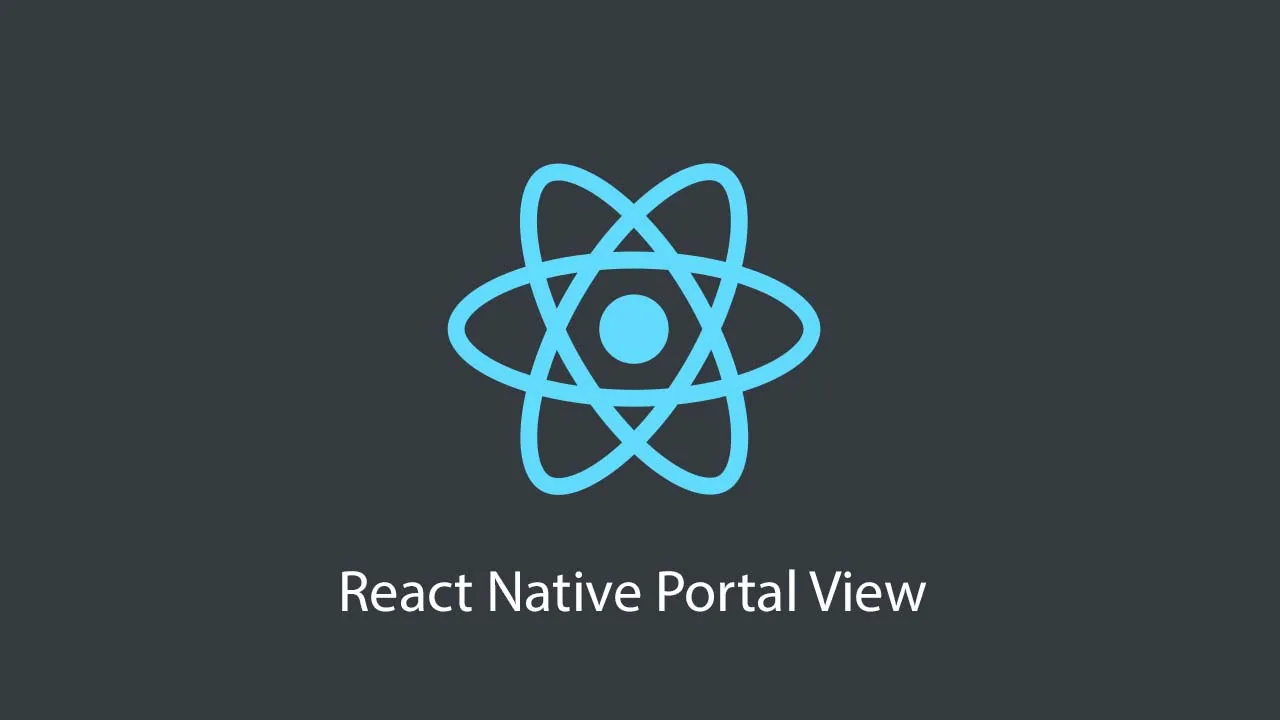
4.75 GEEK