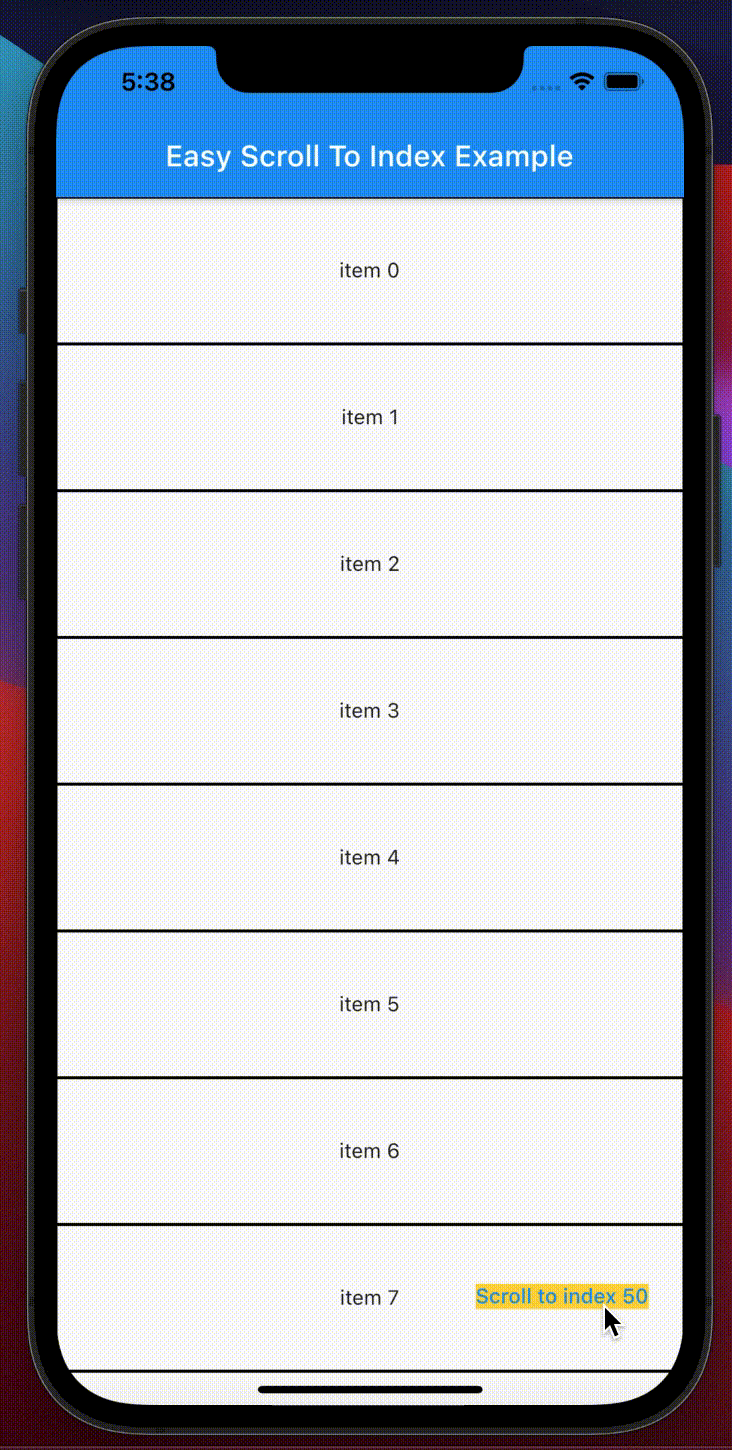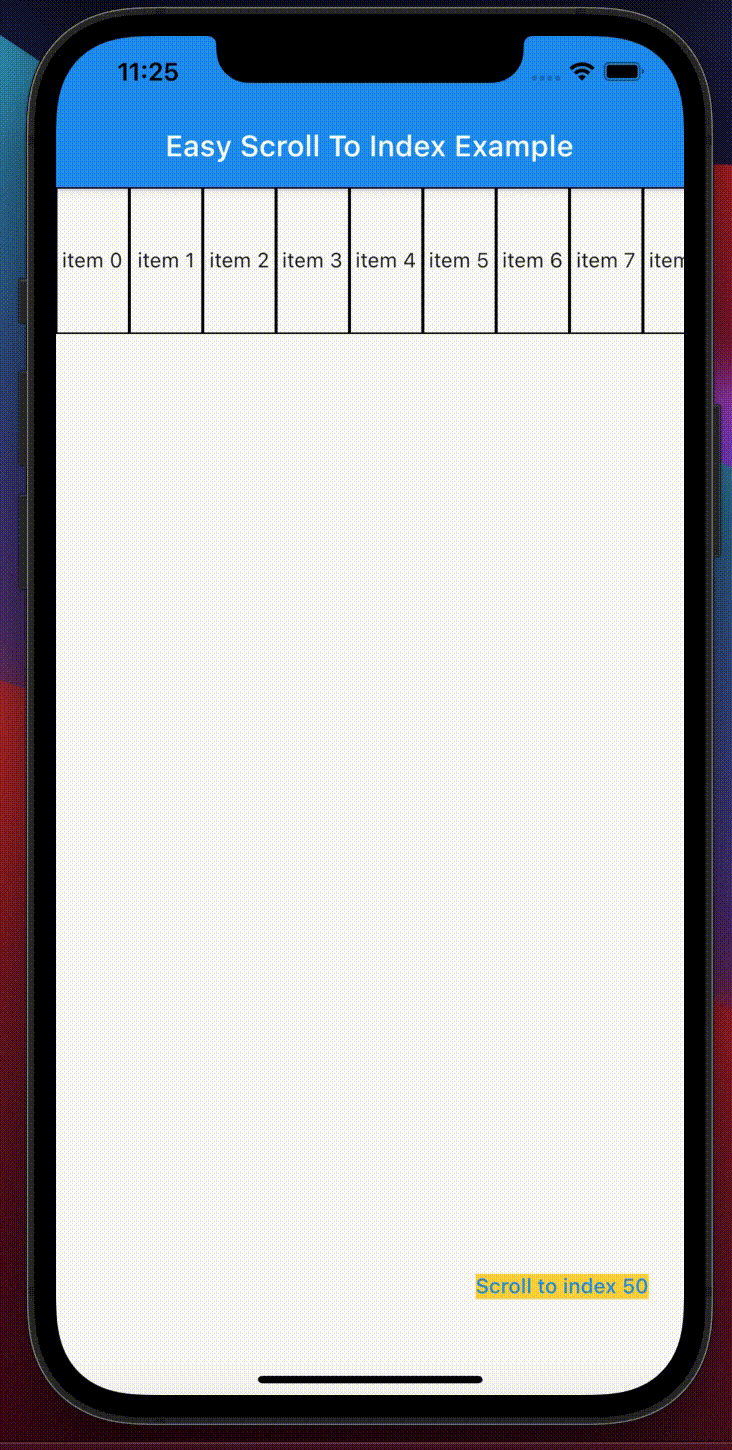Scroll to Index in Flutter
A new Flutter package support scroll to index for Listview, Gridview and NestedScrollView
Demo
Example:
Display on UI
To display on UI, currently you can use EasyScrollToIndex.
Example:
- vertical
final ScrollToIndexController _controller = ScrollToIndexController();
EasyScrollToIndex(
controller: _controller, // ScrollToIndexController
itemCount: 100, // itemCount
itemWidth: 50,
itemHeight: 100,
itemBuilder: (BuildContext context, int index) {
return Container(
width: 50,
height: 100,
decoration: BoxDecoration(
border: Border.all(color: Colors.black,width: 1),
),
child: Center(child: Text('item '+ index.toString())),
);
},
),
- horizontal
final ScrollToIndexController _controller = ScrollToIndexController();
EasyScrollToIndex(
controller: _controller, // ScrollToIndexController
scrollDirection: Axis.horizontal, // default Axis.vertical
itemCount: 100, // itemCount
itemWidth: 50,
itemHeight: 100,
itemBuilder: (BuildContext context, int index) {
return Container(
width: 50,
height: 100,
decoration: BoxDecoration(
border: Border.all(color: Colors.black,width: 1),
),
child: Center(child: Text('item '+ index.toString())),
);
},
),
- scroll to index:
_controller.easyScrollToIndex(index: 50);View on GitHub: https://github.com/dinhhung1999
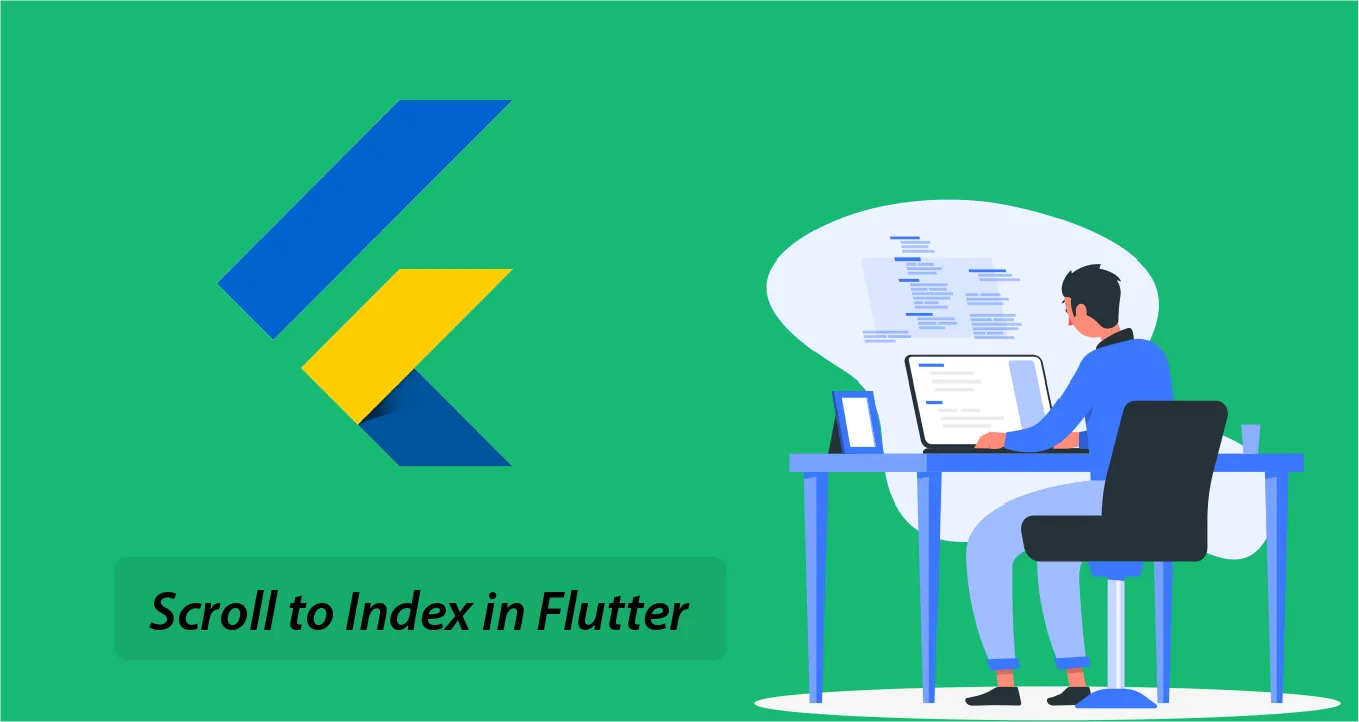
2.80 GEEK