Responsives Anmelde- und Anmeldeformular in HTML, CSS und JavaScript
In diesem Tutorial haben wir eine animierte responsive Anmeldung und Registrierung mit HTML, CSS und JavaScript erstellt. Wenn Sie auf den Anmeldelink klicken, wird das Anmeldeformular oder die Anmeldeseite angezeigt. Wenn Sie auf den Anmeldelink klicken, wird das Anmeldeformular oder die Anmeldeseite angezeigt. Wir haben zwei Social-Media-Optionen für die Anmeldung und Registrierung hinzugefügt, bei denen sich Benutzer mit Facebook- und Google-Konten anmelden können.
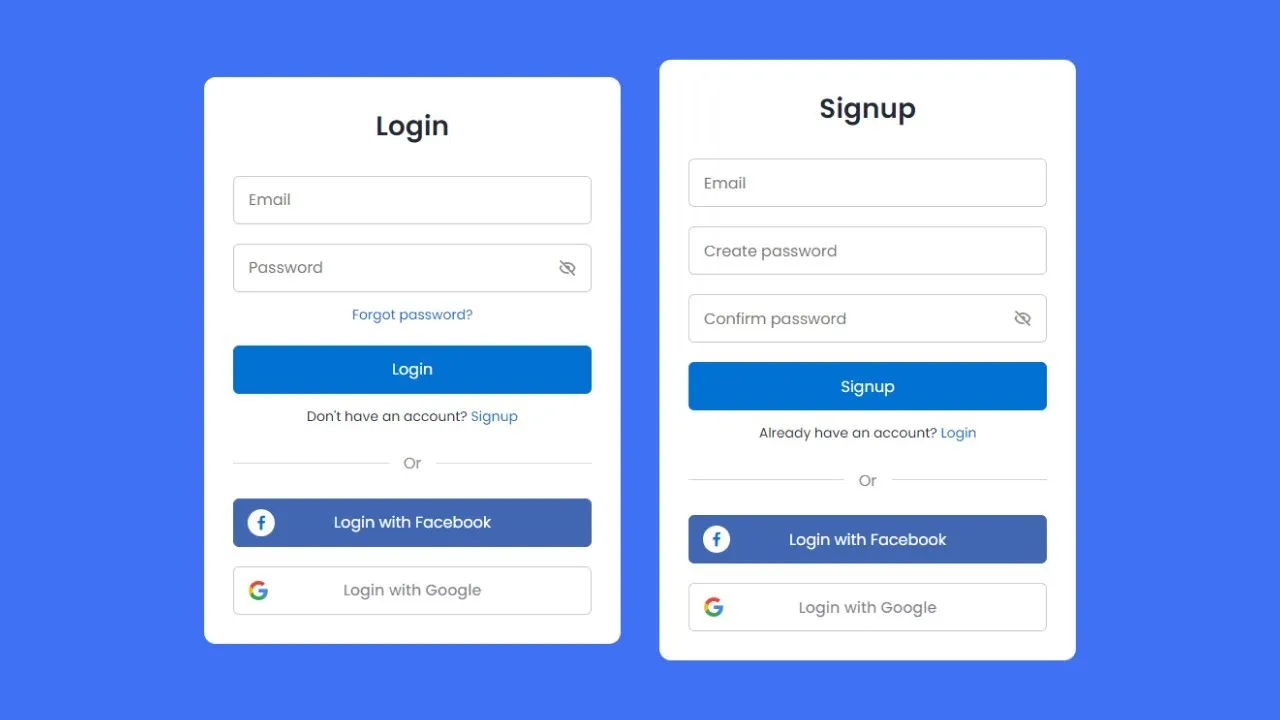
Befolgen Sie diese Schritt-für-Schritt-Anleitung, um ein responsives Anmelde- und Registrierungsformular in HTML, CSS und JavaScript zu erstellen:
- Erstellen Sie einen Ordner. Sie können diesen Ordner beliebig benennen und in diesem Ordner die genannten Dateien erstellen.
- Erstellen Sie eine index.html- Datei. Der Dateiname muss index sein und die Erweiterung .html haben
- Erstellen Sie eine style.css- Datei. Der Dateiname muss „style“ und die Erweiterung „.css“ sein
- Erstellen Sie eine script.js- Datei. Der Dateiname muss „script“ und die Erweiterung „.js“ lauten
Vollständiger Code:
Fügen Sie zunächst die folgenden HTML-Codes zu Ihrer index.html- Datei hinzu:
<!DOCTYPE html>
<html lang="en">
<head>
<meta charset="UTF-8">
<meta http-equiv="X-UA-Compatible" content="IE=edge">
<meta name="viewport" content="width=device-width, initial-scale=1.0">
<title> Responsive Login and Signup Form </title>
<!-- CSS -->
<link rel="stylesheet" href="css/style.css">
<!-- Boxicons CSS -->
<link href='https://unpkg.com/boxicons@2.1.2/css/boxicons.min.css' rel='stylesheet'>
</head>
<body>
<section class="container forms">
<div class="form login">
<div class="form-content">
<header>Login</header>
<form action="#">
<div class="field input-field">
<input type="email" placeholder="Email" class="input">
</div>
<div class="field input-field">
<input type="password" placeholder="Password" class="password">
<i class='bx bx-hide eye-icon'></i>
</div>
<div class="form-link">
<a href="#" class="forgot-pass">Forgot password?</a>
</div>
<div class="field button-field">
<button>Login</button>
</div>
</form>
<div class="form-link">
<span>Don't have an account? <a href="#" class="link signup-link">Signup</a></span>
</div>
</div>
<div class="line"></div>
<div class="media-options">
<a href="#" class="field facebook">
<i class='bx bxl-facebook facebook-icon'></i>
<span>Login with Facebook</span>
</a>
</div>
<div class="media-options">
<a href="#" class="field google">
<img src="#" alt="" class="google-img">
<span>Login with Google</span>
</a>
</div>
</div>
<!-- Signup Form -->
<div class="form signup">
<div class="form-content">
<header>Signup</header>
<form action="#">
<div class="field input-field">
<input type="email" placeholder="Email" class="input">
</div>
<div class="field input-field">
<input type="password" placeholder="Create password" class="password">
</div>
<div class="field input-field">
<input type="password" placeholder="Confirm password" class="password">
<i class='bx bx-hide eye-icon'></i>
</div>
<div class="field button-field">
<button>Signup</button>
</div>
</form>
<div class="form-link">
<span>Already have an account? <a href="#" class="link login-link">Login</a></span>
</div>
</div>
<div class="line"></div>
<div class="media-options">
<a href="#" class="field facebook">
<i class='bx bxl-facebook facebook-icon'></i>
<span>Login with Facebook</span>
</a>
</div>
<div class="media-options">
<a href="#" class="field google">
<img src="#" alt="" class="google-img">
<span>Login with Google</span>
</a>
</div>
</div>
</section>
<!-- JavaScript -->
<script src="js/script.js"></script>
</body>
</html>Fügen Sie als Nächstes die folgenden CSS-Codes zu Ihrer style.css- Datei hinzu:
/* Google Fonts - Poppins */
@import url('https://fonts.googleapis.com/css2?family=Poppins:wght@300;400;500;600&display=swap');
*{
margin: 0;
padding: 0;
box-sizing: border-box;
font-family: 'Poppins', sans-serif;
}
.container{
height: 100vh;
width: 100%;
display: flex;
align-items: center;
justify-content: center;
background-color: #4070f4;
column-gap: 30px;
}
.form{
position: absolute;
max-width: 430px;
width: 100%;
padding: 30px;
border-radius: 6px;
background: #FFF;
}
.form.signup{
opacity: 0;
pointer-events: none;
}
.forms.show-signup .form.signup{
opacity: 1;
pointer-events: auto;
}
.forms.show-signup .form.login{
opacity: 0;
pointer-events: none;
}
header{
font-size: 28px;
font-weight: 600;
color: #232836;
text-align: center;
}
form{
margin-top: 30px;
}
.form .field{
position: relative;
height: 50px;
width: 100%;
margin-top: 20px;
border-radius: 6px;
}
.field input,
.field button{
height: 100%;
width: 100%;
border: none;
font-size: 16px;
font-weight: 400;
border-radius: 6px;
}
.field input{
outline: none;
padding: 0 15px;
border: 1px solid#CACACA;
}
.field input:focus{
border-bottom-width: 2px;
}
.eye-icon{
position: absolute;
top: 50%;
right: 10px;
transform: translateY(-50%);
font-size: 18px;
color: #8b8b8b;
cursor: pointer;
padding: 5px;
}
.field button{
color: #fff;
background-color: #0171d3;
transition: all 0.3s ease;
cursor: pointer;
}
.field button:hover{
background-color: #016dcb;
}
.form-link{
text-align: center;
margin-top: 10px;
}
.form-link span,
.form-link a{
font-size: 14px;
font-weight: 400;
color: #232836;
}
.form a{
color: #0171d3;
text-decoration: none;
}
.form-content a:hover{
text-decoration: underline;
}
.line{
position: relative;
height: 1px;
width: 100%;
margin: 36px 0;
background-color: #d4d4d4;
}
.line::before{
content: 'Or';
position: absolute;
top: 50%;
left: 50%;
transform: translate(-50%, -50%);
background-color: #FFF;
color: #8b8b8b;
padding: 0 15px;
}
.media-options a{
display: flex;
align-items: center;
justify-content: center;
}
a.facebook{
color: #fff;
background-color: #4267b2;
}
a.facebook .facebook-icon{
height: 28px;
width: 28px;
color: #0171d3;
font-size: 20px;
border-radius: 50%;
display: flex;
align-items: center;
justify-content: center;
background-color: #fff;
}
.facebook-icon,
img.google-img{
position: absolute;
top: 50%;
left: 15px;
transform: translateY(-50%);
}
img.google-img{
height: 20px;
width: 20px;
object-fit: cover;
}
a.google{
border: 1px solid #CACACA;
}
a.google span{
font-weight: 500;
opacity: 0.6;
color: #232836;
}
@media screen and (max-width: 400px) {
.form{
padding: 20px 10px;
}
}Fügen Sie abschließend den folgenden JavaScript-Code zu Ihrer script.js- Datei hinzu:
const forms = document.querySelector(".forms"),
pwShowHide = document.querySelectorAll(".eye-icon"),
links = document.querySelectorAll(".link");
pwShowHide.forEach(eyeIcon => {
eyeIcon.addEventListener("click", () => {
let pwFields = eyeIcon.parentElement.parentElement.querySelectorAll(".password");
pwFields.forEach(password => {
if(password.type === "password"){
password.type = "text";
eyeIcon.classList.replace("bx-hide", "bx-show");
return;
}
password.type = "password";
eyeIcon.classList.replace("bx-show", "bx-hide");
})
})
})
links.forEach(link => {
link.addEventListener("click", e => {
e.preventDefault(); //preventing form submit
forms.classList.toggle("show-signup");
})
})