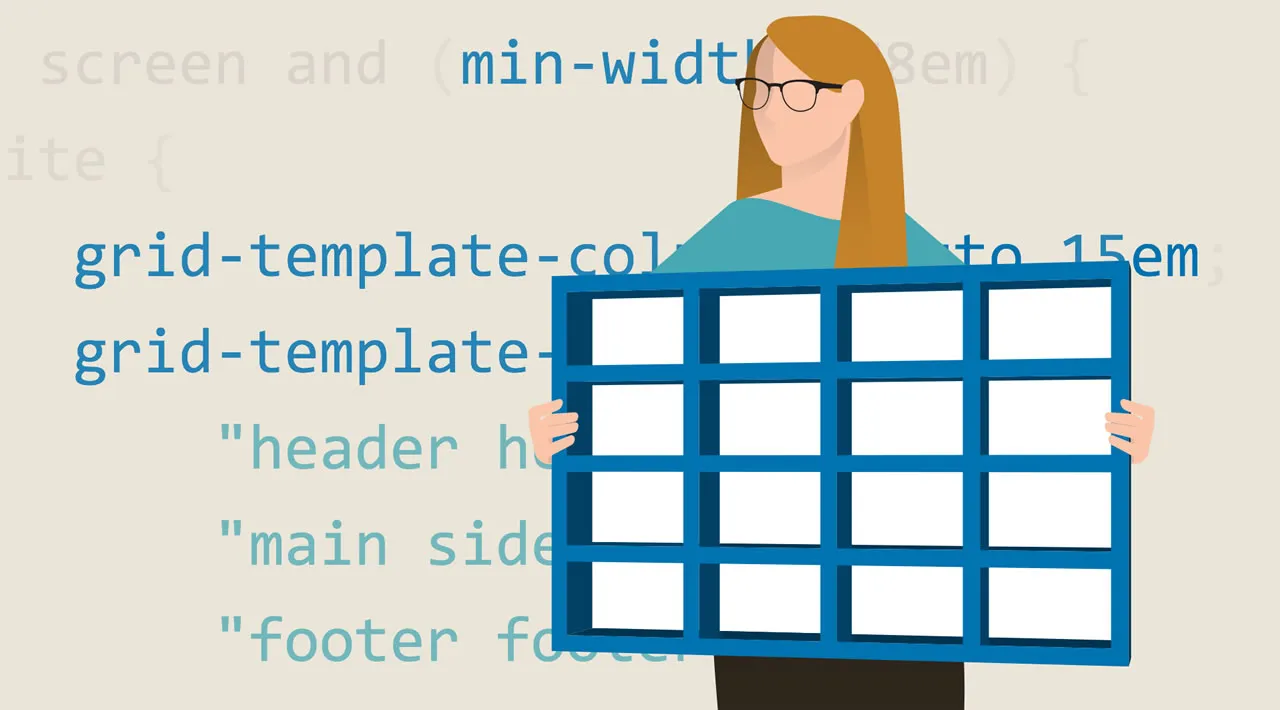Improve the readability of your webpage and reduce sidebar distractions by creating responsive full-bleed layouts using CSS grid.
The term “full-bleed” comes from print design. A full-bleed layout includes images and other sections that cover the entire width of the page. As the content “bleeds” to the very edges of the page, there is no padding, margin, or border around full-bleed sections.
Full-bleed designs have become popular on the web with the advent of one-column layouts. These layouts aim to improve readability by removing all distractions, including sidebars, from around the main content.
In this tutorial, we’ll show you how to create a responsive full-bleed layout using CSS grid. To demonstrate, we’ll create the following full-bleed layout with two types of full-bleed blocks: a full-bleed image and a full-bleed blockquote.
We’ll walk you through the following steps with detailed examples:
- Create the HTML for a full-bleed layout
- Add the non-grid CSS
- Define the CSS grid container
- Lay out the CSS grid items
- Set the width of the blockquote
- Full-bleed layout with CSS grid: The final CSS code
- Why CSS grid is the best solution for creating the full-bleed layout
#css #web-development #programming #developer