In this article, you will learn how to install and configure a PXE Network Boot Server on CentOS/RHEL 8 with mirrored local installation repositories provided by CentOS 8 and RHEL 8 ISO Images.
For this PXE Network Boot set up, we will install following packages on the system:
- DNSMASQ – a lightweight DNS forwarder that provides a DNS and DHCP services with support for PXE and a TFTP server.
- Syslinux – a Linux boot loader that provides boot loaders for network booting.
- TFTP Server – a simple lockstep File Transfer Protocol which creates bootable images available to be downloaded via a network.
- VSFTPD Server – a secure file transfer protocol that will host the locally mounted mirrored DVD image – which will act as an official RHEL/CentOS 8 mirror installation repository from where the installer will take out its required packages.
Step 1: Install and Configure DNSMASQ Server
1. It is important to remind you that one of your network interfaces must be configured with a static IP address from the same network IP range that provides PXE services.
Once you have configured a static IP address, update your system software packages and install the DNSMASQ daemon.
#pxe #redhat #centos tips #linux
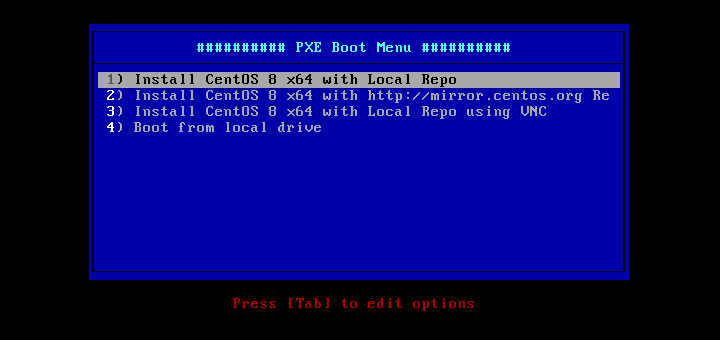
5.60 GEEK