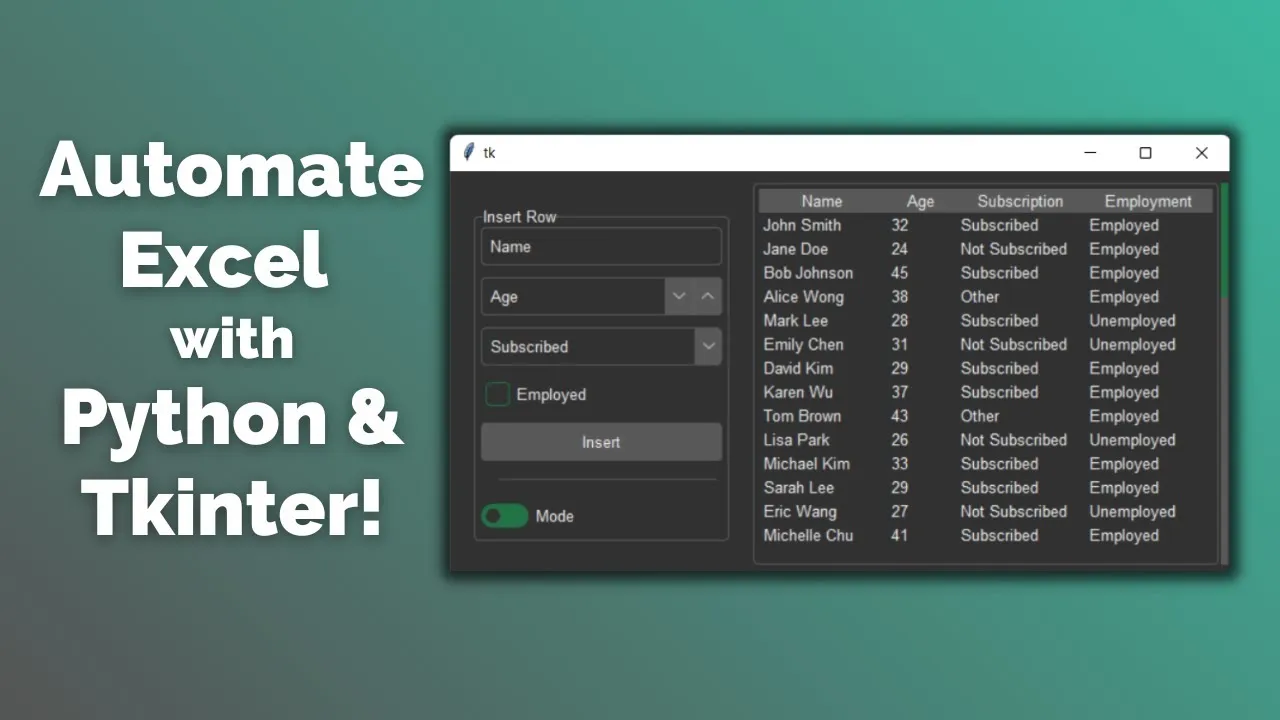Python Excel App: Tkinter GUI for Viewing and Entering Data
This tutorial will show you how to create a Python Excel app using Tkinter and openpyxl libraries. You will learn how to design a GUI for displaying and editing Excel data.
Build a modern Tkinter GUI project to automate Excel tasks with Python. This Python GUI project works as both a data entry form and an Excel viewer.
In this video, you will:
- Create your first Tkinter application
- Create a modern Tkinter app
- Use a Tkinter theme with ttk
- Create a Tkinter data entry form
- Use the Tkinter Button, ComboBox, Spinbox, Entry, CheckButton
- Style and modify Tkinter widgets
- Use both a dark and a light mode for the app
- Install openpyxl
- Load data from Excel into Python
- Use data entry form to add data into Excel
Timestamps:
00:00 Introduction and Overview
01:05 Forest-ttk Theme Overview
01:58 Project folder structure
03:13 Starter code
04:44 Using the theme
05:40 Understanding Tkinter geometry managers
10:16 Creating the Name entry
15:36 Creating the Age spinbox
17:56 Creating the Subscription Status combobox
20:44 Creating the Employment Status checkbutton
22:58 Creating the Insert button
23:34 Updating the padding of the widgets
25:19 Creating the separator
26:15 Creating the Mode switch
27:17 Changing between dark mode and light mode
29:34 Creating the Treeview to display the Excel data
34:21 Installing openpyxl
35:27 Loading data from Excel into the treeview
39:28 Collecting the data from the Insert Row form
42:52 Inserting the data into the Excel sheet and treeview
45:12 Clearing the form after inserting
Theme Github repo: https://github.com/rdbende/Forest-ttk-theme
Source code repo: https://github.com/codefirstio/tkinter-excel-app