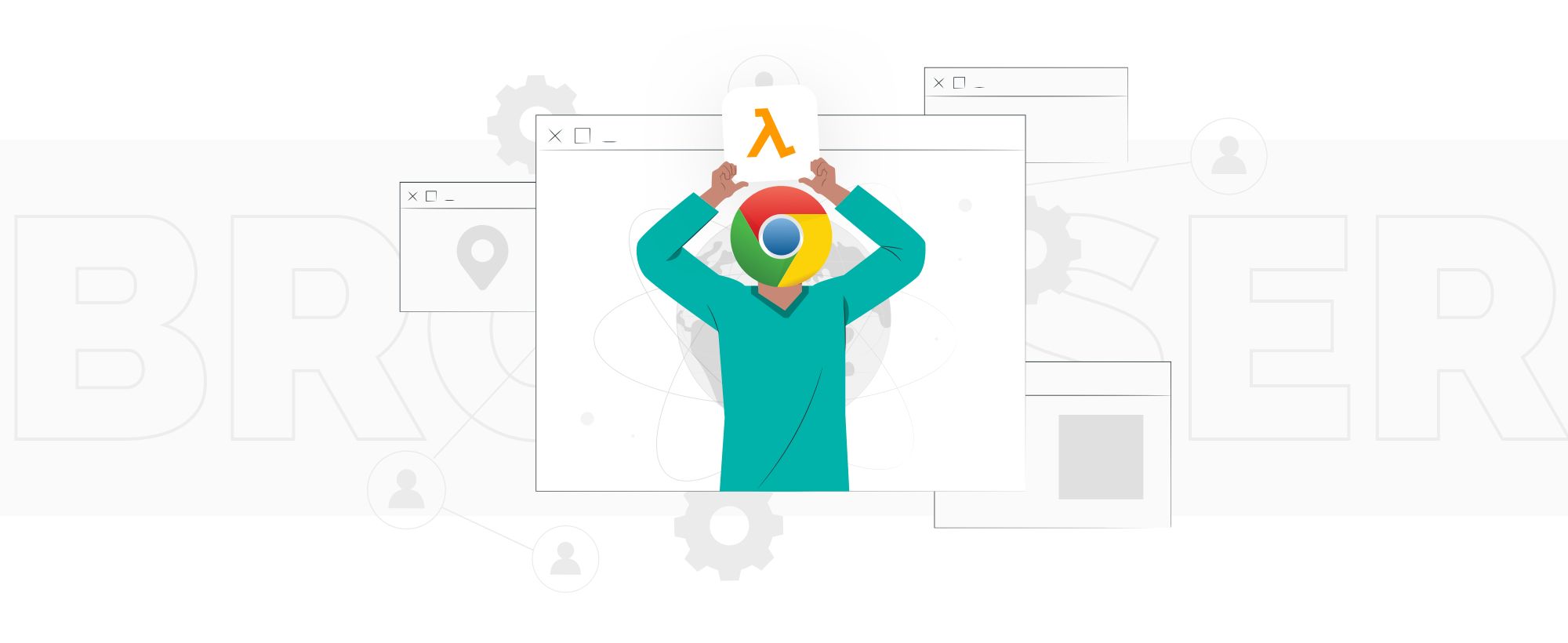Every owner of a laptop or phone knows what a web browser is and uses it every day. Even this article was written and read in a web browser. However, not everybody knows that browsers can be run in a headless mode and be used for resolving various tasks besides simple surfing on the internet. In this article, you will learn what headless browsers are, what are the use cases and how to implement serverless services and run Chrome headless in AWS Lambda.
What are Headless Browsers?
The general definition of a headless browser is pretty easy — it is a browser without a user interface. Such a browser persists all the normal functionality, but since there is no need to render any content to the real screen, such a browser consumes less memory, doesn’t require GPU, is more performant, and can be controlled programmatically. These features allow developers to effectively utilize browser possibilities for implementing web crawlers, running UI tests, taking screenshots, tracking web page performance, automating website interactions, and other things. Further in the article, we will focus on headless Chrome from AWS Lambda and explore how to implement and utilize both.
#aws #aws-lambda #serverless #headless #cloud-computing #cloud