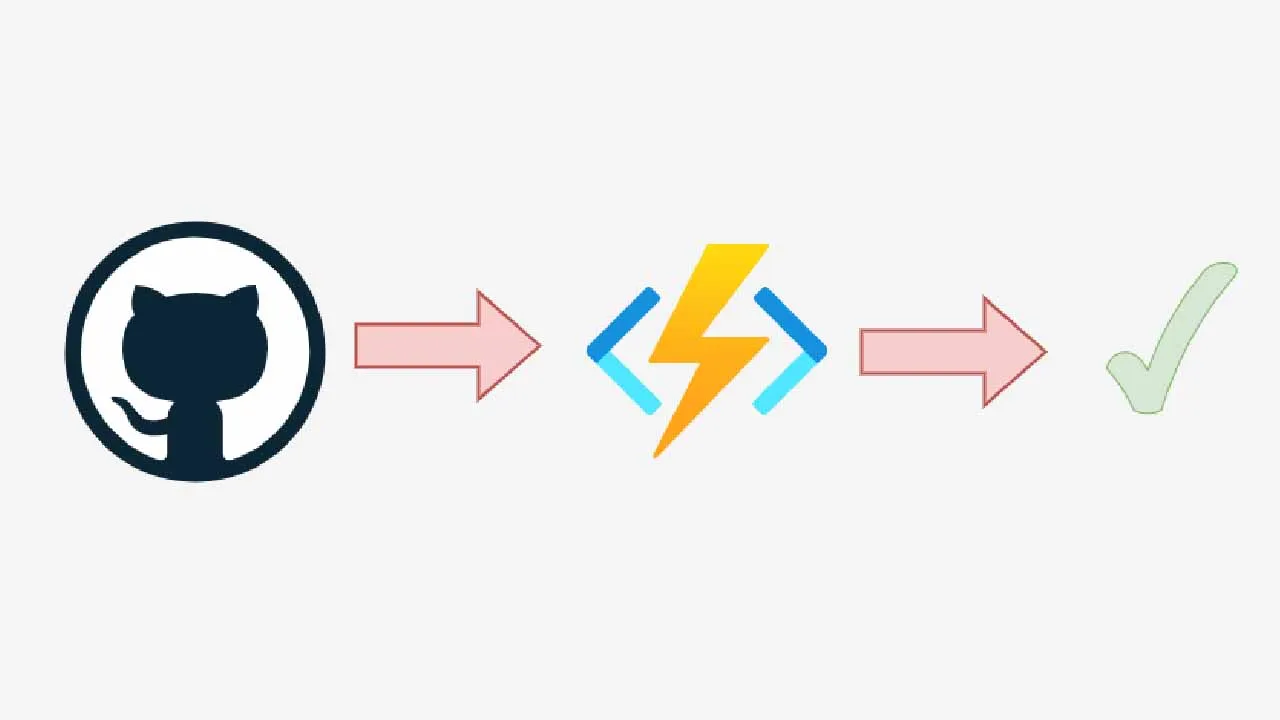CI/CD is often an underrated concept and most of the times we don’t appreciate the immense value that it brings to your product.
The motivation for this article comes from my experience developing , maintaining and migrating a fully server-less workflow infrastructure for a large enterprise project.
Whether you have a large enterprise project having more than 30 + Function Apps and 150 + functions or a small one it is extremely important that you have a manageable workflow to maintain your code and keep your function apps updated at all times.
Thankfully , Azure provides a simple way to enable this workflow .
For simplicity , I assume that you have basic knowledge of GitHub and Azure Functions . And for this article , I’m using a simple HttpTrigger based Azure function. If you haven’t already come across Functions for Azure, I strongly recommend you to follow my article below on how to create one.
Let’s now setup the freshly deployed function app to have a CI/CD pipeline using GitHub.
In order to this you’ll need a GitHub account and the Function code pushed into a repository that you can link to.
#azure-functions #azure-devops #github