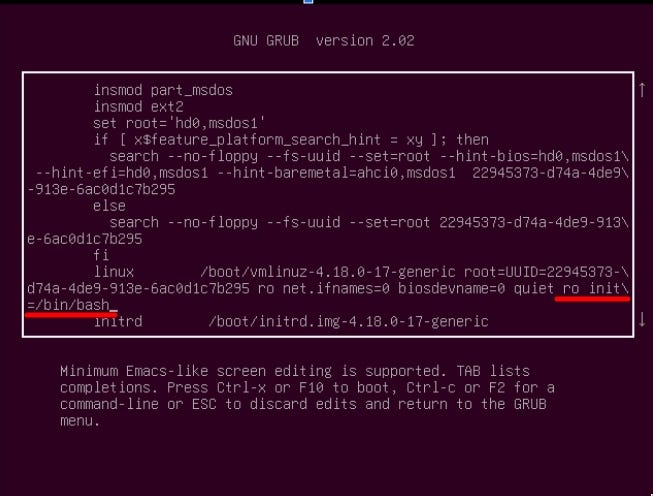On part 1 we briefly explained how we got administrator privileges to almost all BMC devices hosting a native Openstack cloud. In this part we’ll show how we used these to achieve complete compromise.
If you’ve read up on BMC devices, by now you’ll know that they allow you to
- Monitor
- Reboot
- Reinstall
- KVM
the attached devices. This is great and all, but they only simulate physical access to the server, you still need to get inside. Yes, you could DOS them by shutting them down, but we thought that this wasn’t enough, so we kept digging.
One of the most common ways of compromising an equipment having physical address is rebooting it and manipulating the startup in order to come up with a root shell. You can do this in Unix, Mac and Windows as well.
The caveat of this approach is that each server was usually hosting about 2000 virtual hosts each. So we needed to find a server that wasn’t in use. The plan was to shut it down (or only starting it up, if it was already down) and edit the startup to give us root access. After that, we wanted to take a look at the configuration to find any mistakes / useful data that would allow us to compromise other servers as well.
Openstack allows you to query the local infrastructure and request certain parameters. One of these is the state of the instance, which in this local company’s case, was define as the availability of the instance (white / blacklisted to receive traffic) + the running state (up / down).
We needed to find a blacklisted server (the running state didn’t matter). We managed to find one with disk issues which was down. Luckily, we were able to boot, with the difficulty of having certain parts of the filesystem in read only mode.
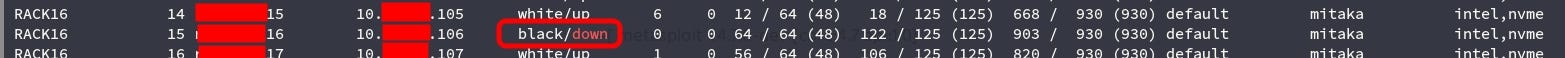
Querying openstack for the appropriate server to compromise
Once we found it, we logged in with the previously cracked credentials.
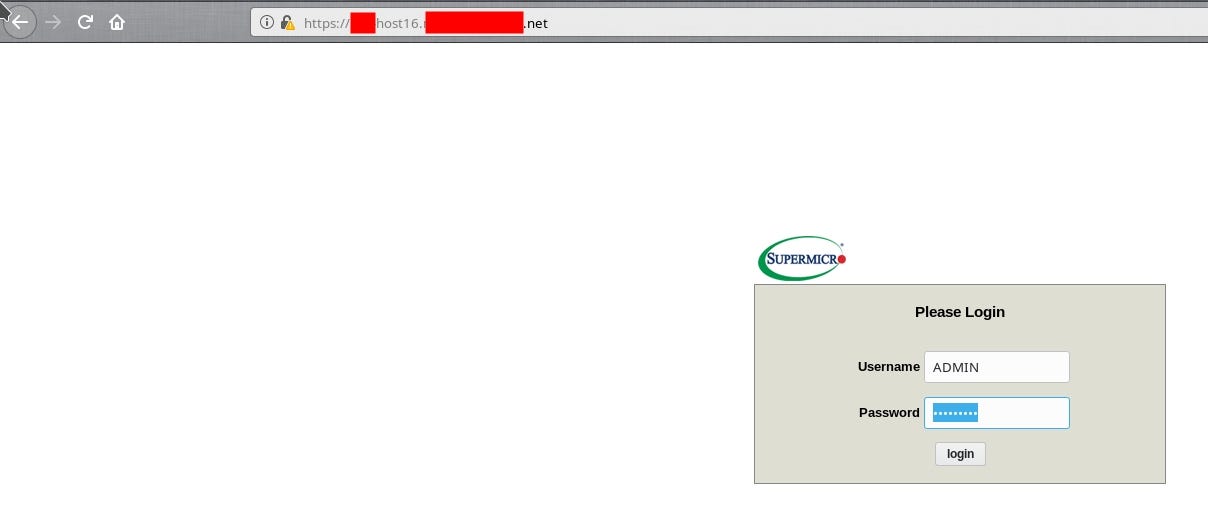
Using the credentials obtained on part 1

#red-team #devops #infosec #pentesting #security #cloud