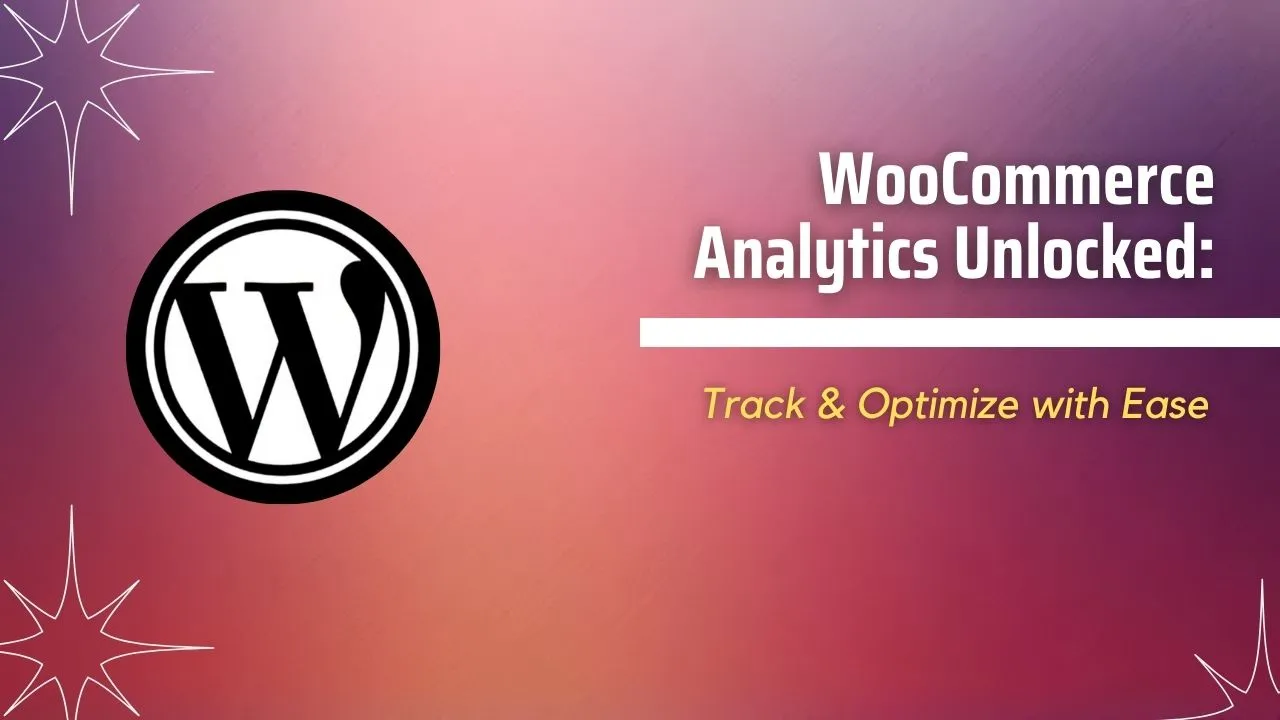WooCommerce Analytics Unlocked: Track & Optimize with Ease
WordPress plugin: Provides the integration between WooCommerce and Google Analytics.
Will be required for WooCommerce shops using the integration from WooCommerce 2.1 and up.
- WordPress.org plugin page
- Woo.com product page (free)
- User documentation
NPM Scripts
WooCommerce Google Analytics Integration utilizes npm scripts for task management utilities.
npm run build - Runs the tasks necessary for a release. These may include building JavaScript, SASS, CSS minification, and language files.
Unit tests
Running PHP unit tests in your local dev environment
- Install prerequisites: composer, git, xdebug, svn, wget or curl, mysqladmin
cdinto thewoocommerce-google-analytics-integration/plugin directory- Run
composer install - Run
bin/install-unit-tests.sh <db-name> <db-user> <db-pass> [db-host] [wp-version] [wc-version] [skip-database-creation]e.g.bin/install-unit-tests.sh wordpress_test root root localhost latest latest - Run
XDEBUG_MODE=coverage vendor/bin/phpunit --coverage-textto run all unit test
For more info see: WordPress.org > Plugin Unit Tests.
Coding standards checks
- Run
composer install(if you haven't done so already) - Run
npm run lint:php
Alternatively, run npm run lint:php:diff to run coding standards checks agains the current git diff. An explanation of output can be found here e.g. what are the S's?
Docs
- Hooks defined or used in WooCommerce Google Analytics Integration
Download Details:
Author: woocommerce
Official Github: https://github.com/woocommerce/woocommerce-google-analytics-integration
License: