Learn about some of the best open-source Visual Studio Code extensions to make you everyday development life easier and more productive.
- Live Server
- Prettier
- Bracket Pair Colorizer
- Code Spell Checker
- Turbo Console Log
1. Live Server
Live Server is a must for any developer. This should be the first extension any beginner downloads. After installing, you will will see a small “Go Live” button on the bottom of your Visual Studio Code window:

Write some code in an html file, press this button, and see some magic! (Alternatively, you can right-click within your html file, and select “Open with Live Server”). This will open your current file on your default browser, so you can see what your code outputs. Whenever you save a change in Visual Studio, the change will appear live on your browser.
#vscode #web-development #developer
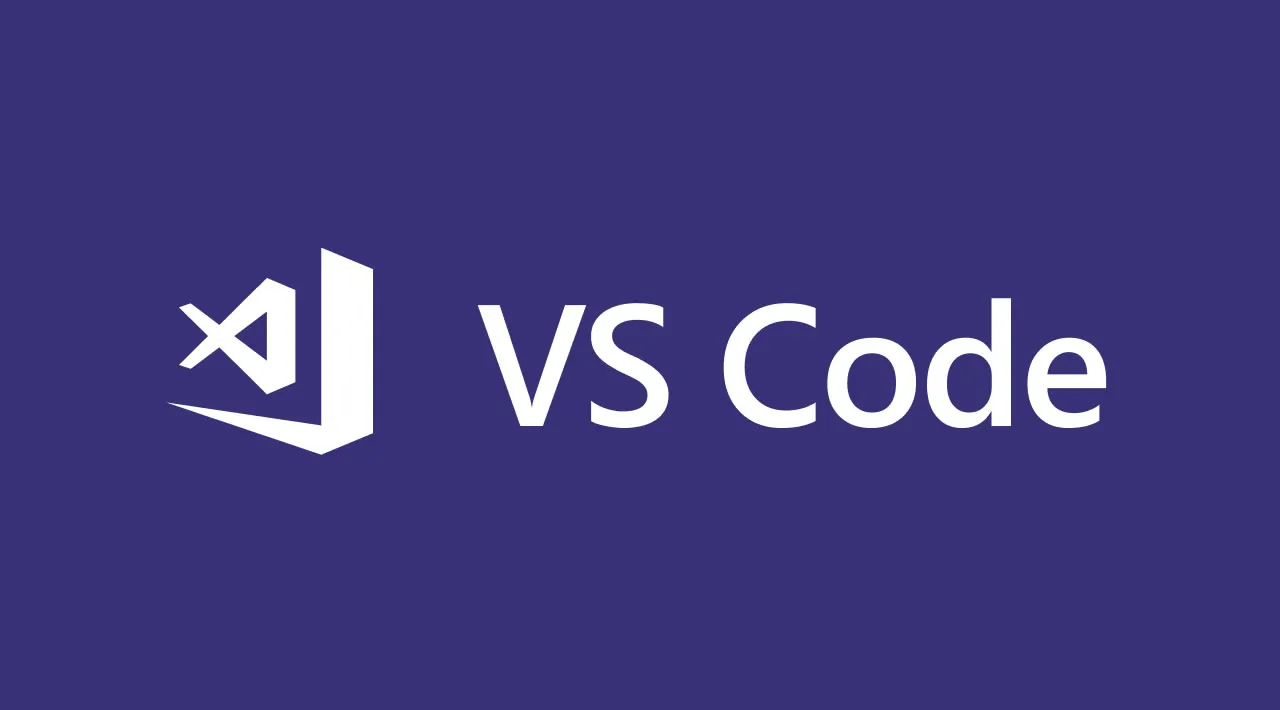
2.40 GEEK