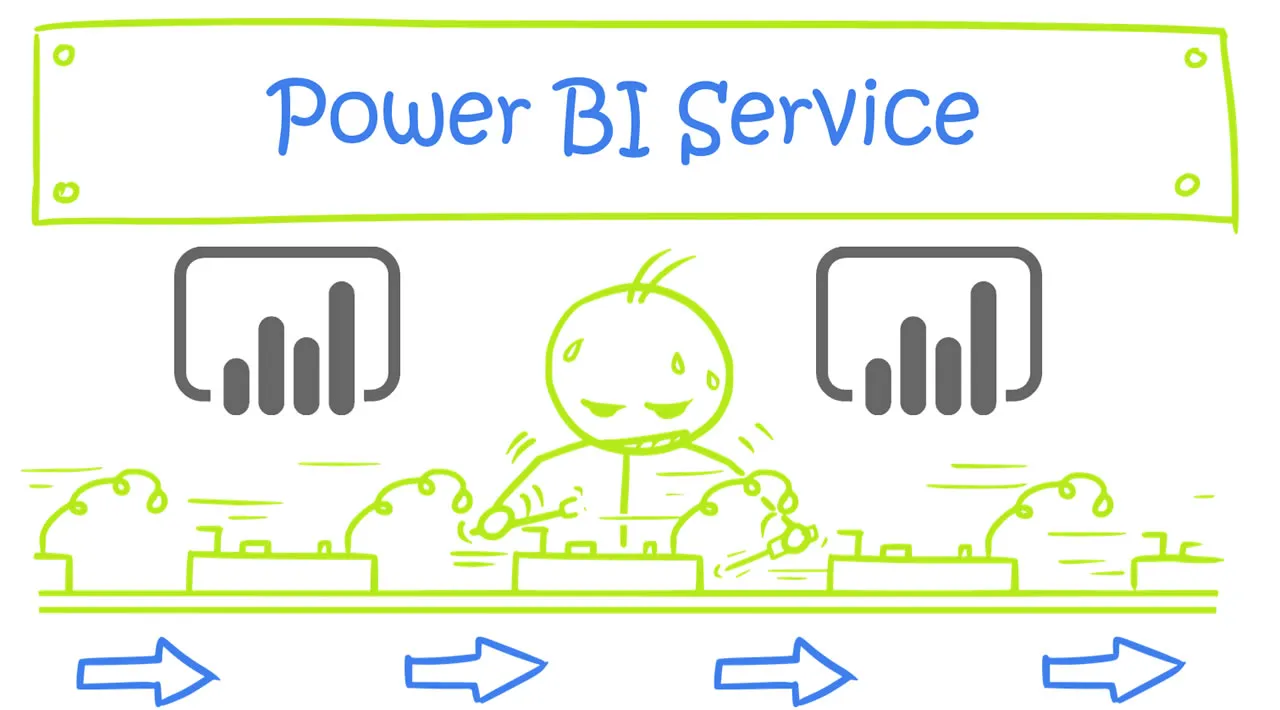This tutorial will help you master the basics of Power BI Services.
Microsoft Power BI is a data analytics tool available in two flavors: Power BI Desktop and a Power BI Service.
The Power BI Desktop app allows users to create interactive data visualizations locally, while Power BI Service is a cloud-based variant of Power BI. With Power BI Service you can create lots of different types of visualization and perform variance analytics tasks in the cloud.
It makes it very easy to access and share your data visualizations. You can also create your visualizations locally using the Power BI Desktop application and then publish them to the cloud using Power BI Service. Power BI service is also known as Power BI Online.
In this article, we will look at the different types of Power BI Service (Pro and Premium), how you can sign up for a trial version of Power BI Pro, and then go on to create a simple report in Power BI Pro.
#powerbi #data-science #data-analysis #developer