One of the most amazing (and confusing) function of Google Sheets (or Microsoft Excel) is VLOOKUP. Although not perfect in any sense of the word, it does provide powerful features to join two different tables, or append one table with the values of another.
What is VLOOKUP?
VLOOKUP is a function in spreadsheets which allows the user to establish a relationship between two tables. Let us try and understand it with an example.
Consider that you work as an analyst for an upcoming gaming studio and they want you to create a database of top selling game titles in the year 2002. Luckily for you, you found an amazing dataset with all the information and here is how it looks:
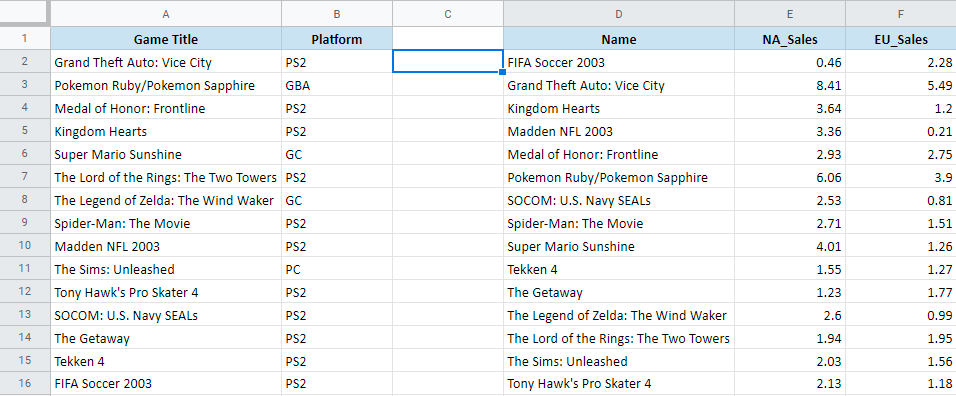
It contains information in two separate tables:
- One table consists the information about name of the game and the platform it is released on.
- The second table contains the game title and it’s North American and European sales (in Millions).
For more information on the above dataset, you can visit Kaggle.
How do we combine the two tables? We can simply copy and paste the values from one to the other. But look closely, the names are not in the same order in the two tables! Well, we can always copy and paste one by one. But that’s too much task! Why don’t we ask the spreadsheets to do it for us? Sounds like a plan! And this is where the almighty VLOOKUP function comes up!
#vlookup #excel #data-analysis #analytics #google-sheets #function